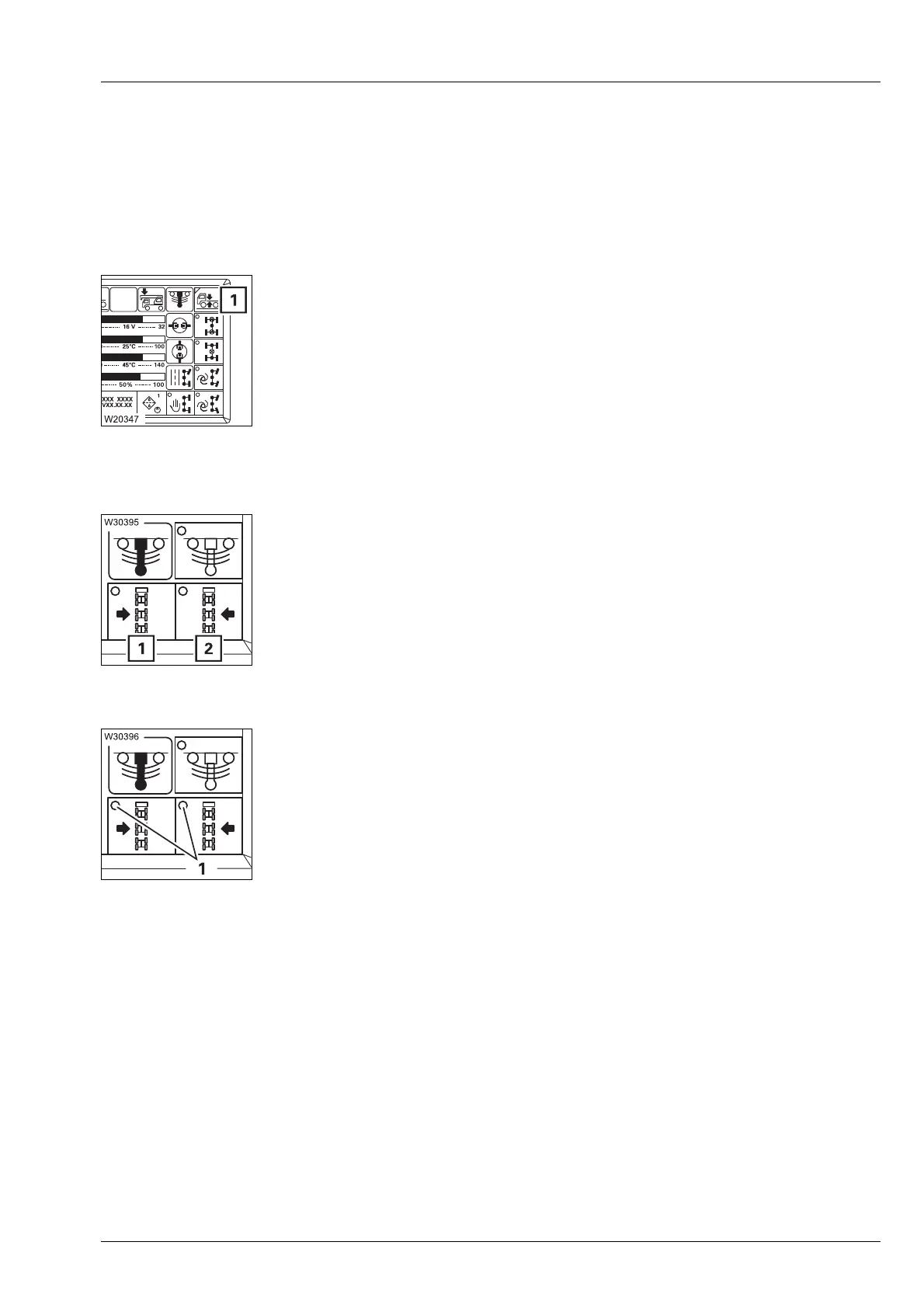Driving modes
6.3 Rigging work for driving with a trailer
Operating Manual GMK6300L 3 112 xxx en 6 - 15
xx.xx.xxxx
6.3.4 Adjusting axle pressure
With additional equipment you can adjust the axle pressure of the 3rd and
4th axle lines for trailer operation.
You can only open the submenu when the truck crane is stationary.
• If necessary, open the main menu ö and press the button (1) once.
This opens the
Level adjustment system submenu.
Preselecting the
axle pair
• Press the button once.
–(1) for the left axle pair,
–(2) for the right axle pair.
The pre-selection remains active for 30 seconds.
The dots (1) indicate the selected switching state:
Only one axle pair can be preselected at a time.
s
Green dots: Axle pressure adjustment is selected.
Black dots: Axle pressure adjustment is deselected.
