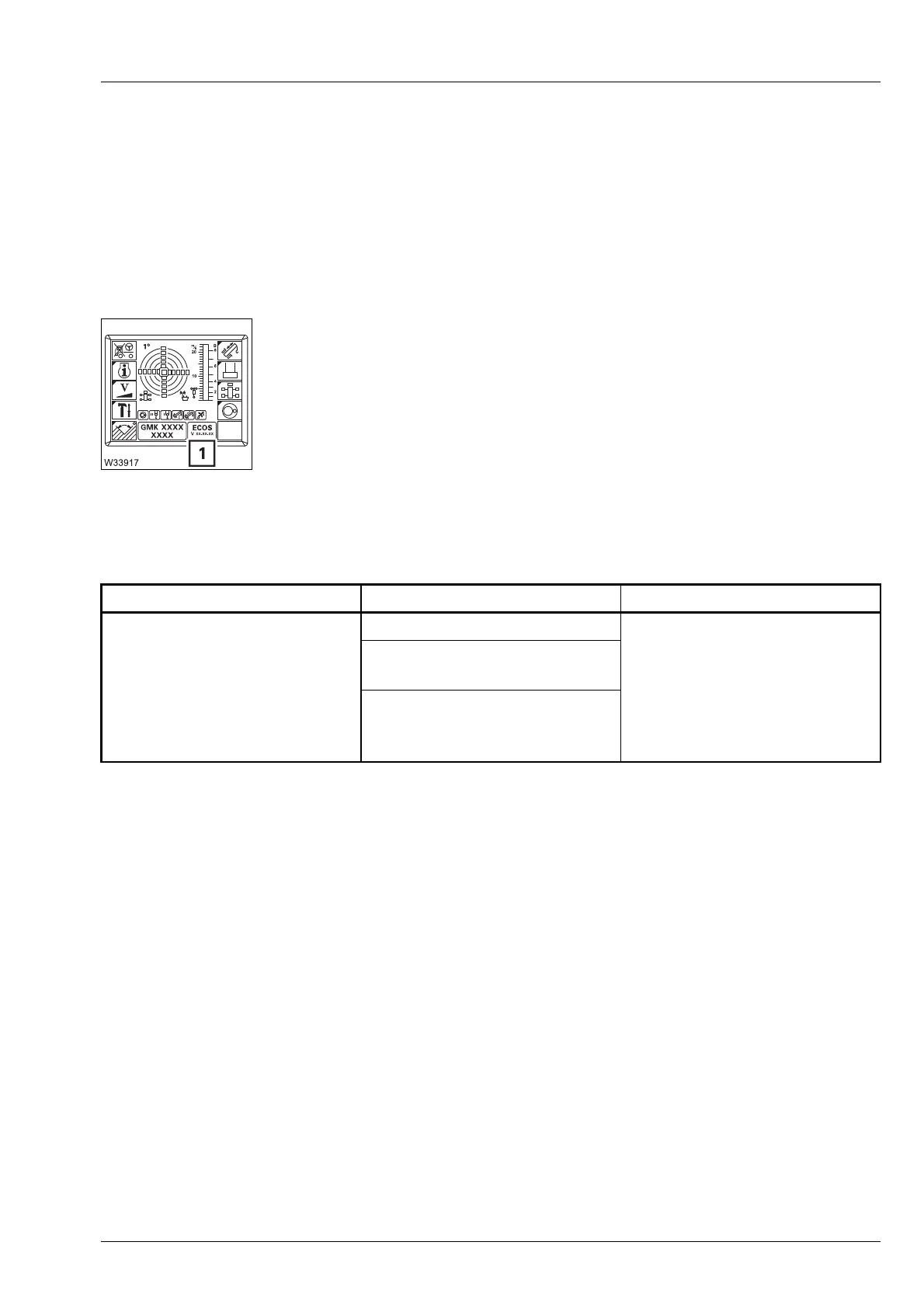Malfunctions during crane operation
14.4 Finding and eliminating malfunctions
Operating Manual GMK6300L 3 112 xxx en 14 - 35
xx.xx.xxxx
14.4.15 Malfunctions ECOS – superstructure
This section contains general malfunctions and malfunctions that generate
an “error” display.
ECOS programme
version
Always note down the number of the program version before notifying
Manitowoc Crane Care in the event of a malfunction.
• If required, open the main menu ö.
The display (1) shows the number of the current programme version.
General
malfunctions
The following table contains information on troubleshooting and possible
solutions.
H
Other malfunctions on the ECOS generate corresponding error messages.
s
Malfunction Cause Remedy
The ECOS display remains
dark although the ignition is
switched on
Fuse F1/1, F1/2 blown.
Replace the blown fuse;
à p. 14 - 6.
Fuses F2/1, F2/2, F3/1,
F3/6 blown.
One or more fuses on the cir-
cuit board in the distribution
box are blown.
