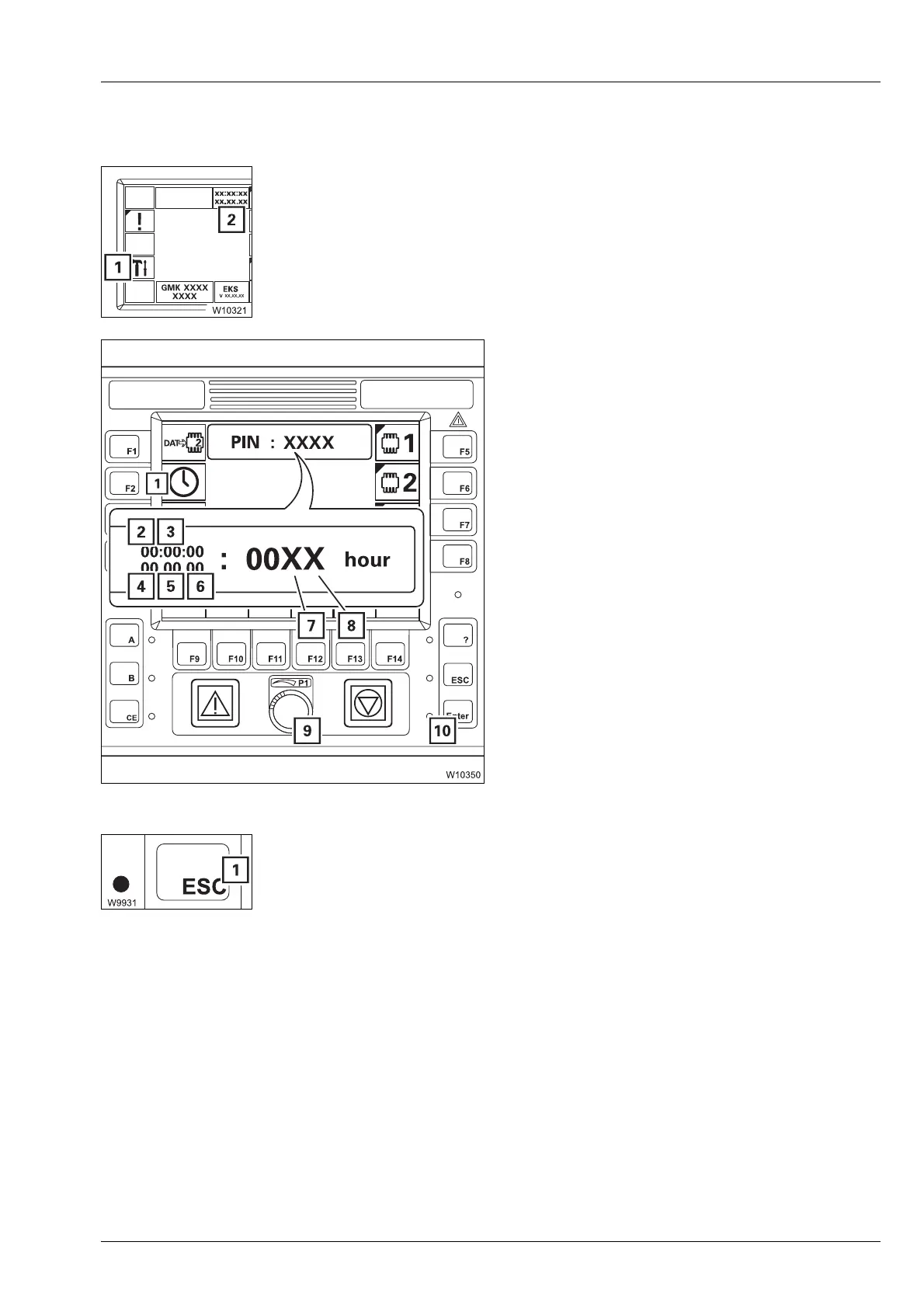Crane operation
11.2 Operation of the rated capacity limiter
Operating Manual GMK6300L 3 112 xxx en 11 - 49
xx.xx.xxxx
11.2.10 Entering the time/date
You can enter the time and date for the display (2).
• Press the button (1) once.
This opens the
Settings submenu
• Press button (1) repeatedly until the desired
value flashes.
• Enter the new value with the buttons (7)
and (8) or with the switch (9).
• Enter all the required values.
• Press button (10) once – the newly entered
values will be accepted and displayed in the
main menu.
Illogical values (e.g. 77 minutes) will not be
accepted and the display will continue to flash.
You can cancel the input at any time. Press the button (1).
None of the values will be changed.
2 Hours
3 Minutes
4 Day
5 Month
6 Year
