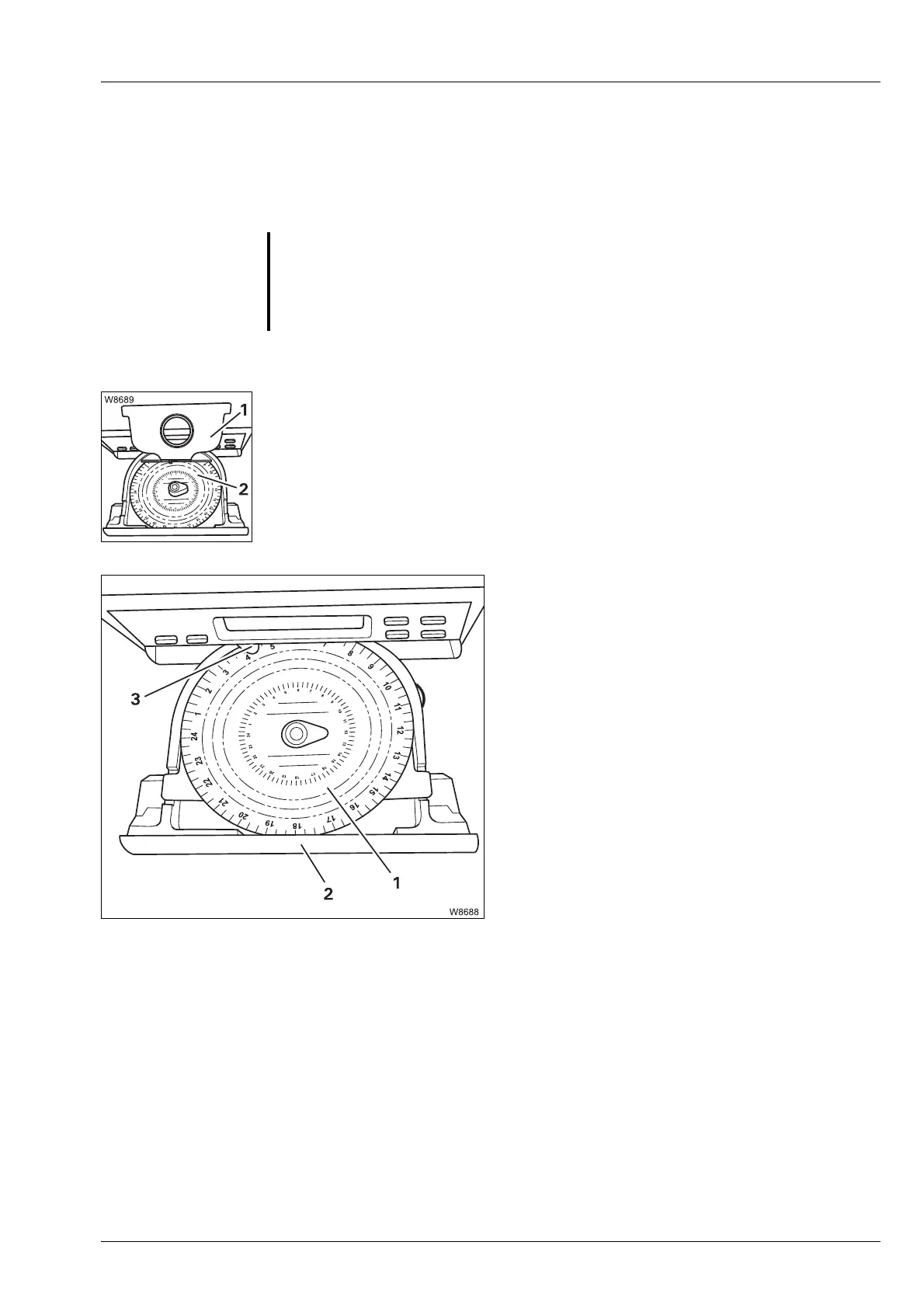Driving
5.1 Before driving
Operating Manual GMK6300L 3 112 xxx en 5 - 21
xx.xx.xxxx
Inserting diagram sheets
H
Only insert diagram sheets that are properly marked.
The diagram sheets are always inserted with the front facing upwards.
With 2-driver operation, a diagram sheet (2) for driver 2 must be placed
below the isolating plate (1):
– After checking the time, leave the diagram sheet (2) where it is.
– After checking the time, insert the diagram sheet (2).
• Fold the isolating plate downwards.
• Put the diagram sheet (1) for driver 1 on the
isolating plate.
• Take care that the diagram sheet is under
the holder (3).
• Push the drawer (2) back in until it engages.
For single-driver operation, the diagram sheet
mounting under the isolating plate is empty
and only the diagram sheet (1) for driver 1 is
inserted.
s
S
Risk of malfunctions in the electronics!
If a diagram sheet has been damaged by being marked several times, this
might cause malfunctions in the electronics. Always insert the plastic dia-
gram sheet supplied should you not need to use the tachograph.
