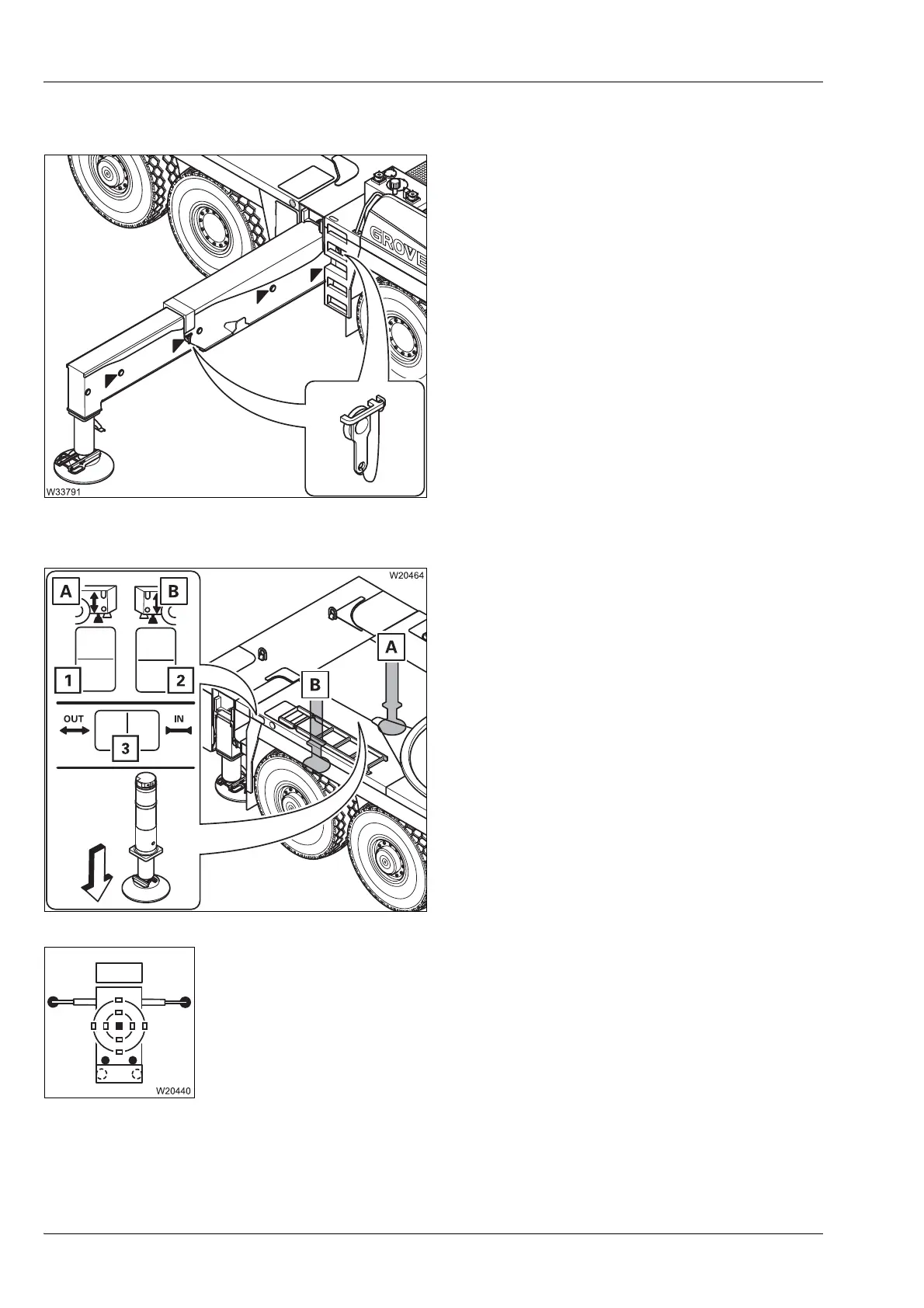Driving modes
6.6 Installing/removing the supporting box
6 - 72 3 112 xxx en Operating Manual GMK6300L
xx.xx.xxxx
Front outrigger
• At the front outrigger, set the span to 8.50 m
(26.1 ft);
à Setting the outrigger spans,
p. 12 - 32.
• Extend the support cylinders until they
make contact with the ground.
Auxiliary supports
Extend
• (A) – Left auxiliary support – Press and hold
down the button (1) below.
• Press in the button (3) at the left.
• (B) – Right auxiliary support – Press and hold
down the button (2) below.
• Press in the button (3) at the left.
• Extend the auxiliary supports until the out-
rigger pads make contact with the ground.
• Extend the auxiliary supports on both sides until the truck crane is aligned
horizontally and no wheel is touching the ground.
