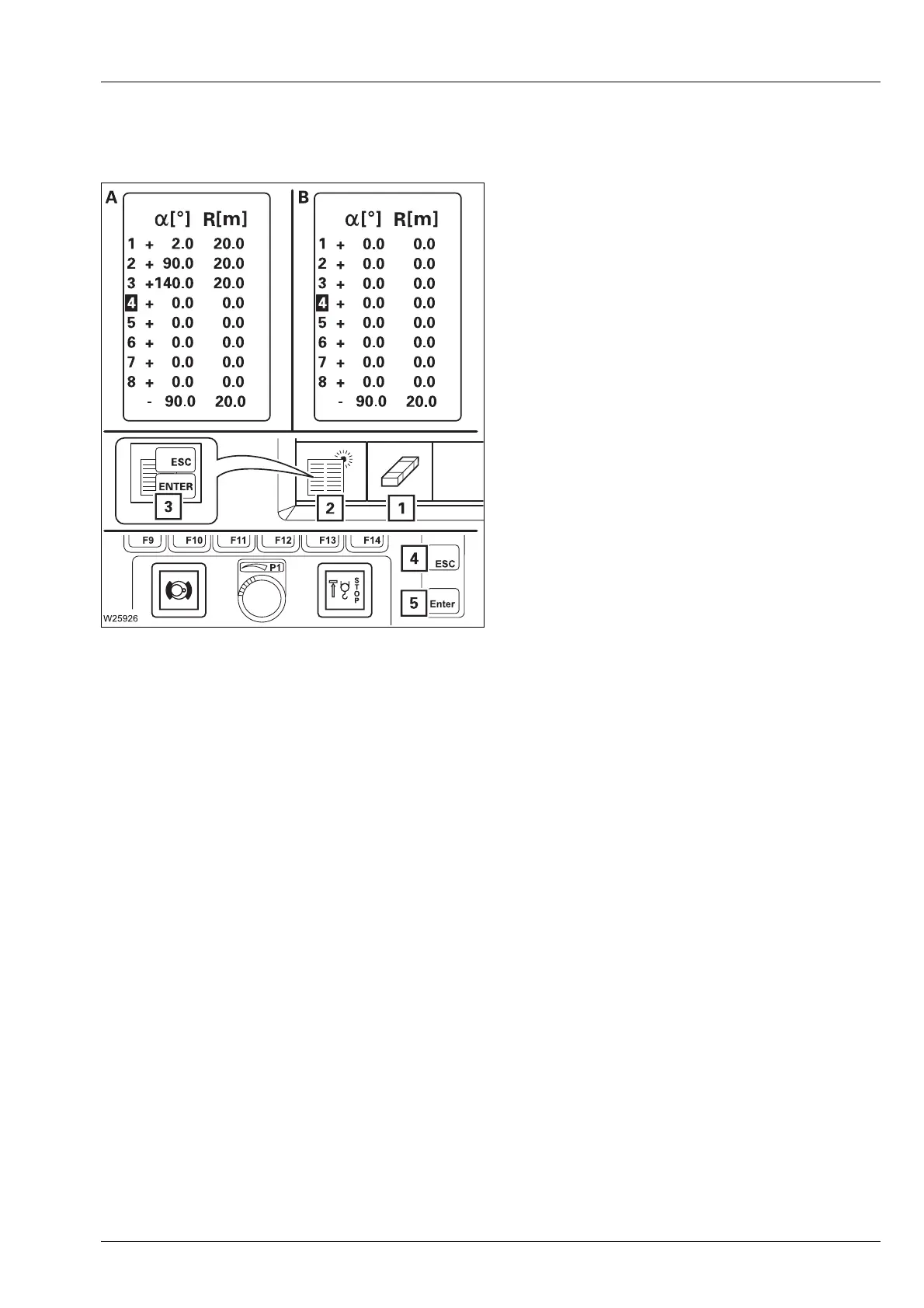Crane operation
11.5 Working range limiter
Operating Manual GMK6300L 3 112 xxx en 11 - 123
xx.xx.xxxx
Deleting points
You can delete selected, individual points or delete all points at once.
(A) – Selected points
• Press the button (1) once.
The selected point will be deleted, e.g. point
(4) – point data 0.0.
(B) – All points
• Press button (2) once – symbol (3) will
appear.
You can cancel the process by pressing
button (4).
• Press button (5) once – all points will be
deleted.
