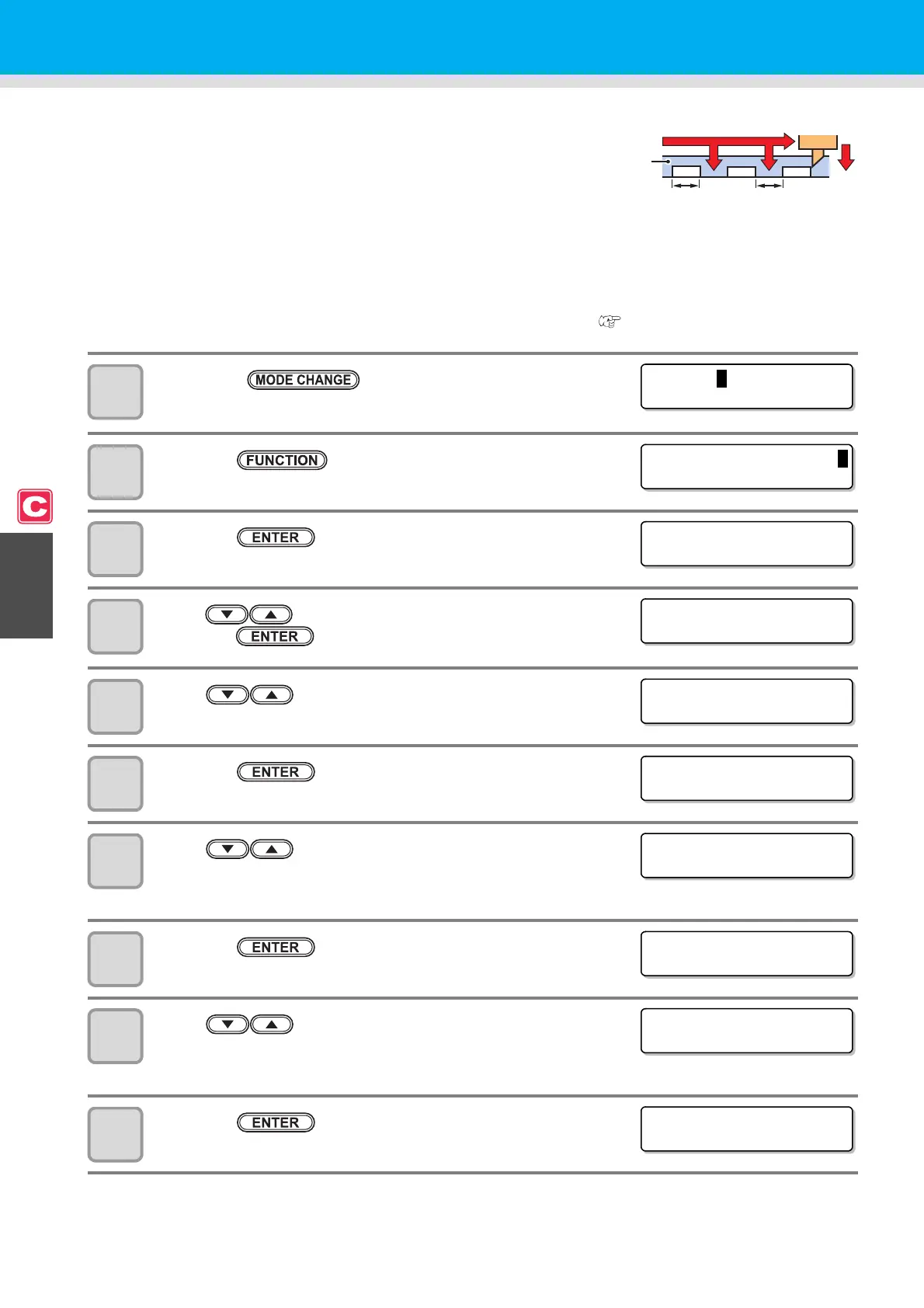4-26
Cutting with a Dotted Line
Data to be cut is not cut out completely but is cut with a dotted line.
To perform cutting with a dotted line, you must set the tool condition to
“HALF”.
• For cutting a medium with a dotted line, use the sold separately cutter (Model number: SPB-0001, a set of
three ultra hard blades).
• Install a pen-line sponge before cutting a medium with a dotted line. ( P.1-10)
1
Press the key in LOCAL to select the
cutting mode.
2
Press the key.
3
Press the key.
4
Press to select the tool condition (HALF) and
press the key.
5
Press to select [HALF CUT].
6
Press the key.
7
Press to select a cutting pressure for Half
cutting.
• Set value: 0 to 300 g
8
Press the key.
9
Press to select the length of
Half cutting.
• Set value: 0.1 to 6.0 mm
10
Press the key.
Medium
Cutter
Not cut out but left
as it is (half cut)
Cut out
<LOCAL .
C
> [ #01 ]
FUNCT I ON
C
SETUP <ENT>
SETUP
SELECT : CUT1
SETUP
SELECT : HALF
[CUT1]
HALF CUT < e n t >
[CUT1]HALF CUT
SETUP : OFF
[CUT1]HALF CUT
HALF CUT PRES . = 5 0 g
[CUT1]HALF CUT
HALF LENGTH = 0 . 1mm
[CUT1]HALF CUT
HALF LENGTH = 0 . 1mm
[CUT1]HALF CUT
CUT LENGTH = 5mm