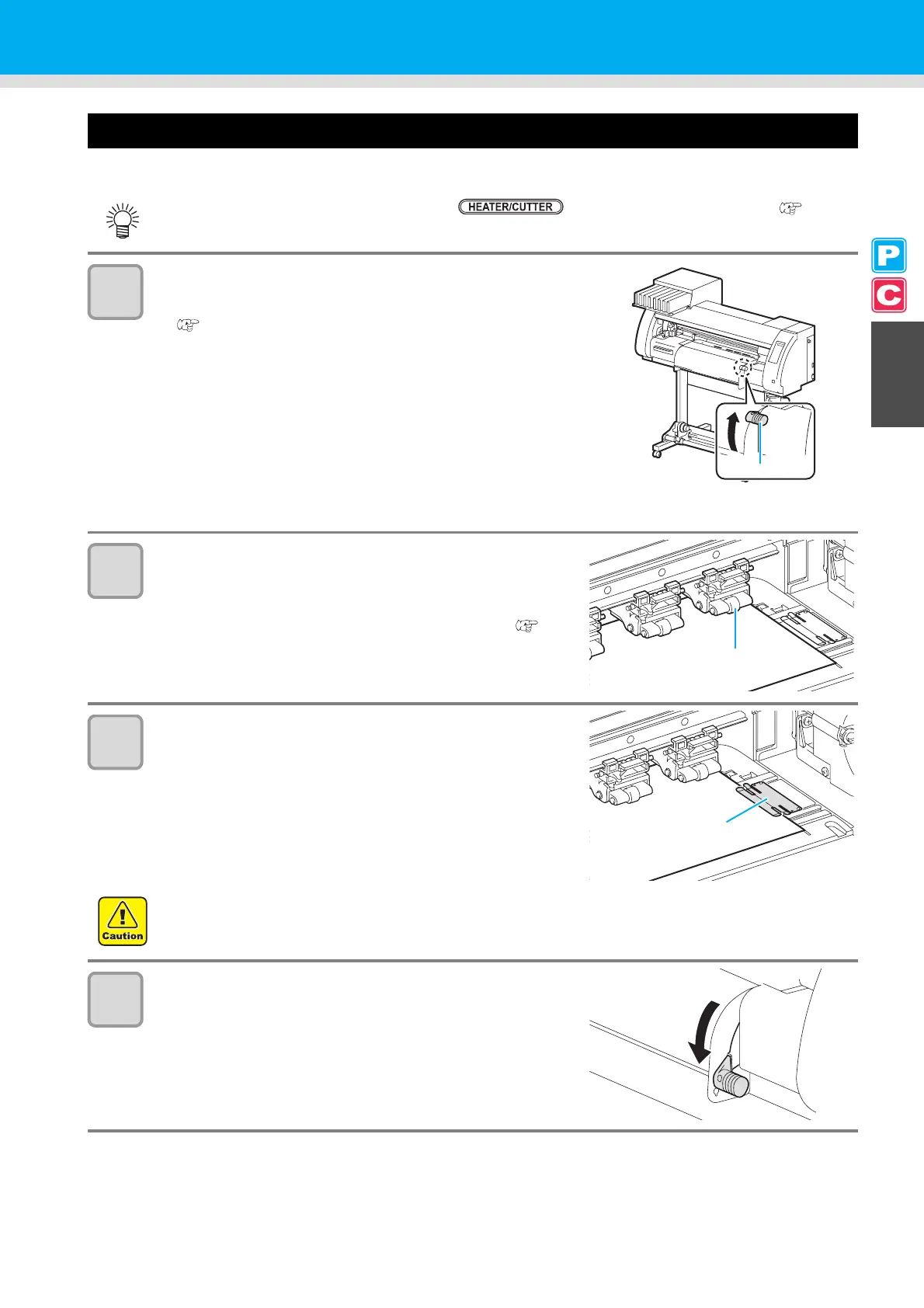2-31
Setting a Medium
2
Basic Operations
Setting a Leaf Medium
Unlike a roll medium, a leaf medium does not need to be retained with the roll holders.
1
Raise the clamp lever.
• When the setting of the pinch roller pressure is “OFF”
( P.3-6, P.4-3), raising the clamp lever will change the
setting from “OFF” to “LOW”. (Because the medium will be
surely held when changing the medium size.)
2
Insert the leaf medium between the platen and the
pinch rollers.
• Check the medium size and the position to set the medium,
referring to the section applicable to your machine ( P.2-
18 to P.2-21).
3
For printing, clip lightly the medium with the
medium holder.
• When using a thick medium, remove the medium holder from
the medium before printing.
• When setting the medium holder, refer to P.2-24.
• You do not need to use the medium holder for cutting.
4
Push down the clamp lever.
• Set the medium straight.
• If the cutter unit is on the platen, press the key to evacuate the cutter unit. ( P.2-43)
• Set the pinch roller so that the medium is held at equally spaced intervals. If the pinch rollers cannot be
set at equally spaced intervals, start over from Step 2.
• Ensure there is a dead space of 5 mm or above at each end of the medium.
Clamp lever
Pinch roller
Medium holder