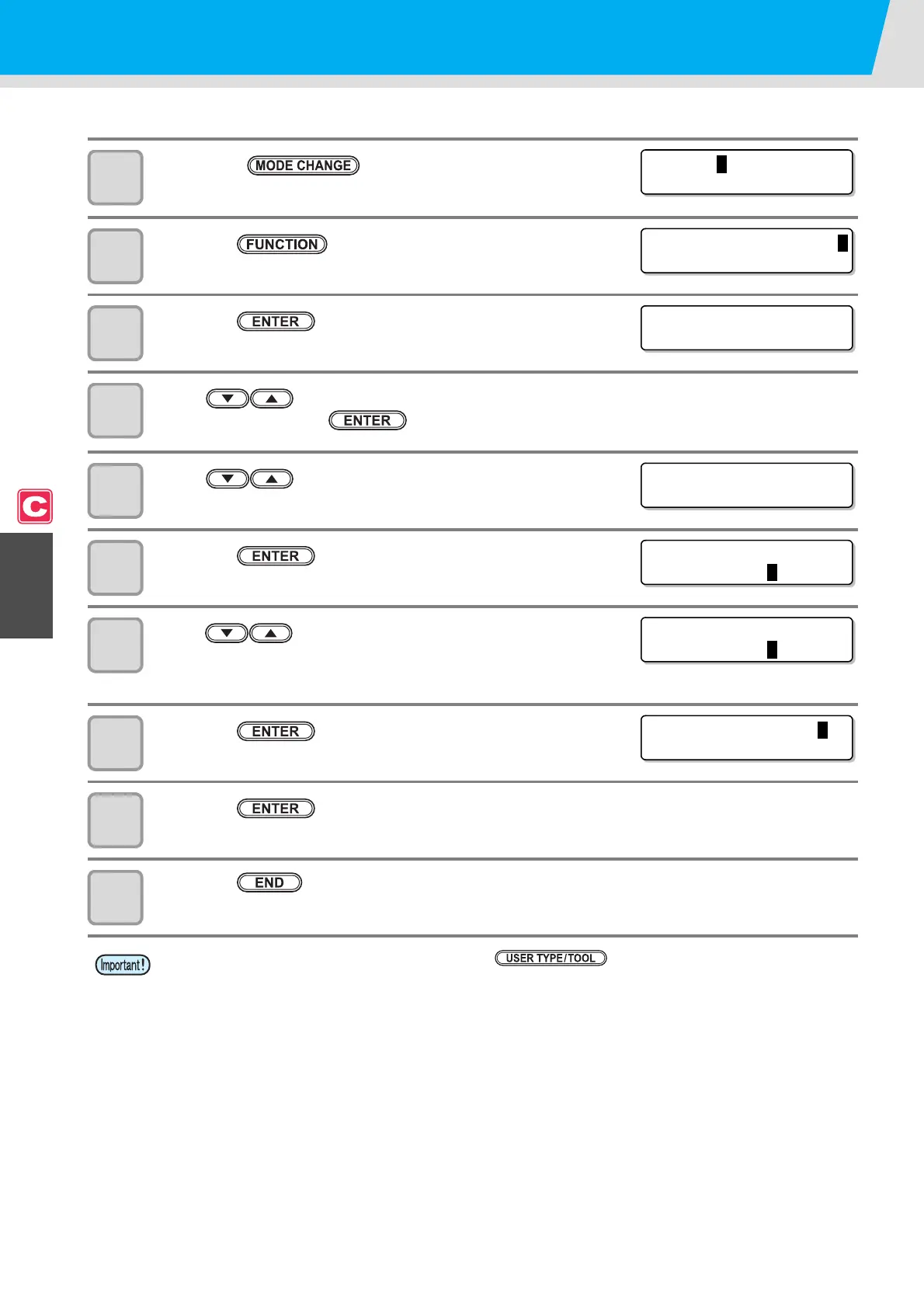4-36
Copying the setting contents
The setting contents can be copied to other tool conditions.
1
Press the key in LOCAL to select the
cutting mode.
2
Press the key.
3
Press the key.
4
Press to select one from the tool conditions (CUT1 to CUT3, PEN, and
HALF) and press the key.
5
Press to select [SETUP COPY].
6
Press the key.
7
Press to select the tool condition to copy (CUT1
to CUT3, PEN, HALF or ALL).
• If “ALL” is selected, the set contents of all tool conditions are same.
8
Press the key.
9
Press the key.
10
Press the key several times to return to LOCAL.
• You cannot copy the setting performing with the key (speed, cutting pressure, offset
value).
<LOCAL .
C
> [ #01 ]
CUT 1 ( 3 0 / 6 0 / 0 . 3 0 )
FUNCT I ON
C
SETUP <ENT>
SETUP
SELECT : CUT1
[CUT1]
SETUP COPY < e n t >
[CUT1]SETUP COPY
CUT 1 - >
C
UT2
[CUT1]SETUP COPY
CUT 1 - >
C
UT3
COPY :
e
nt
CUT 1 - > CUT 3