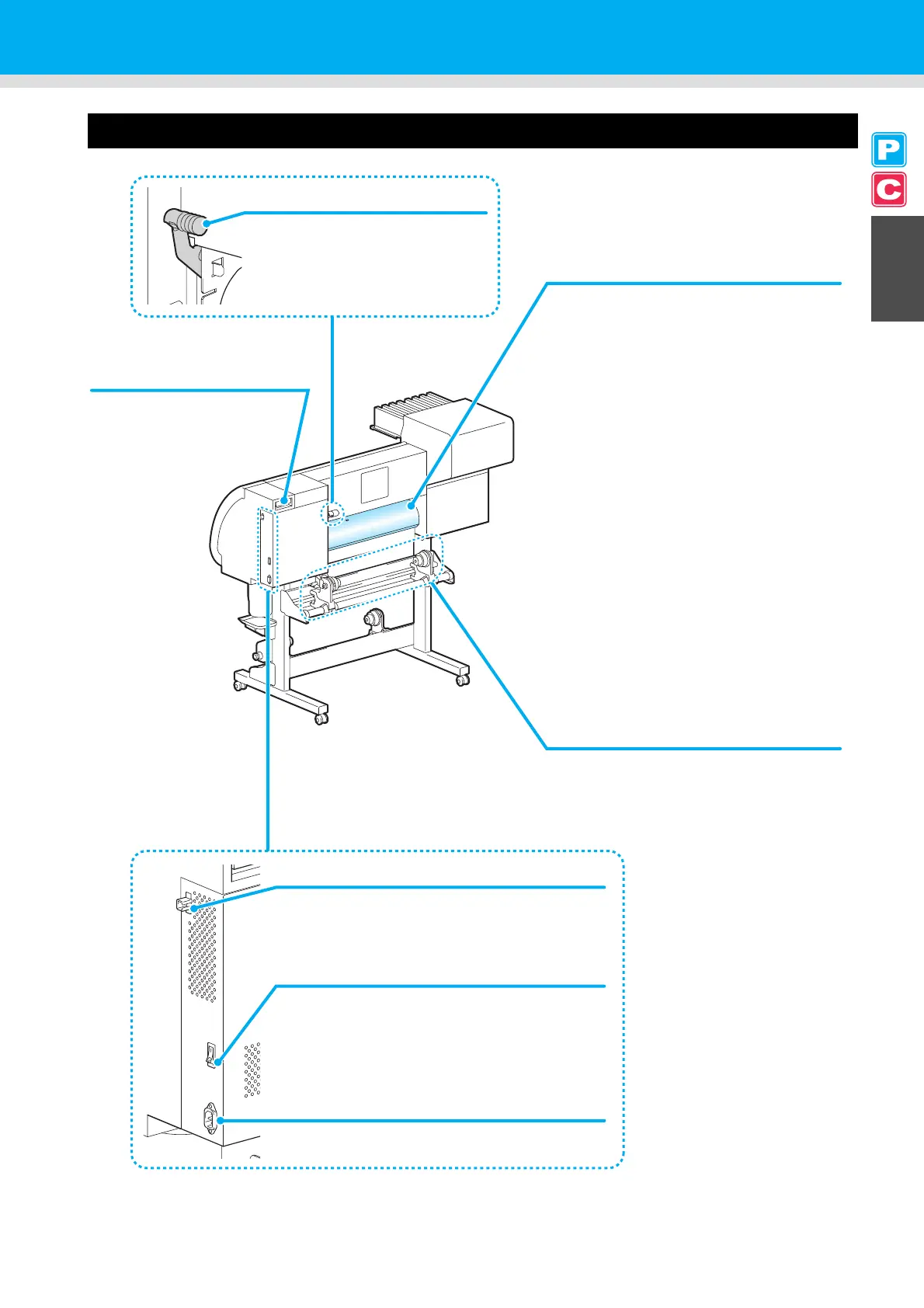1-5
Names of Parts and Functions
1
Before Use
Rear/Sides
Pre-heater
Preheats the media before printing.
(Located inside the platen)
USB connector
This is USB2.0 interface connector.
Roll holders
Holds a media by inserting it into the right and
left ends of the core of the roll media. Roll
holders are available for the 2 inches and 3
inches core of the roll media.
Clamp lever (rear)
Interlocks with the clamp lever in the
front of this machine.
Main power switch
Turns ON/OFF the main power for this machine. Leave
the main power turned ON to prevent ink clogging.
AC inlet
Connect the power cable to the AC inlet.
Cleaning solution cartridge
Set a dedicated Washings
cartridge (optional).