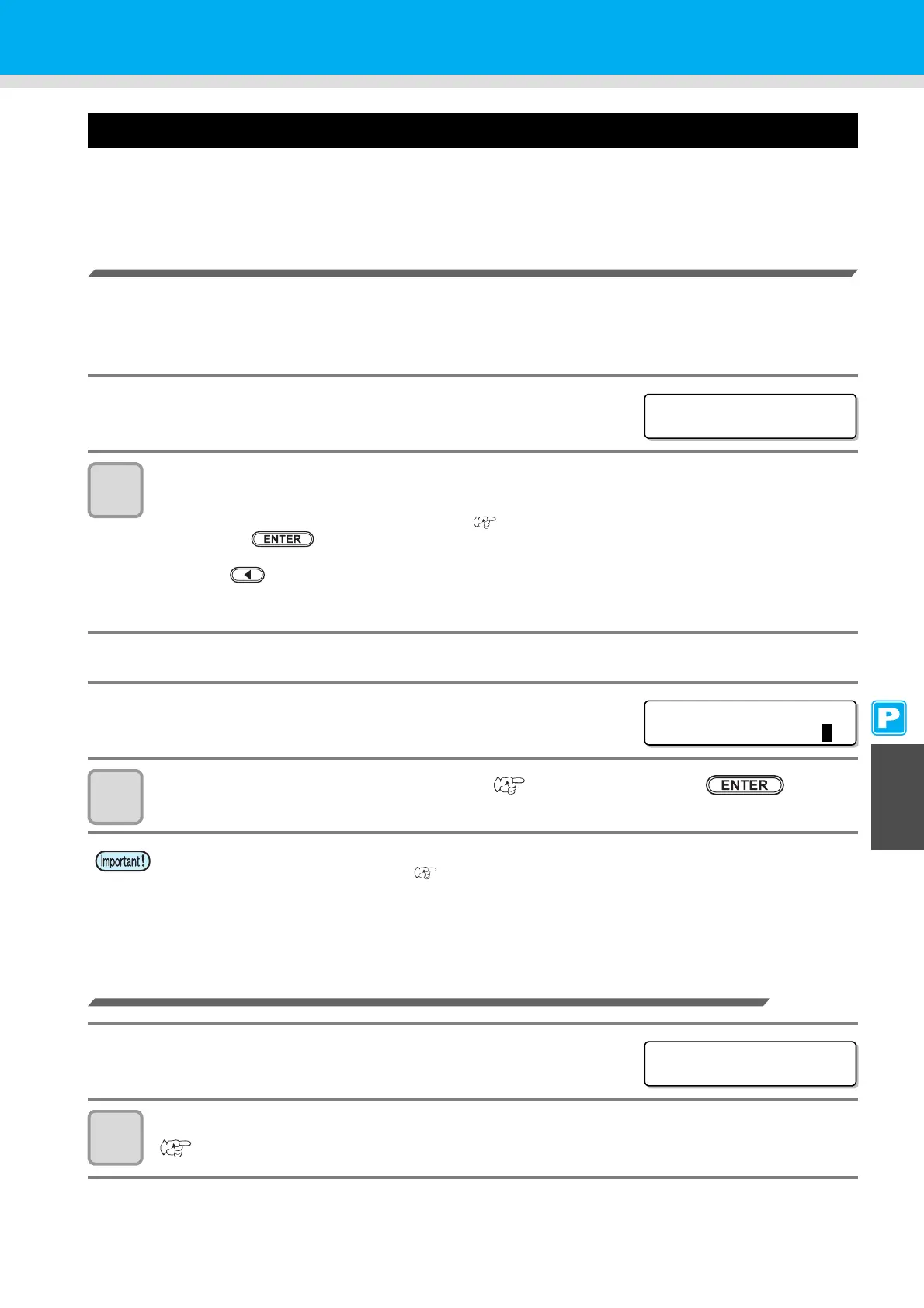6-37
Other Maintenance Functions
6 6
Maintenance
If a Waste Ink Tank Confirmation Message Appears
Ink used in head cleaning, etc. is stored in the waste ink tank on the lower right side of the machine. This
machine counts the accumulated amount of discharged ink. When that reaches a specified amount, the machine
displays a confirmation message. (When this message is displayed, consider the replacement of the waste
ink tank.)
If a Message Is Displayed, for Example, When the Machine Is Supplied with Ink
When functions that use the waste ink tank, such as ink-supplying, head cleaning, and PUMP tube washing, are
performed, a message that requests you to confirm the state of the waste ink tank may be displayed, depending
on the state of the tank.
z When the waste ink tank is almost full:
The message on the right is displayed.
1
Check the state of the waste ink tank.
When the waste ink tank is almost full:
(1)Replace the waste ink tank with another. ( P.6-39)
(2)
Press the key to select "Exchange". (The amount of discharged ink is reset.)
When the waste ink tank still has a capacity for waste ink:
(1)Press to select "Continue". (The amount of discharged ink is not reset.)
• In this case, returning to LOCAL will display the message of P. 6-37 "Confirmation Message in
LOCAL".
z When the waste ink tank is completely full:
The message on the right is displayed.
1
Replace the waste ink tank with another ( P.6-39) and press the key.
• The amount of discharged ink is reset.
Confirmation Message in LOCAL
The message on the right is displayed.
1
Check the state of the waste ink tank and replace it with another as necessary.
(P.6-39)
• When you have selected "Exchange" for "almost full" or "completely full" in the above operation, make
sure to replace the waste ink tank. ( P.6-39) When you use the machine without replacing the waste
ink tank, waste ink may overflow from the tank before a confirmation message is displayed.
• This machine does not count the accumulated amount of waste ink discharged when the
ST.MAINTENANCE (NOZZLE WASH, PUMP TUBE WASH, and COSTODY WASH) are performed.
Before performing these functions, make sure to check the state of the waste ink tank.
Con f i rm a wa s t e t ank
Con t i nue< >Exchange
Con f i rm a wa s t e t ank
Exchange :
e nt
<LOCAL . 1> [ #01 ]
!WASTE TANK