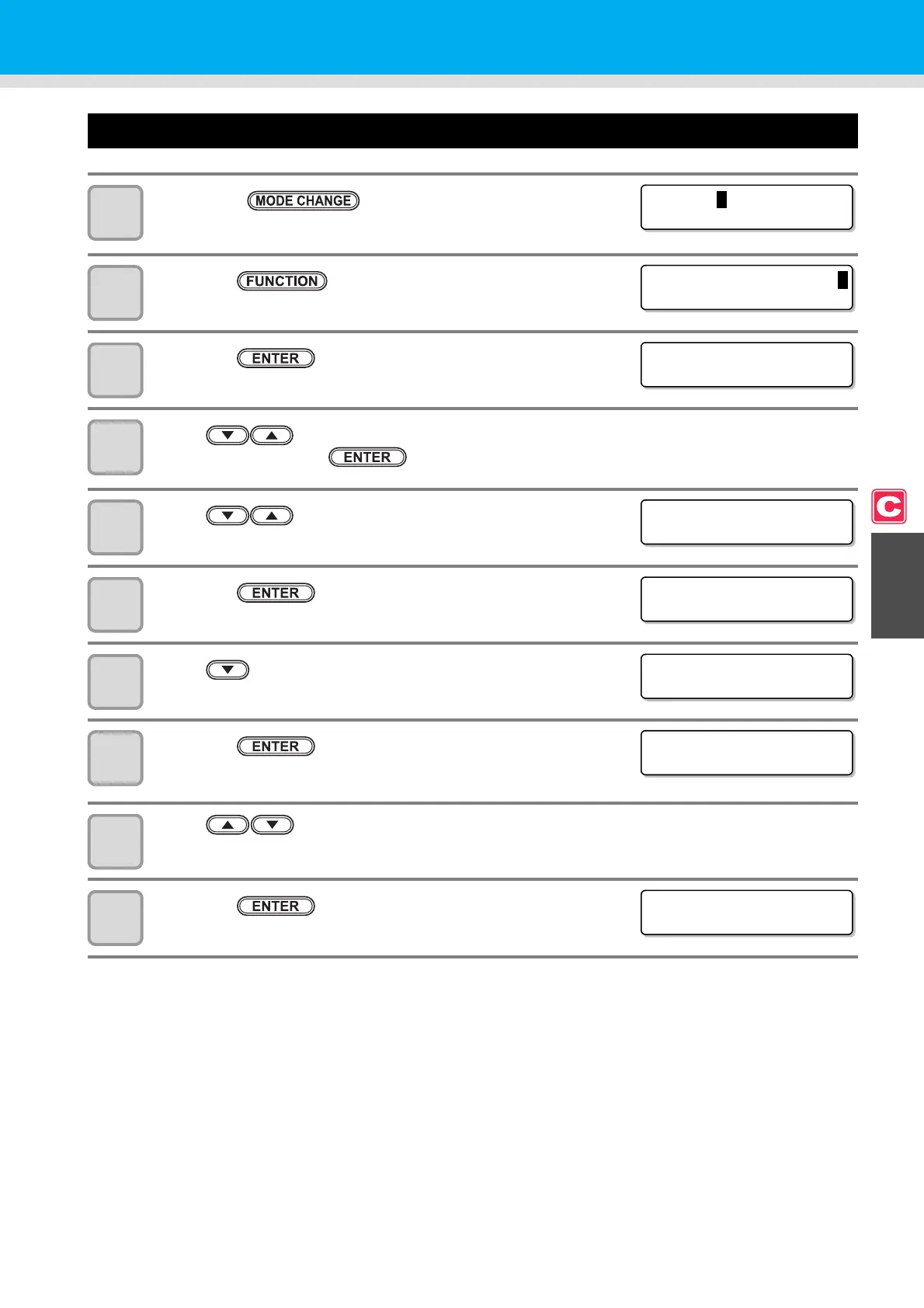4-29
Changing the Order of Cutting
4
Extended Functions – Cutting –
Setting the SORTING
1
Press the key in LOCAL to select the
cutting mode.
2
Press the key.
3
Press the key.
4
Press to select one from the tool conditions (CUT1 to CUT3, PEN, and
HALF) and press the key.
5
Press to select [SORTING].
6
Press the key.
7
Press to select "ON".
8
Press the key.
9
Press to select [AUTO FEED].
• When performing AUTO FEED, select "ON".
10
Press the key.
<LOCAL .
C
> [ #01 ]
CUT 1 ( 3 0 / 6 0 / 0 . 3 0 )
FUNCT I ON
C
SETUP <ENT>
SETUP
SELECT : CUT1
[CUT1]
SORT I NG < e n t >
[ CUT1 ] SORT I NG
SETUP : OFF
[ CUT1 ] SORT I NG
SETUP : ON
[ CUT1 ] SORT I NG
AUTO FEED : OFF
[ CUT1 ] SORT I NG
AREA : OFF