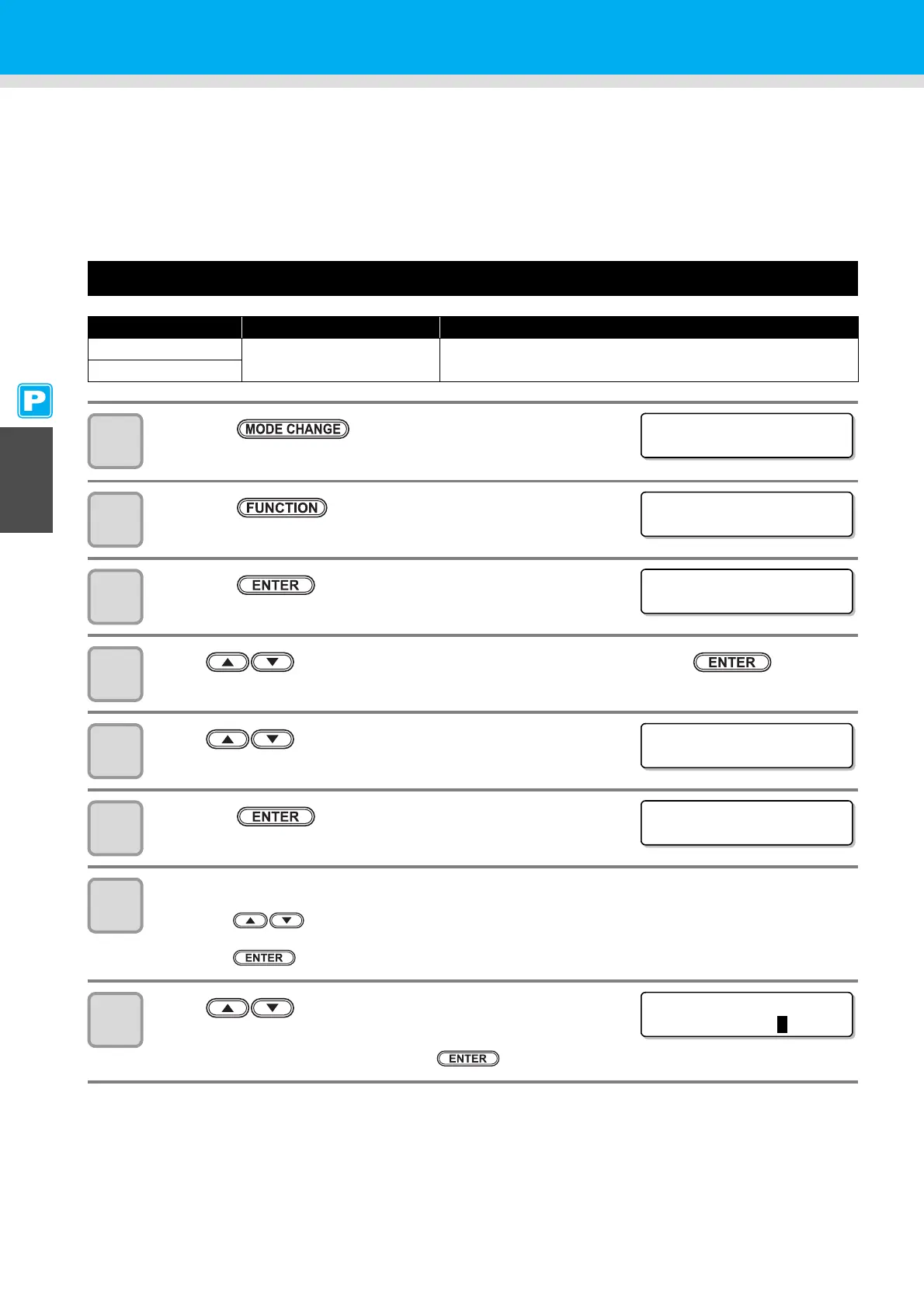3-16
Setting the Printing Method
In the printing method setting, the following items are set:
• Printing quality (DRAFT) : Printing quality in the DRAFT mode (resolution in the scanning direction: 540 dpi) is set.
• Printing quality (FINE) : Printing quality in the FINE mode (resolution in the scanning direction: 720 dpi) is set.
• Scanning direction : A printing direction is set.
• Logical seek : ON/OFF of Logical seek is set.
• White-laying printing : When using white ink (SS21W-2), the printing method for other colors after white ink
printing is set.
Setting of Printing Quality
1
Press the key in LOCAL
to select the printing mode.
2
Press the key.
3
Press the key.
4
Press to select one of the types (1 to 4) and press the key.
5
Press to select [PRINT MODE].
6
Press the key.
7
Select items to set.
(1) Press to select [DRAFT QUALITY] or [FINE QUALITY].
([DRAFT QUALITY] is selected here.)
(2) Press .
8
Press to select a printing quality.
• Set value:STD./ FAST/ FINE
• When ending the setting here, press the key to proceed to Step 11.
Set Item Set Value Overview
DRAFT QUALITY
STD. / FAST / FINE
Used to select an image quality for printing.
FINE QUALITY
<LOCAL. 1> [ #01 ]
WIDTH:****mm
FUNCT I ON
SETUP <ENT>
SETUP
SELECT : TYPE . 1
[1]
PR I NT MODE < e n t >
[1]PRINT MODE
DRAFT QUA L I TY < e n t >
[1]PRINT MODE
DRAFT q u a l i t y :
S TD .