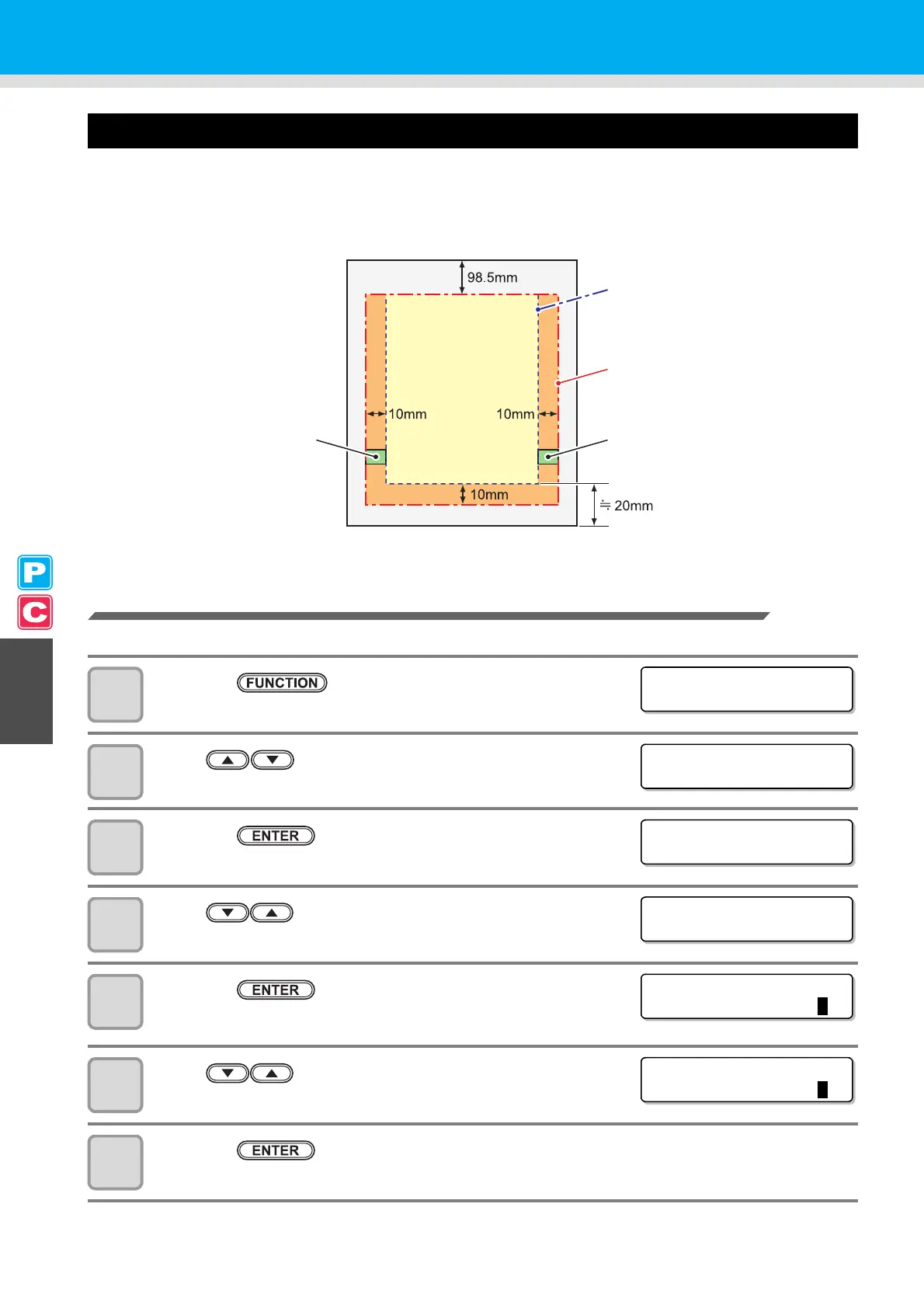5-6
Setting the Expand Function
You can reduce the dead space to thereby expand a printed area or cut area (area plotted with a pen). (Expand
function)
The dead space is reduced by 10 mm on the right and left as well as on the side nearest you.
Turning the Expand Function "ON"
Expand function will be enabled after setting of the expand and the medium is detected.
1
Press the key in LOCAL.
2
Press to select [COMMON SETUP].
3
Press the key.
4
Press to select [EXPAND].
5
Press the key.
6
Press to select "ON".
7
Press the key.
Left pinch roller Right pinch roller
Expand : OFF
Expand : ON
FUNCT I ON
SETUP <ENT>
FUNCT I ON
COMMON SE TUP <ENT >
COMMON SE TUP
PR SETUP <e n t >
COMMON SE TUP
EXPAND <en t >
EXPAND
SETUP :
OFF
EXPAND
SETUP :
ON