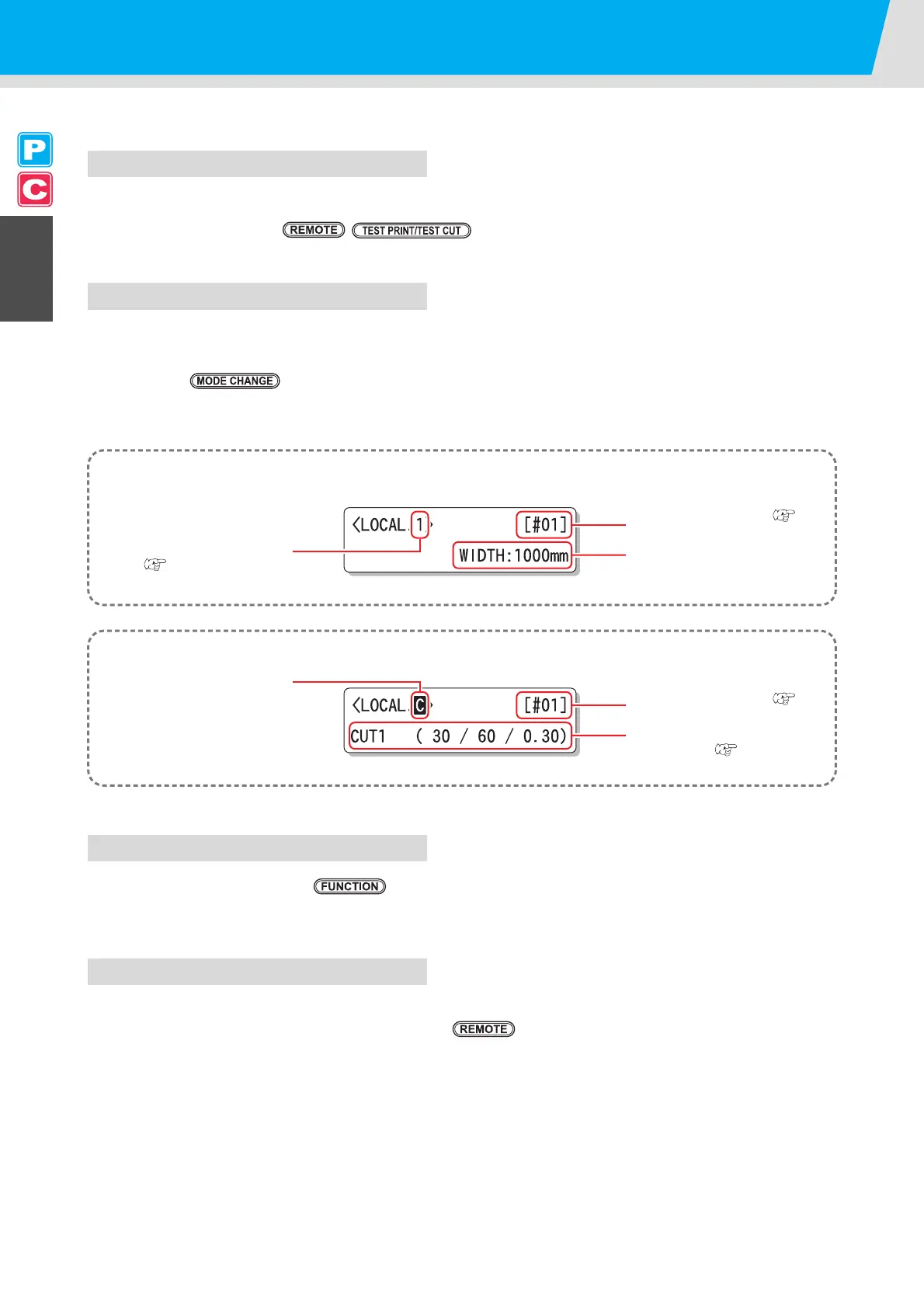1-16
Menu Mode
This machine has 4 modes. Each menu mode is described below.
Not-ready
This is the mode in which the medium has not been detected yet.
• The keys other than the / key are effective.
LOCAL
LOCAL is the mode for the preparation state.
There are two LOCAL modes: [Printer mode] and [Cutting mode].
• Press the key to switch to the printer mode and the cutting mode.
• All the keys are effective.
• The machine can receive data from the computer. However, it does not perform printing or cutting.
Function
To set Function mode, press the key when this machine is in Local mode.
In this mode, printing conditions can be set.
REMOTE
The received data is printed or cut.
Printing or cutting can be interrupted by pressing the key.
LOCAL display in printer mode
Displays current user type
( P.2-2).
Displays machine name ( P.5-
12) to recognize the device.
Displays the detected medium
width.
LOCAL display in cutting mode
Indicates that the machine is
in cutting mode.
Displays machine name ( P.5-
12) to recognize the device.
Indicates the current tool condition
and set value ( P.2-3).