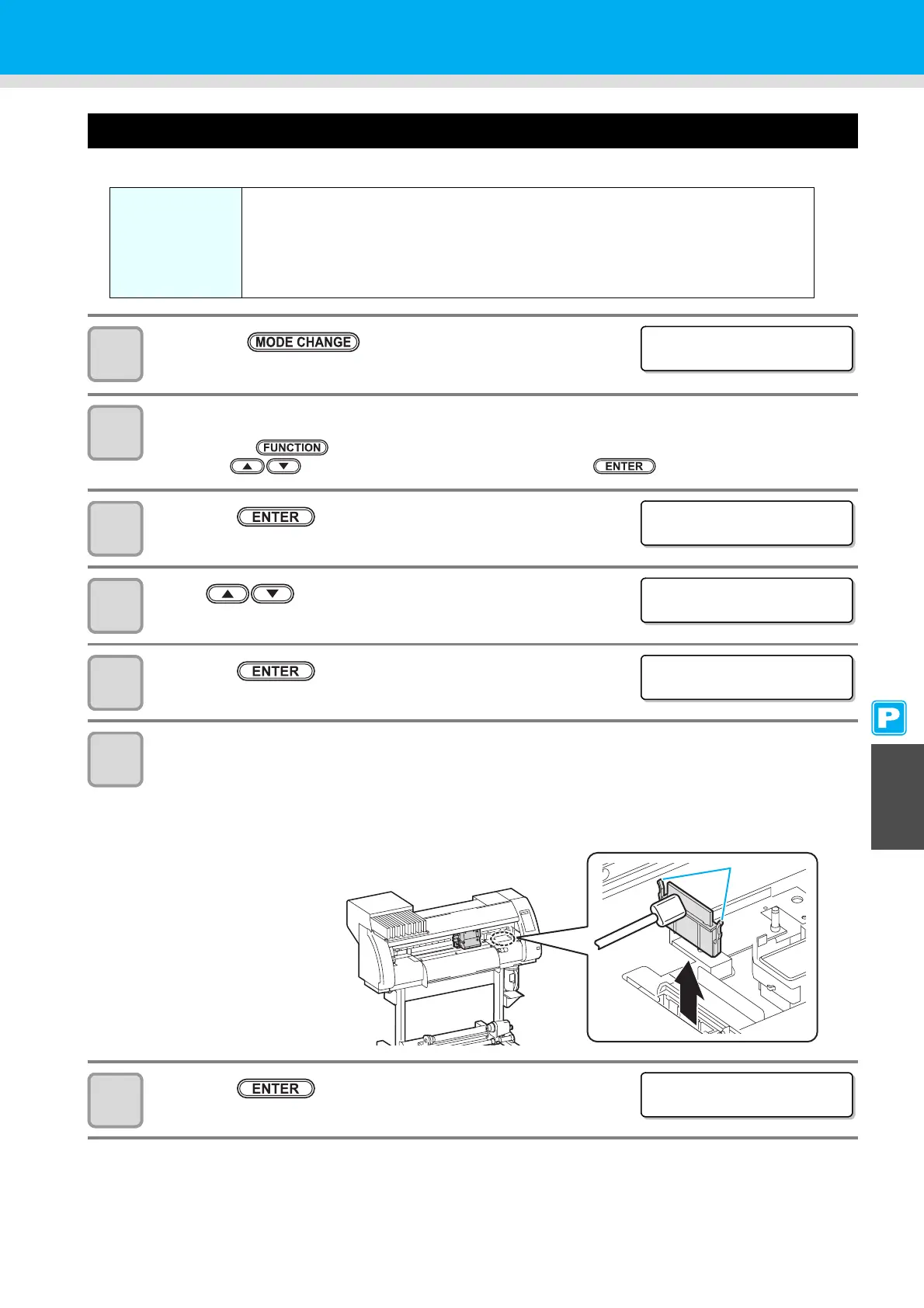6-11
Maintaining the Capping Station
6 6
Maintenance
Cleaning the Head Nozzles
The head nozzles need to be washed to prevent them from being clogged with coagulated ink.
1
Press the key in LOCAL to select the
printing mode.
2
Select [ST. MAINTENANCE] of the maintenance menu.
(1)Press the key.
(2)Press to select [MAINTENANCE] and press the key.
3
Press the key.
4
Press to select [NOZZLE WASH].
5
Press the key.
• The carriage moves onto the platen.
6
Clean the wiper and bracket.
(1)Pull out the wiper by holding the protrusions at its both ends.
(2)Clean the wiper and bracket with a clean stick dipped in cleaning solution for maintenance
(SPC-0369).
(3)
Insert the wiper into the original position by holding the protrusions at its both ends.
7
Press the key.
Check the items
on the right
beforehand.
Is [NEAR END] or [INK END] displayed?
• The cleaning solution or ink is absorbed when the nozzles are washed.
At this time, if the state of "no ink" or "almost no ink" is detected, the nozzle
washing operation cannot start.
• Replace the cartridge with another from which the state of "almost no ink" or "no
ink" is not detected.
<LOCAL. 1> [ #01 ]
WIDTH:****mm
ST . MA I NTENANCE
CARR I AGE OUT < e n t >
ST . MA I NTENANCE
NOZ Z L E WASH < e n t >
WI PER CLEAN I NG
COMP L E TED ( NEXT ) : e n t
Protrusion
Fi l l the l iquid
COMP L E TED ( NEXT ) : e n t