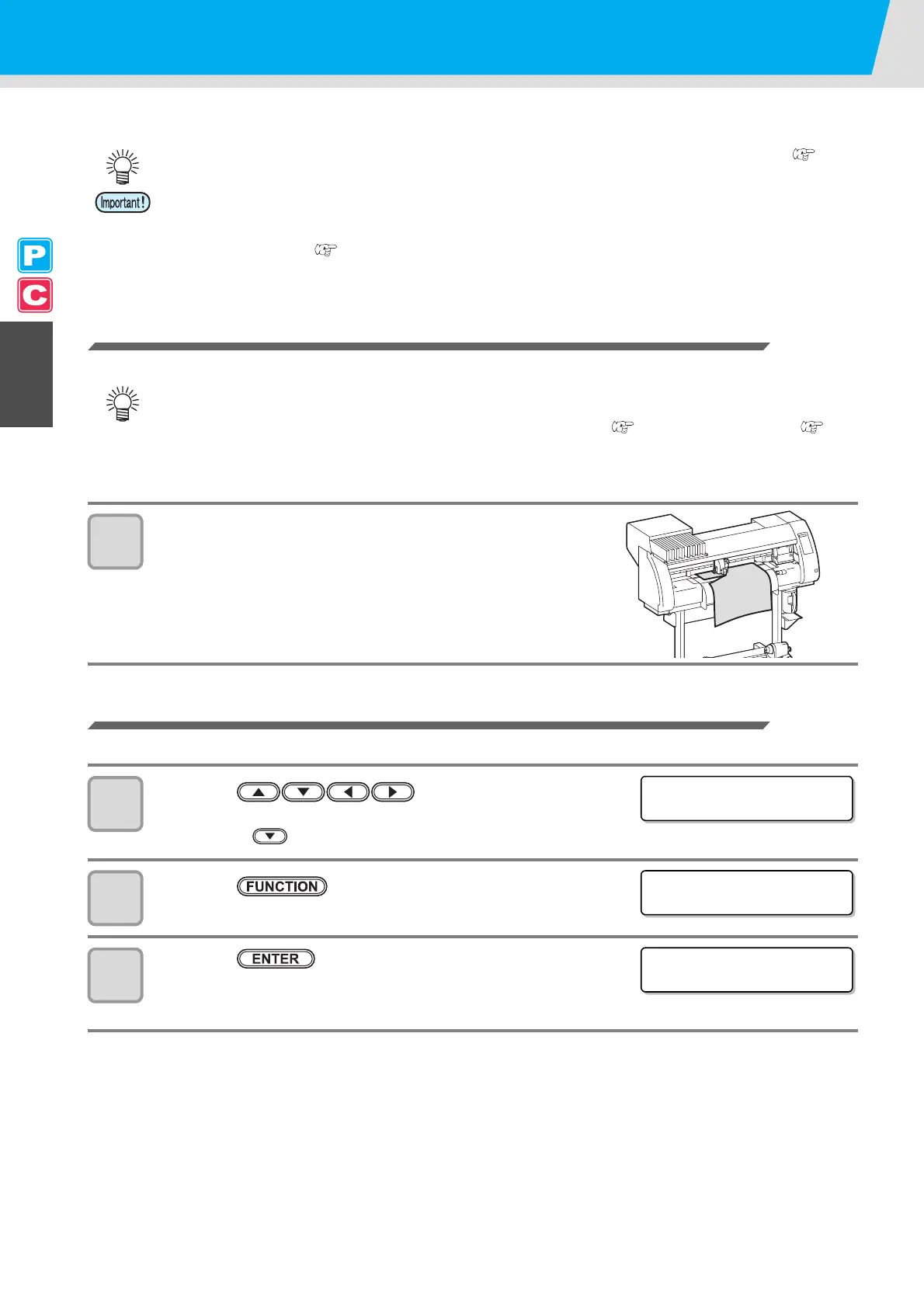2-44
Cutting a Medium
There are two methods of cutting medium: automatic and manual.
Automatic Cutting
After printing has been completed, the medium is cut off automatically.
1
When printing has been completed,
the medium is cut automatically.
Manual Cutting
By using the keys on the operation panel, you can cut the medium at any position.
1
Press the key in LOCAL.
• LOCAL changes to the origin setting mode.
• By pressing , feed the medium to the cutting position.
2
Press the key.
3
Press the key.
• The medium is cut.
• When the cutting has been completed, the current mode returns to LOCAL.
• When cutting a medium, select a cutting method according to the size of the medium. ( P.5-4
"Setting a Cut Method")
• When a medium is cut, be careful that the printed side does not touch the floor or the printed side of
other already cut media.
• When you use a take-up device, roll up the cut medium by using the switch of the take-up device.
• The set pinch roller ( P.2-17) detects the size of the medium and then determines the cutting method
using it as a reference. If both ends of the medium are away from the pinch roller, note that the medium
may remain uncut.
• In order to activate the automatic cutting function, the setting for it needs to be configured. (The
automatic cutting function is set to "OFF" as default.)
• The automatic cutting function needs to be set for printer function ( P.3-28) and cut function ( P.4-
22) separately.
• When the automatic cutting function is "OFF", perform the operation in "Manual Cutting" described later
to cut a medium.
OR I G I N SE T UP
0.0 ----
MED I A CU T
<ENT>
MED I A CUT T I NG
PLEASE WA I T