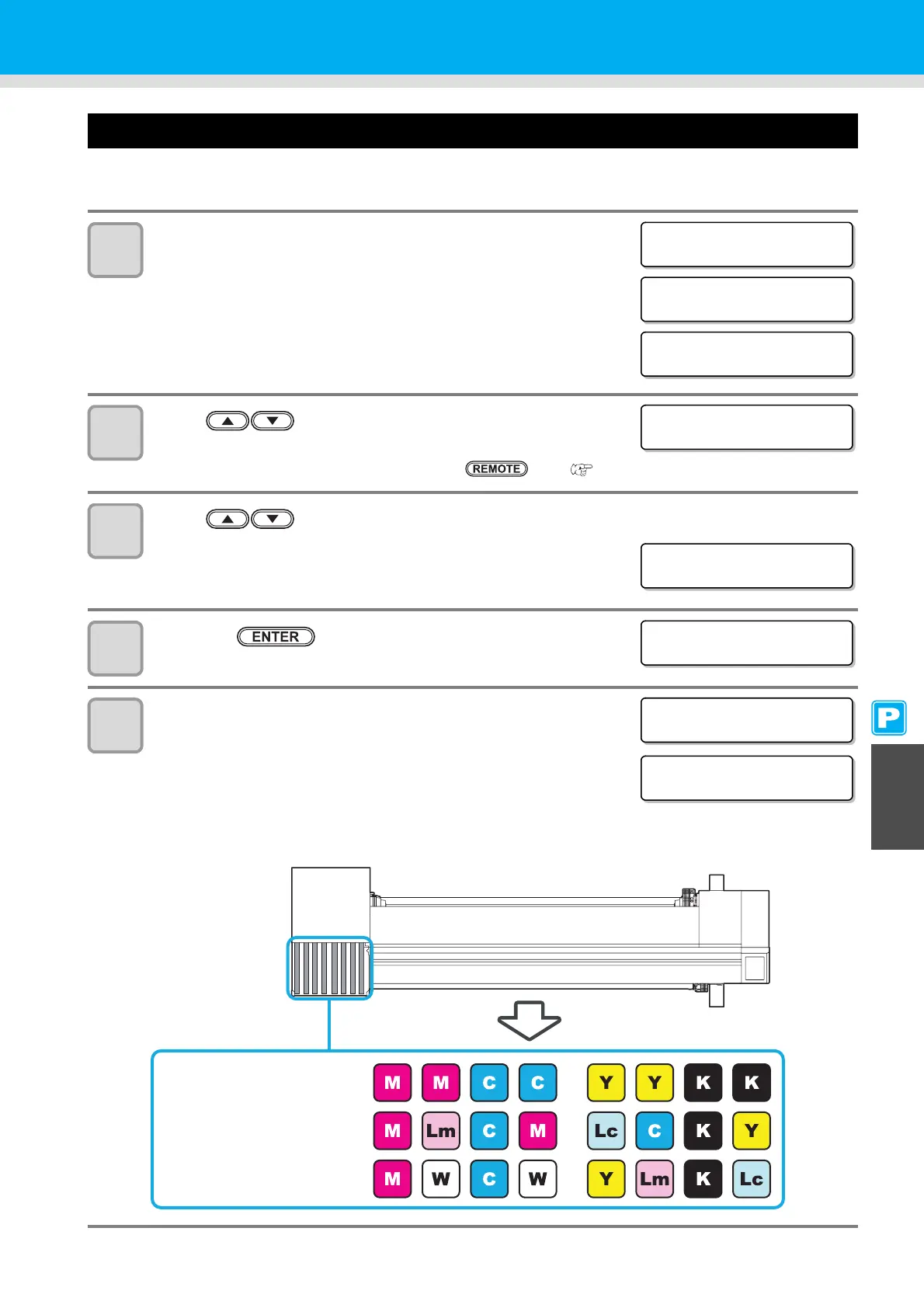6-21
When Nozzle Clogging Cannot Be Solved
6 6
Maintenance
Supplying the Machine with Ink Anew
After you have performed [DISCHARGE & WASH], supply the machine with ink anew with the following
operations.
1
Turn on the power of the machine.
• When the power is turned on, the firmware version is displayed
following [BOOT].
2
Press to select the type of ink to supply to
the machine.
• To check the state of the cartridge, press the key. ( P.7-5)
3
Press to select an ink set (set of colors) to supply to the machine.
• You cannot change the current ink set to another by yourself.
• If you want to change the ink set, contact our service office.
4
Press the key.
5
Mount an ink cartridge on the ink station.
• When an ink cartridge has been set, the machine is supplied with ink
automatically.
• The ink station has an insertion slot allocated to each ink color. Set the ink cartridge according to the
cartridge label under the ink station.
BOOT
CJV30 - 60 V* . * *
Please Wai t
INK TYPE
SS2 1 So l
SS2 1 I NK SET
4 - Co l o r ( MMCCYYKK )
Se t : SS21 - 4co l o r I nk
--------
Se t : SS21 - 4co l o r I nk
--C-Y-KK
FILLING UP NOW.
00 : 00
Front side
4-color model:
6-color model:
6 colors + white model (SS21W-2):