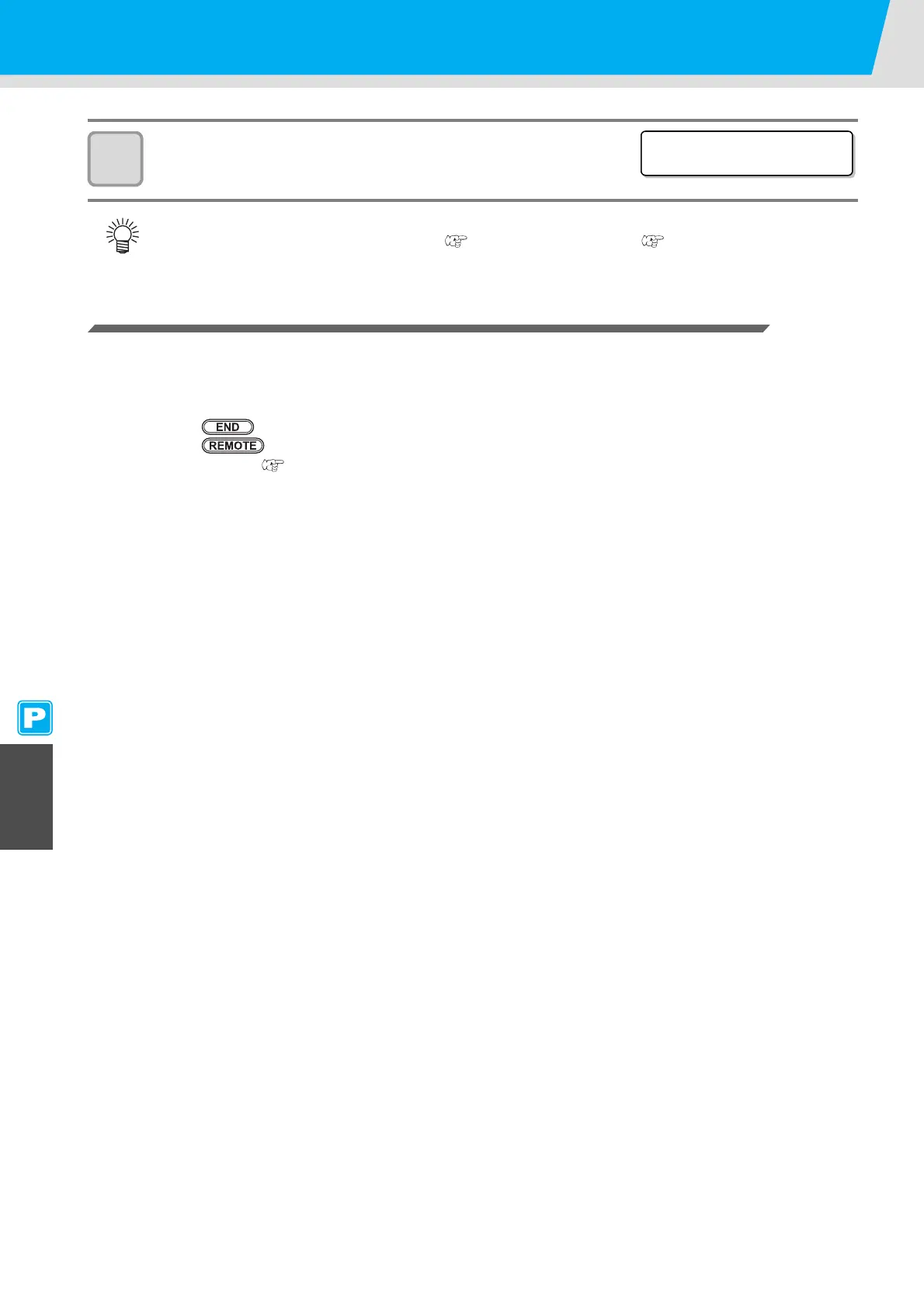When Nozzle Clogging Cannot Be Solved
6-22
6
When ink has been supplied to the machine completely,
the screen returns to LOCAL.
When the Machine Cannot Be Supplied with Ink in Step 5
When various ink errors including "Almost no ink" and "No ink" occur, ink does not start to be supplied to the
machine.
When ink does not start to be supplied to the machine in Step 5:
(1) Press the key to return to the screen in Step 2.
(2) Press the key to check the state of the ink cartridge.
(3) Correct ink errors ( P.7-5) and repeat the operations from Step 2.
• If blurring or missing of characters is found in printing after the machine has been supplied with ink
anew, see "Performing Head Cleaning" ( P.2-36) or "FILL UP INK" ( P.6-18).
<LOCAL. 1> [ #01 ]
WIDTH:****mm