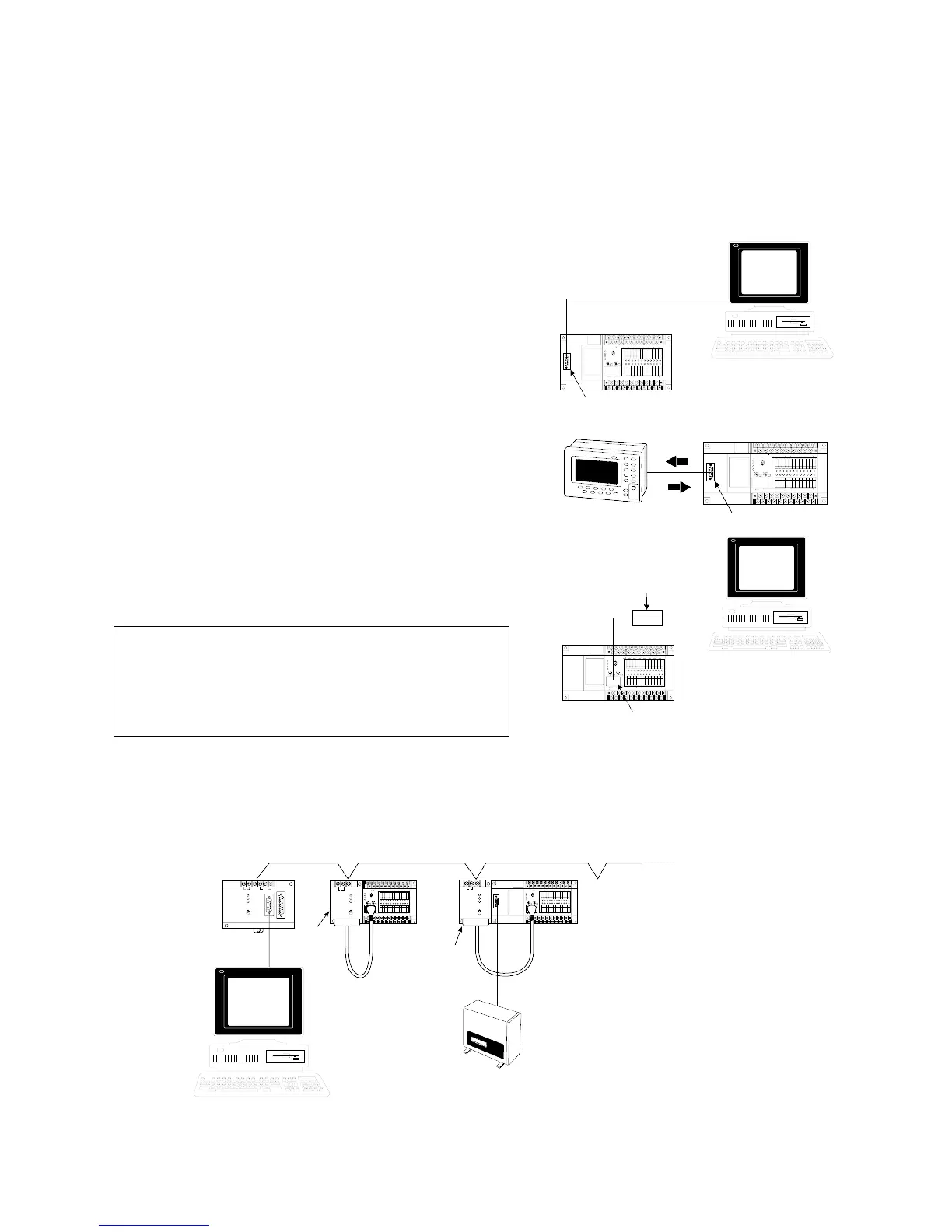5
1-1. Features
2. Communication Functions
■ Computer link function (MEWTOCOL)
This function allows the reading and writing of FP1 contact information and data register content from a host
computer. It can be used for such applications as data collection and the monitoring of operating conditions.
Communication between one computer and one FP1 Control Unit
• Using RS232C port (C24C, C40C, C56C, and C72C types)
The RS232C port can be used for direct connection to a
personal computer, allowing the easy performance of a 1:1
computer link.
• Using programming tools connector (RS422 port) (all series)
The RS422 port can also be used for a 1:1 computer link by
connecting it through an RS422/232C Adapter.
Note:
Communication between one computer and 32 FP1 Control Units
Using a C-NET Adapter, a maximum of 32 FP1 units can be connected with one personal computer. If a bar code
reader is connected via the RS232C port, this system can be used for collection of various production control
information.
• Refer to C-NET LINK UNIT Technical Manual for details about computer link function.
When using control units equipped with RS232C port
(C24C, C40C, C56C, and C72C types), various
combinations can be created by making a computer
link through the RS422 port and connecting another
device to the RS232C port.
F.G.
PROG.
max.
min.
PROG.
ERR.
max.
min.
I.O.P.
When connected to an I.O.P. using the computer link
function, the I.O.P.’s data can be read as the FP1’s
internal relay or data register data. This can be used
for such operations as production control.