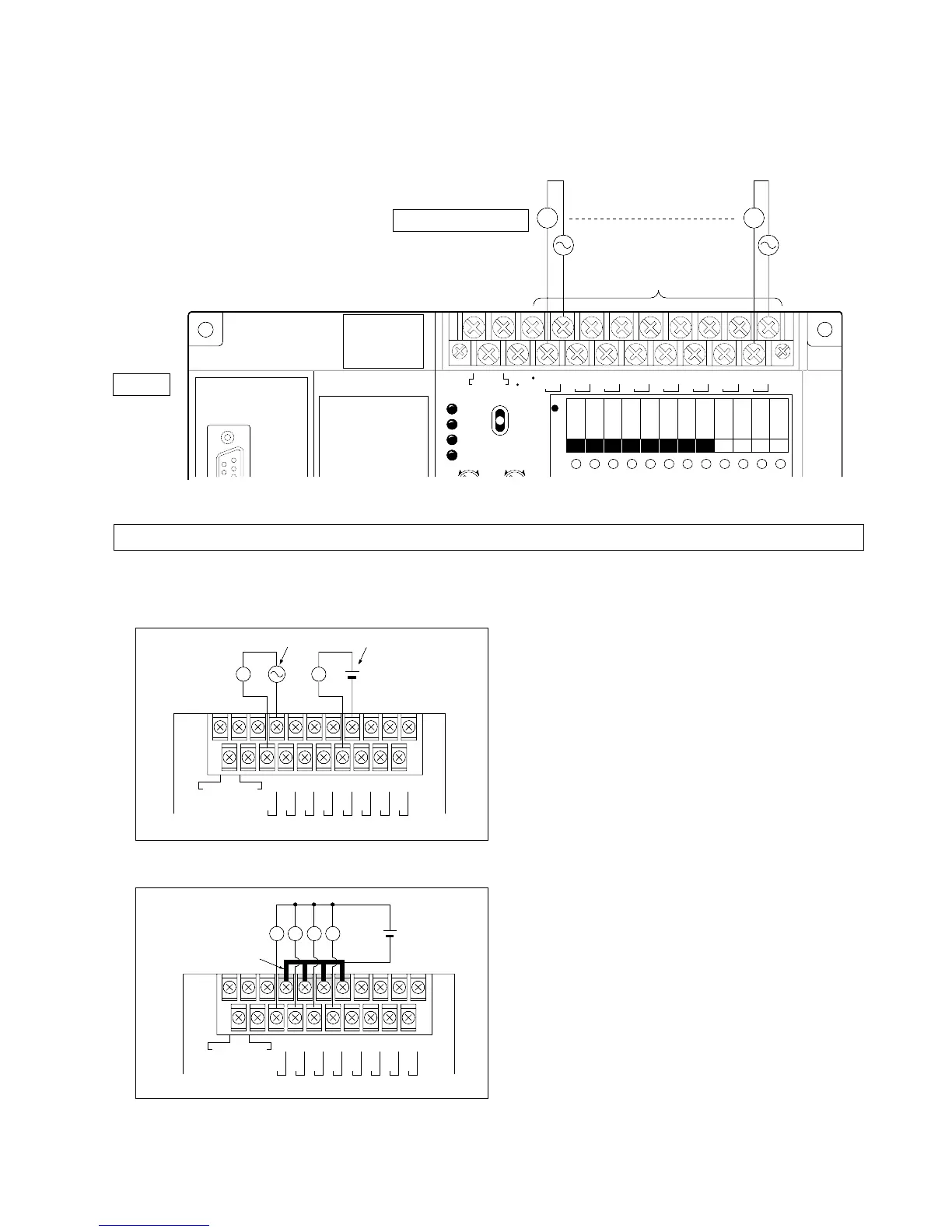4. Output Terminals of Control Unit and Expansion Unit
1) Wiring Example for Output Terminals
(Illustration: FP1 Control Unit)
Note:
2) Description
• A different voltage can be used with each independent common.
• When more than one loade is connected to the same power supply, short the COM terminal with the short-circuit
bar (Part number AFP1803).
• Refer to page 33, “3) Output Specifications of Control Unit and Expansion Unit”, for details about output
specifications.
F.G.