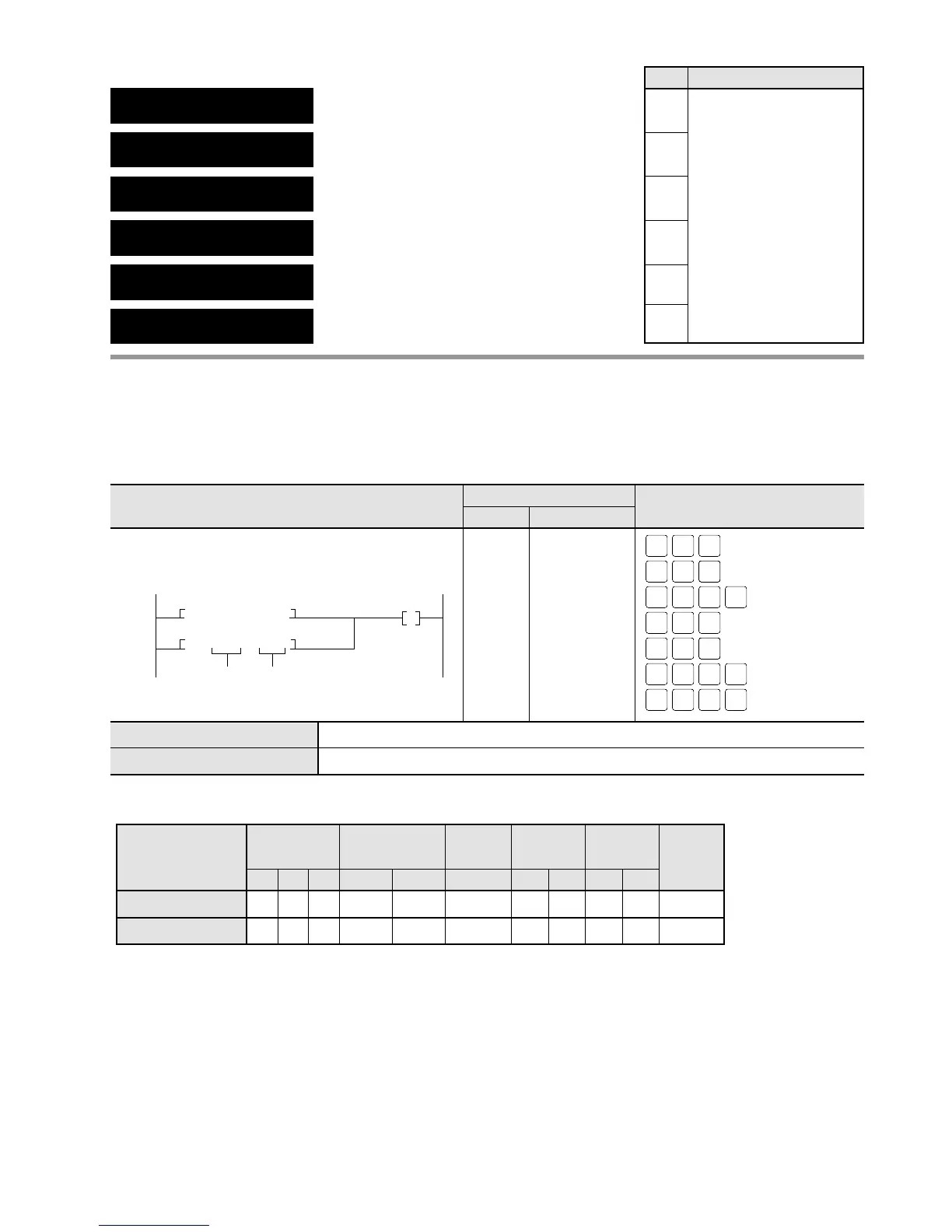Availability
Step
5
5
5
5
5
5
C24, C40, C56, and
C72 series
CPU version 2.7 or
later
()
Outline Performs OR operation by comparing two word data in the comparative
conditions. The contact goes ON/OFF depending on the result of the
comparison. The contacts are connected in parallel.
Program example
■ Operands
■ Explanation of example
• Compares the contents of data register DT0 with the constant K50 and compares the contents of data register DT1
with the constant K40. If either DT0 = K50 or DT1 > K40, the external output relay Y0 goes ON.
OR =
Word compare: OR equal
OR <>
Word compare: OR equal not
Word compare: OR smaller
OR >
Word compare: OR larger
OR >=
Word compare: OR equal or larger
OR <
OR <=
Word compare: OR equal or smaller
5-3. Description of Basic Instructions
131
S1
S2
16-bit equivalent constant or 16-bit area to be compared
16-bit equivalent constant or 16-bit area to be compared
Ladder Diagram FP Programmer II key operations
Boolean Non-ladder
Address Instruction