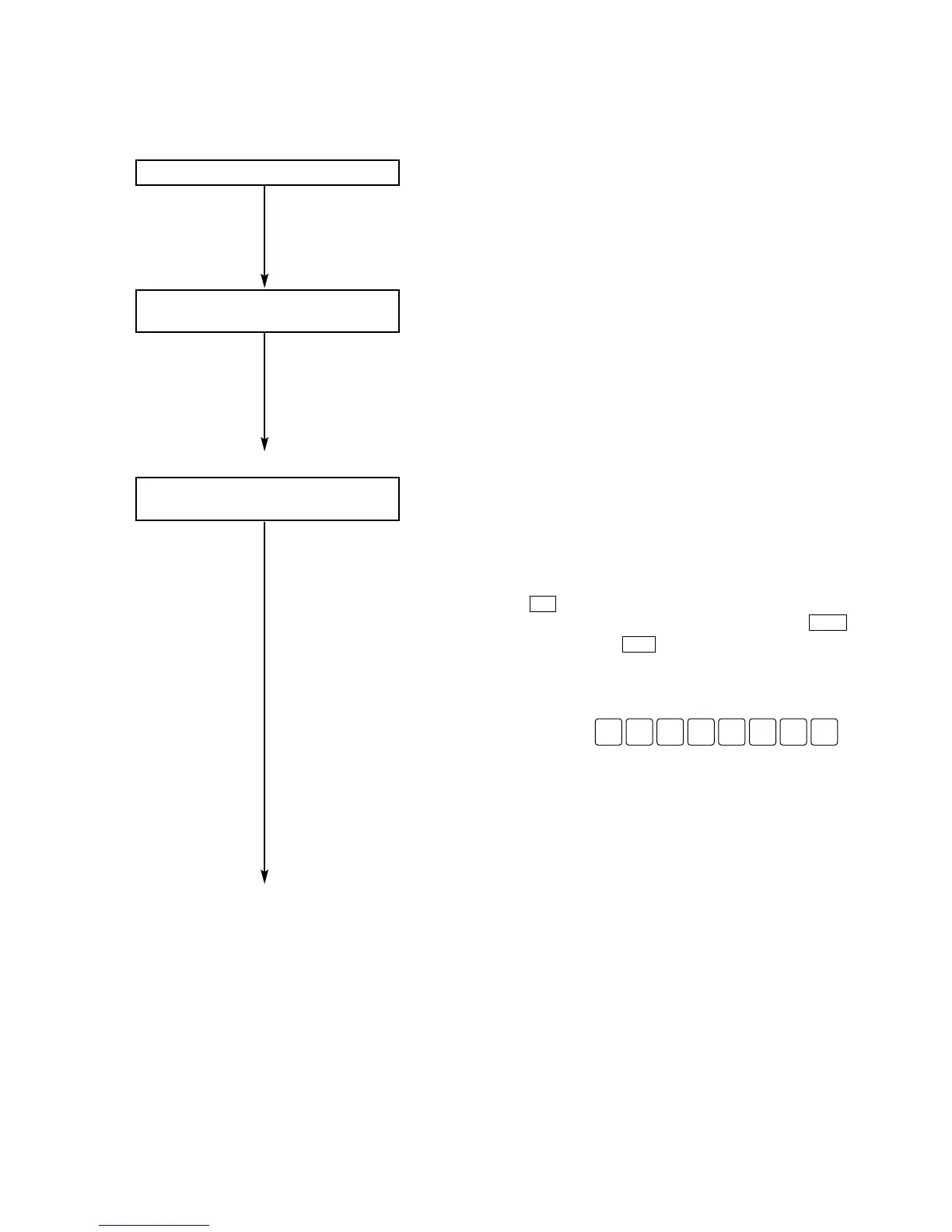■ Diagnosing output malfunction
<First check the output condition and then the input condition>
11
Output condition: the output indicators are ON
• If the power is properly supplied to the load, there is probably an abnormality in the
load. Check the load again.
• If the power is not supplied to the load, there is probably an abnormality in the FP1’s
output.
Please contact your dealer.
22
Output condition: the output indicators are OFF
How to monitor the outputs:
• Using the NPST-GR Software Ver. 3.1
• Using the FP Programmer II
Press the keys on the FP Programmer II
as shown on the right.
If the output monitored is turned ON,
there is probably a duplicated output
error.
Refer to page 141, for details about the
duplicated output error.
<If you are using MENU 1 screen type>
Open [NPST MENU] by pressing ,
then select “MONITOR” to skip to the
[MONITOR] subwindow.
In the [MONITOR] subwindow, select
“3. MONITOR LISTED RELAYS”.
<If you are using MENU 2 screen type>
Open [ONLINE MONITOR
FUNCTION MENU] by pressing
and together, then select “I.
LISTED RELAYS”.
F10
Ctrl
Esc
Monitor the output condition using a
programming tool.
Check if the power is properly supplied
to the output devices.
Check the wiring of the output devices.
211
7-2. Troubleshooting
(Next page)