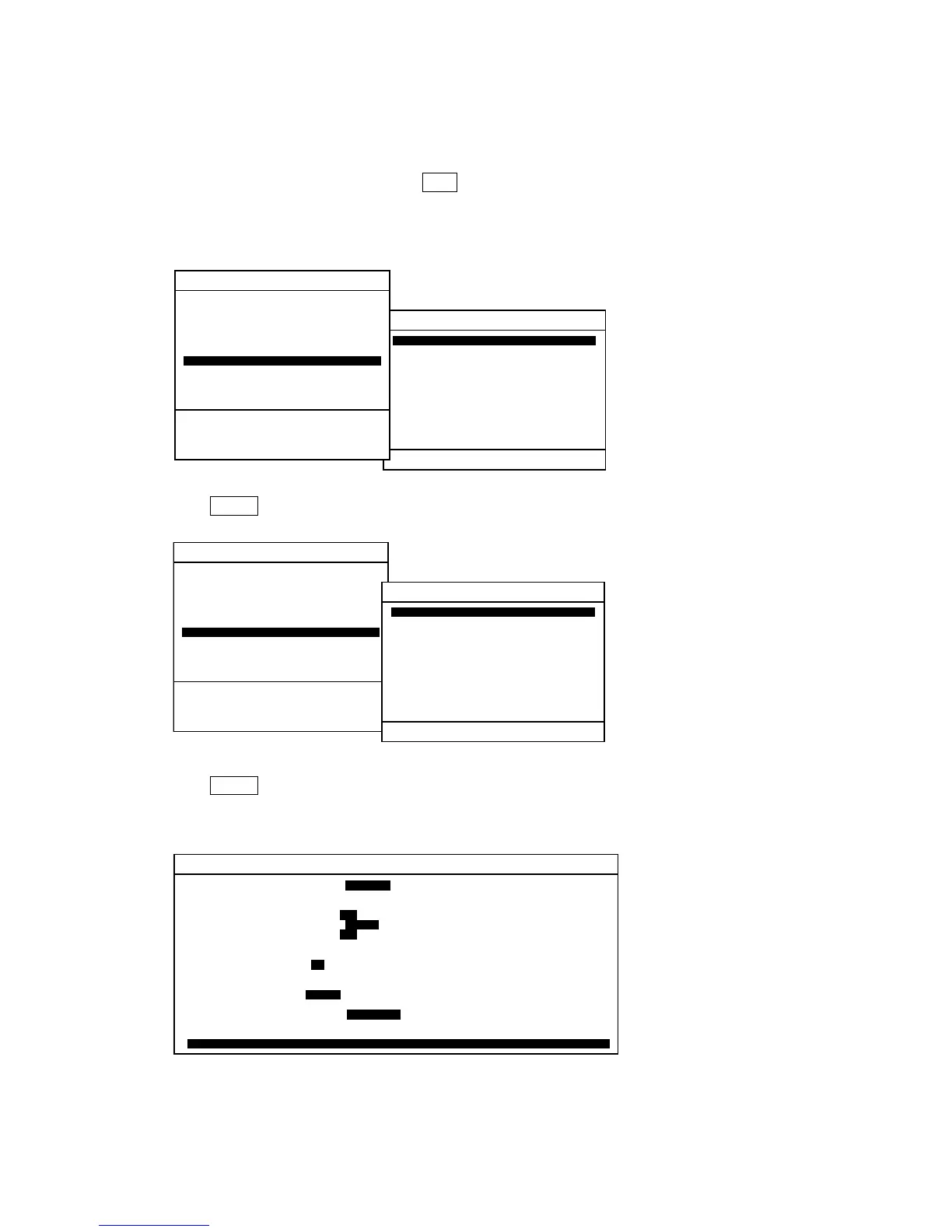76
4-3. Programming with NPST-GR Software
5) Configuring NPST-GR
■ Selecting [NPST CONFIGURATION] from the Menu Window
Before you create a program, you must first configure the settings and change the default settings if necessary.
If the programming screen is displayed, press to display the “NPST MENU” window.
Procedure
1. Move the cursor to an option on the NPST menu with the up and down arrow keys.
The submenu which belongs to the option you select will be displayed.
2. Press or the right arrow key.
The cursor will move to the submenu. The option currently selected with the cursor will blink.
3. Press .
4. Move the cursor to the item you want to select with the up and down arrow keys.
Select an option with the right and left arrow keys.
<SCREEN 1> window
[ NPST CONFIGURATION ]
SCREEN MODE [ MONO / COLOR ]
PLC TYPE [ FP1/FP-M 5k ]([ENTER]:OPENS SELECTION WINDOW)
WINDOW OF PLC TYPE)
COM PORT [ 1 2 3 ]
TRANS RATE(bps) [ 19200 / 9600 / 4800 / 2400 / 1200 / 600 / 300 ]
DATA LENGTH [ 8 / 7 ] bits
LOGGED DRICVE/DIRECTORY
DRIVE [ A B C D E ]
DIRECTORY
[ ]
NOTE DISPLAY [ ON / OFF ]
PROGRAMMING MODE [LADDER/ B.LADDER / BOOLN ]
NOTE : SPECIFY TRANS RATE TO 9600 or 19200bps TO CONNECT WITH PLC DIRECTLY
[ NPST MENU ]
EDIT A PROGRAM
COMMENTS
SEARCH [ NPST CONFIGURATION ]
MONITOR
RELAYS/REGISTERS 1.NPST CONFIGURATION
CHECK A PROGRAM
NPST CONFIGURATION
PLC CONFIGURATION
PROGRAM MANAGER
IC CARD PROGRAM MANAGER
EXIT NPST-GR
PLC TYPE [ FP1/FP-M 5k ]
PLC MODE [ OFFLINE ]
PROGRAM NAME [ ]
USE/MAX (STEP) [ 0/ 7679]
**= NOT AVAILABLE
[ NPST MENU ]
EDIT A PROGRAM
COMMENTS
SEARCH [ NPST CONFIGURATION ]
MONITOR
RELAYS/REGISTERS 1.NPST CONFIGURATION
CHECK A PROGRAM
NPST CONFIGURATION
PLC CONFIGURATION
PROGRAM MANAGER
IC CARD PROGRAM MANAGER
EXIT NPST-GR
PLC TYPE [ FP1/FP-M 5k ]
PLC MODE [ OFFLINE ]
PROGRAM NAME [ ]
USE/MAX (STEP) [ 0/ 7679]
**= NOT AVAILABLE