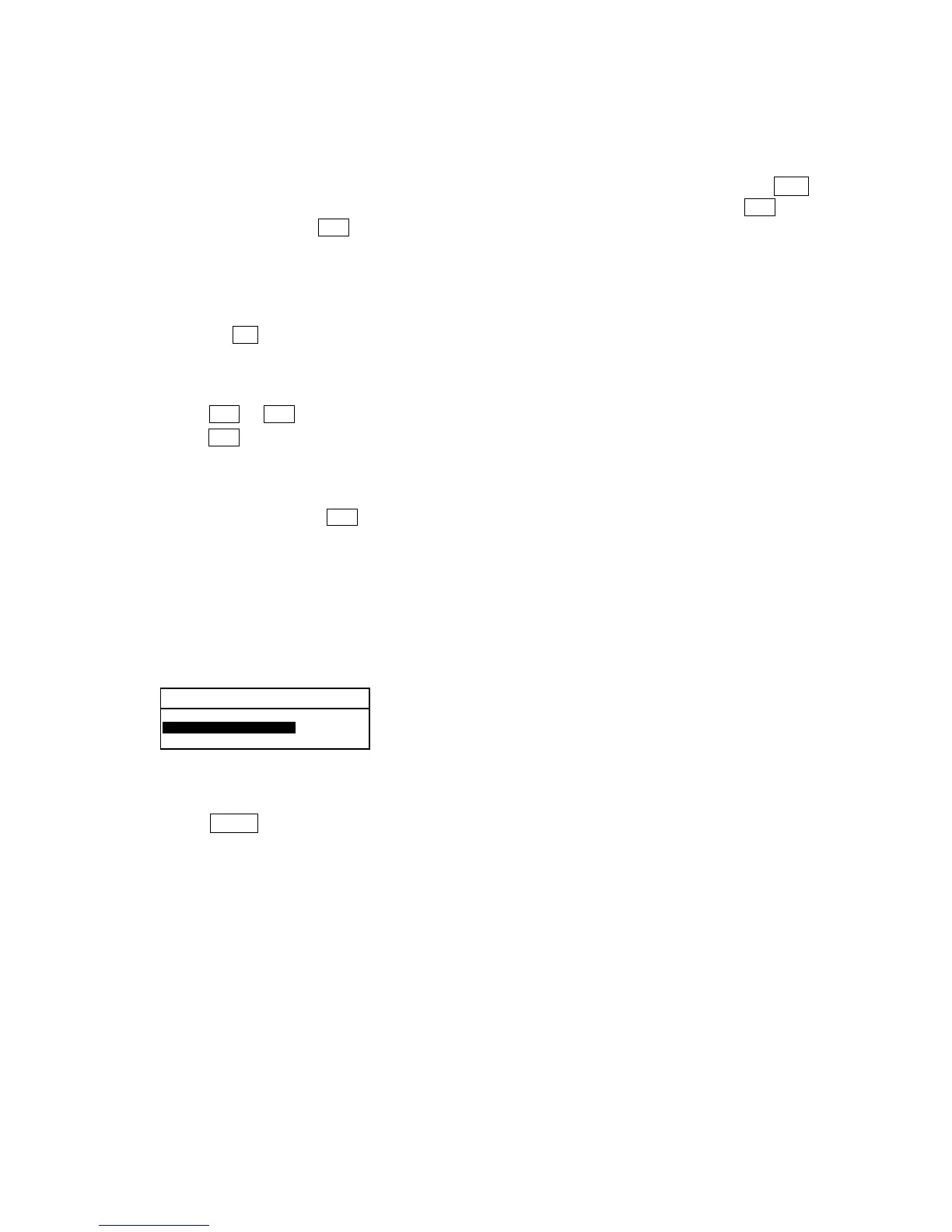■ Logging or Saving the Parameters
After you set the parameters in [1.NPST CONFIGURATION], you must log the settings so that NPST-GR will be
reconfigured according to the parameters you set.
If you go to the programming screen or use other functions without logging the parameters you set, they will be
aborted. If you try to exit [1.NPST CONFIGURATION] without logging the parameters by pressing , the
confirmation message “EXIT OK ? (Y/N)” will appear on the right bottom of the screen. Type to return to
the previous operation. Type if you want to abort the settings you made. The setting will be aborted and you
will go to the programming screen. In each parameter window, you will see the SAVE label on the function key
labels. If you set parameters on more than one window, you can save the parameters at one time after completing the
settings. When you log the settings, you can also save the settings to the disk if necessary.
Procedure
1. Press the key on the screen where one of the windows for setting parameters is displayed.
The <SAVE> window will be displayed at the lower left of the screen.
2. Select “YES” or “NO” for the message “SAVE DISK ? [ YES / N O ]”
Select “YES” to save the parameters in the disk.
3. Type or for the message “LOG PARAMETERS ? (Y/N)”.
Type to execute the operation. After execution, the window will close.
If you selected “YES” for “SAVE DISK ? [ YES / N O ]”, the message, “SAVING TO THE
DISK COMPLETED.” will be displayed at the bottom of screen when the parameter has been
successfully saved to the disk.
To quit the operation, type . The window will close.
5. Exiting NPST-GR
The [1.EXIT NPST-GR] option allows you to exit NPST-GR and to return to the MS-DOS screen.
Procedure
1. Select the [EXIT NPST-GR] option from the NPST menu.
2. Select the [1.EXIT NPST-GR] option from the [EXIT NPST-GR] menu.
The [EXIT NPST-GR] window will open.
3. Select “SAVE CONFIG & EXIT” to save the parameters set with the [NPST CONFIGURATION] menu
and exit NPST-GR . Select “EXIT” to exit NPST-GR without saving them.
4. Press . You will exit NPST-GR and the DOS prompt will appear on the screen. When you turn OFF
the computer, make sure that the DOS prompt is displayed on the screen.
Enter