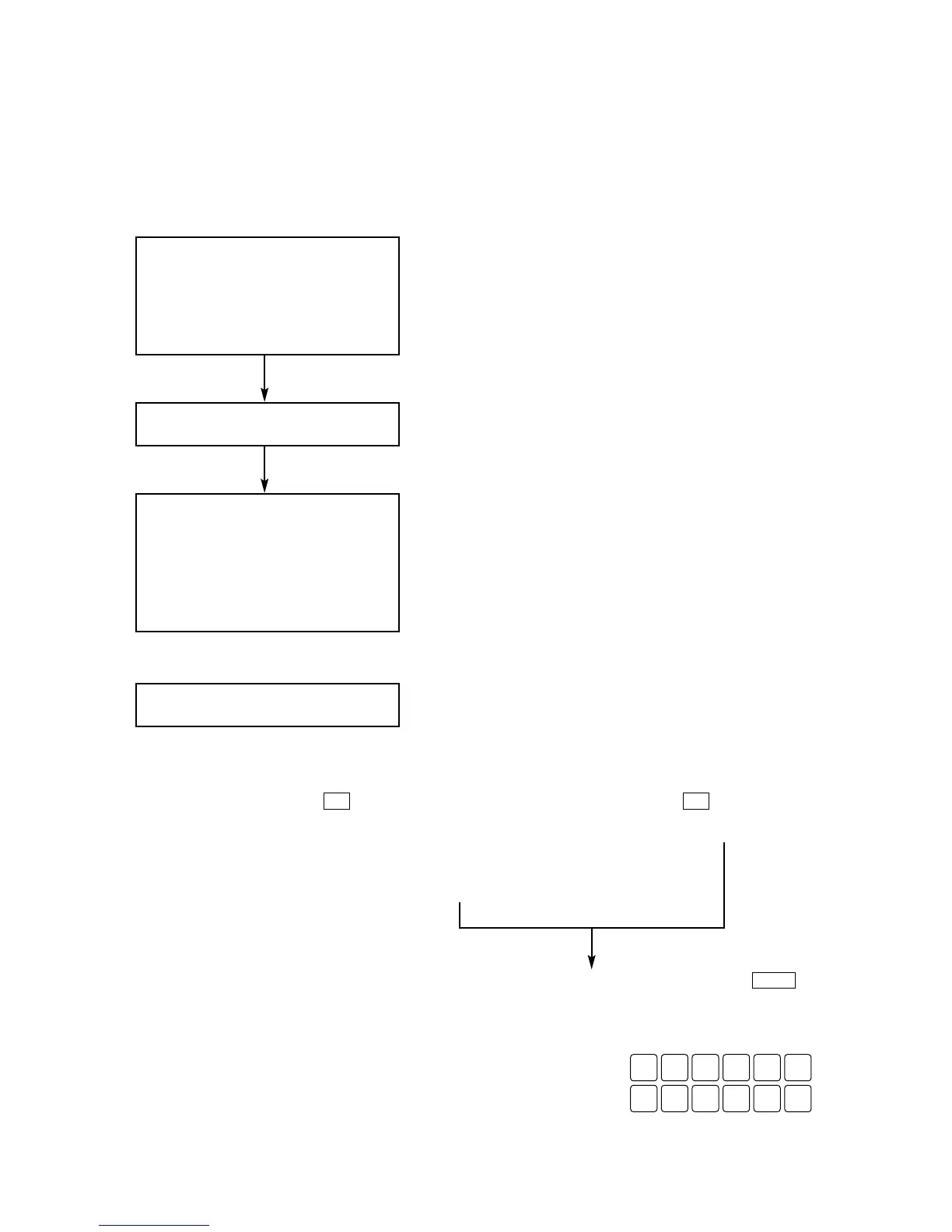■ When “PROTECT ERROR” is displayed
11
When memory unit (EPROM) or master memory unit (EEPROM) is installed in the programmable
controller
If memory unit (EPROM) or master memory unit (EEPROM) is installed on the programmable controller, the
program cannot be modified.
Proceed with program modification as follows:
22
When a password is set for the programmable controller
• Using NPST-GR Software Ver. 3.1
In the [SET PLC PASSWORD] window, select ENAB and press the key to set
the mode of the password setting to enable saving and loading of the program.
• Using FP Programmer II
Press the keys on the FP Programmer II
as shown on the right.
Enter
<If you are using MENU 1 screen type>
Open [NPST MENU] by pressing the
key, and then select “PLC
CONFIGURATION” to skip to the [PLC
CONFIGURATION] subwindow.
In the [PLC CONFIGURATION]
subwindow, select “5. SET PLC
PASSWORD”.
<If you are using MENU 2 screen type>
Open [NPST FUNCTION MENU] by
pressing the key in the ONLINE
mode, and then select “SET PLC
PASSWORD”.
EscEsc
Change the setting of the password
using a programming tool.
Save the modified program to the
memory unit (EPROM) or master
memory unit (EEPROM) and start
operation again.
(Refer to page 86, “4-5. Memory Unit
Creation and ROM Operation”, for
details about ROM operation.)
Modify the program using a
programming tool.
First, turn OFF the power of the
programmable controller.
Then, remove the memory unit
(EPROM) or the master memory unit
(EEPROM) from the programmable
controller.
215
7-2. Troubleshooting