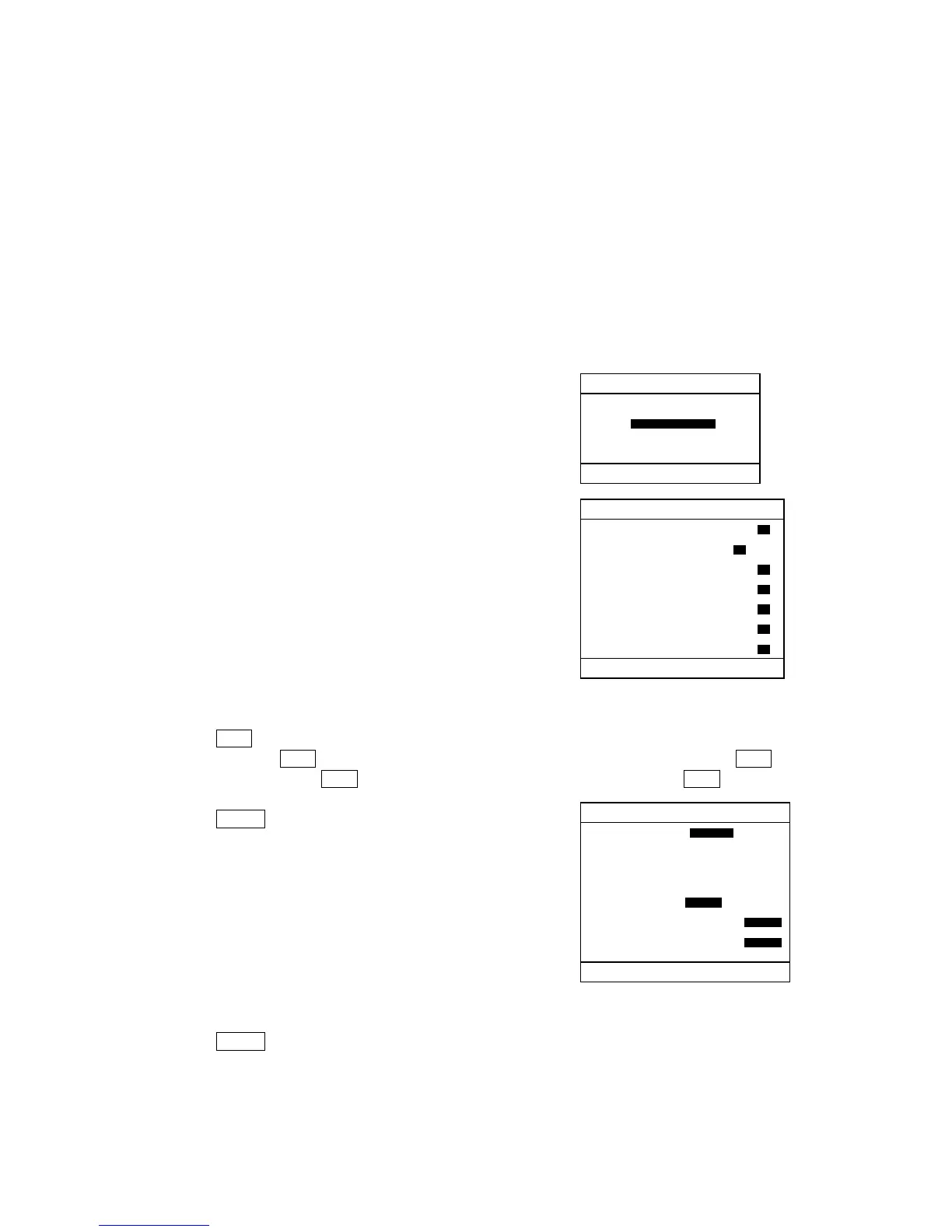9. Printing
The [A.PRINT OUT] option prints out:
■ the program displayed on the screen, as a ladder diagram or in Boolean.
■ the list of the relays, registers or control instructions used in the program.
■ the parameters set with the [NPST CONFIGURATION] menu
■ the parameters set for system registers 0 to 418, the I/O map, and the remote I/O map
When you select the [A.PRINT OUT] option, the [PRINT OUT] window will open. First, select what you want to
print out by selecting the “STYLE” option, and start printing by selecting the “PRINT” option. With the default
settings, only the program will be printed in the ladder diagram style.
Procedure
1. Select the [PROGRAM MANAGER] option from the NPST menu.
2. Select the [A.PRINT OUT] option from the [PROGRAM MANAGER] menu.
The [PRINT OUT] window will open.
3. Select “STYLE” in the [PRINT OUT] window.
The [STYLE] window will open.
4. Specify what you want to print out in the [STYLE] window.
Select “Y” for the item which you want to print. Select “N” not to print it.
5. Press to log the settings in each window and to return to the previous window.
You must press on every window on which you made any change. When pressing , you will be
asked “SURE?” Type to log the changes you made. To cancel them, type .
6. Select “PRINT” from the [PRINT OUT] window.
7. Press . The [PRINT] windows shown right will open.
8. When you want to change the settings in the windows, select the desired options. To select an option, use the
right or left arrow key. To go to the next item, press the down arrow key.
9. Press to start printing.
Enter
[ENTER] : EXECUTE.
[ENTER] : EXECUTE.