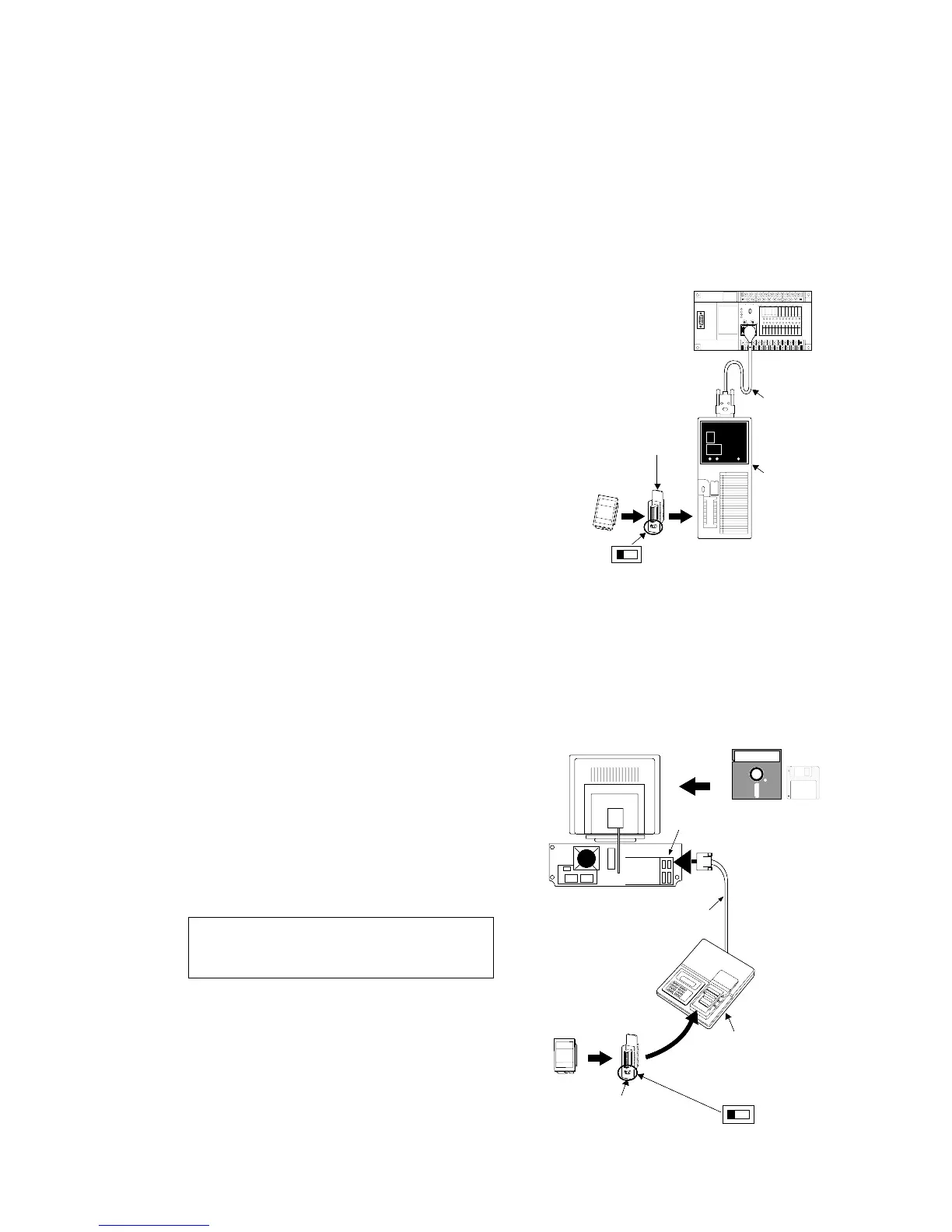87
4-5. Memory Unit Creation and ROM Operation
2. How to Program ROM
• Using an FP ROM Writer or a commercially available ROM programmer, the contents of the FP1’s internal RAM
can be written to the memory (ROM).
• The following types of memory (ROM) are available:
- Memory Unit (EPROM): AFP1201
Memory for storing programs. Writing is done with an FP ROM Writer or a
commercially available ROM programmer.
- Master Memory Unit (EEPROM): AFP1202 (for C24 and C40 series), AFP1203 (for C56 and C72 series)
Memory for copying programs. Writing is done by attaching a master memory
to the FP1 Control Unit.
■ Writing a program to the memory unit (EPROM) with
an FP ROM Writer
[FP1’s internal RAM Memory]
The content of the FP1’s internal RAM is written directly to the
memory unit (EPROM).
Necessary tools
• FP1 Peripheral Cable:
0.5 m / 1.640 ft.: AFP15205
3 m / 9.843 ft.: AFP1523
• FP ROM Writer: AFP5651
• Socket adapter for FP ROM Writer:AFP1810
• Memory Unit (EPROM): AFP1201
■ Writing a program to the memory unit (EPROM) with
NPST-GR Software and a commercially available ROM programmer
[Program with NPST-GR Software → ROM programmer memory → memory (EPROM)]
Procedure:
1 Transfer the program from the personal computer to the commercially available ROM programmer’s internal
memory with the NPST-GR Software.
2 Attach the memory unit (EPROM) to the ROM programmer, and write the program.
Necessary tools
• Computer: Commercially available personal computer
(IBM PC-AT or 100% compatible machine)
Main Memory: 550 KB or more free
EMS: 800 KB or more free
Hard disk space: 2 MB or more required
Operating System: MS-DOS Ver. 3.30 or later
Video mode (display mode): EGA or VGA
• NPST-GR Software Ver. 3: AFP266538
Note:
• RS232C cable:
Select in accordance with the specifications of the
commercially available ROM writer.
• Commercially available ROM programmer:
We recommend Aval Data Corporation’s
PECKER 11.
• Socket adapter for FP ROM Writer: AFP1810
• Memory Unit (EPROM): AFP1201
• The .EXE files are compressed in the
system disks. When installing the NPST-
GR, you will have to expand them.
4-5. Memory Unit Creation and ROM Operation