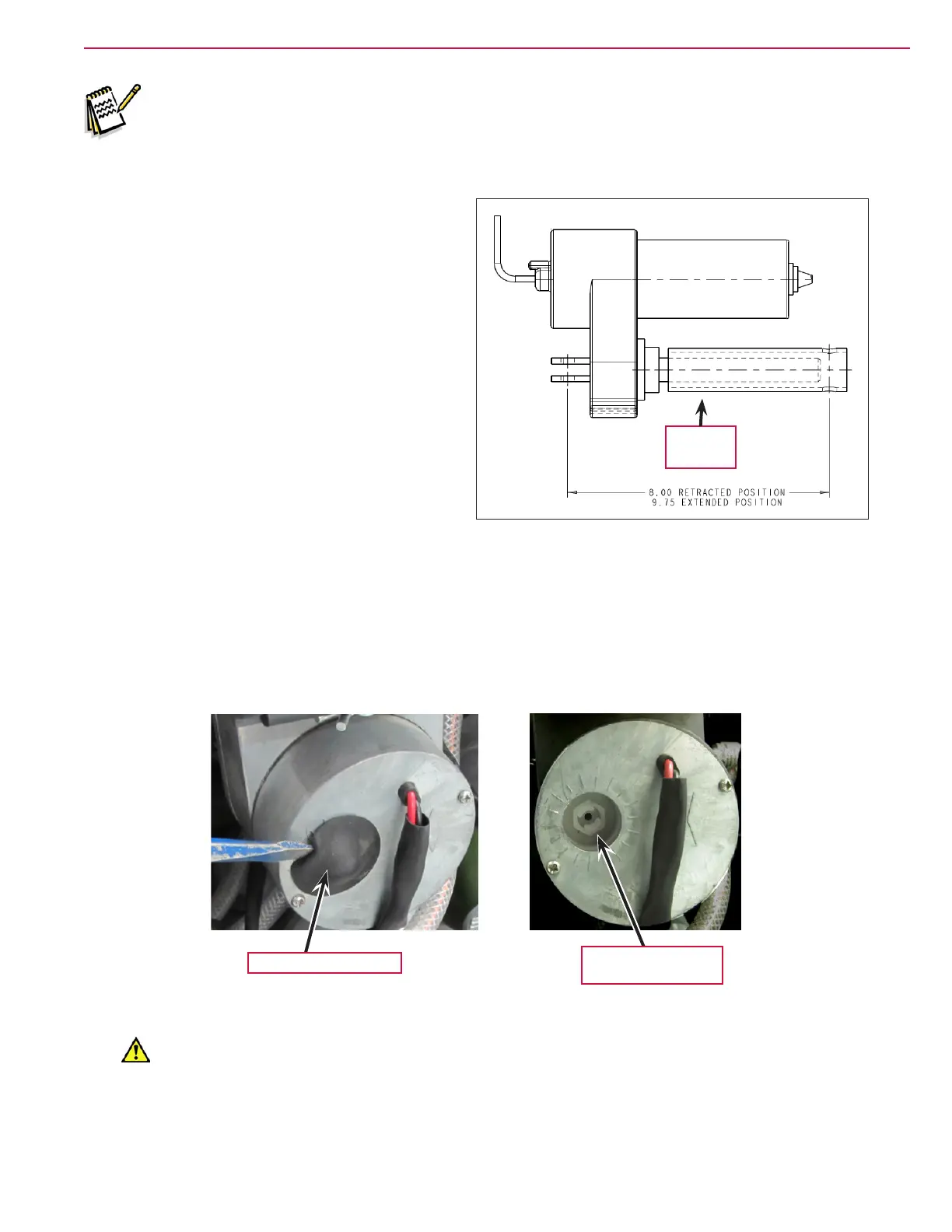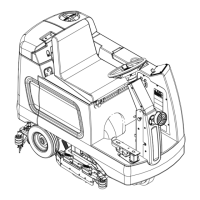Sweep System, Side Broom 406Service Manual – CS7000
Service Note: If you’re installing a new Side Broom Actuator, or if the Drive Nut Cylinder on the
existing Side Broom Actuator has been rotated on the Acme threaded shaft, check the
actuator extended and retracted dimensions and set as follows:
1. Reconnect the side broom actuator electrical connector.
2. Install the Drive Nut Cylinder onto the
drive screw threads just a few turns.
3. Hold on to the drive nut cylinder to
keep it from rotating, then retract
the side broom actuator using the
Service Mode until the motor stops.
4. Check the retracted position
dimension as shown in the adjacent
drawing.
5. Adjust the retracted position by
rotating the Drive Nut Cylinder on the
threaded shaft as necessary.
6. Hold on to the drive nut cylinder to
keep it from rotating, then extend
the side broom actuator using the
Service Mode until the motor stops.
7. Check the extended position
dimension.
8. If the distance is not correct, remove the rubber adjuster cover from the end of the motor. Then
rotate the nylon nut found under the cover with a 1/2” (13 mm) SOCKET (Not a screwdriver!).
Turning the nut one click will change the distance approximately on tenth of an inch (2.5 mm).
After changing the adjustment, run the motor in and out and recheck the “extended” position
dimension.
Note: Use a 1/2” (13mm) socket to turn the adjuster.
9. After each adjustment, hold the drive nut cylinder, run the actuator IN & OUT and recheck the
dimensions. Reinstall the adjuster cover.
Drive Nut
Cylinder
Remove Adjuster Cover
Rotate Nylon Nut to
Adjust
