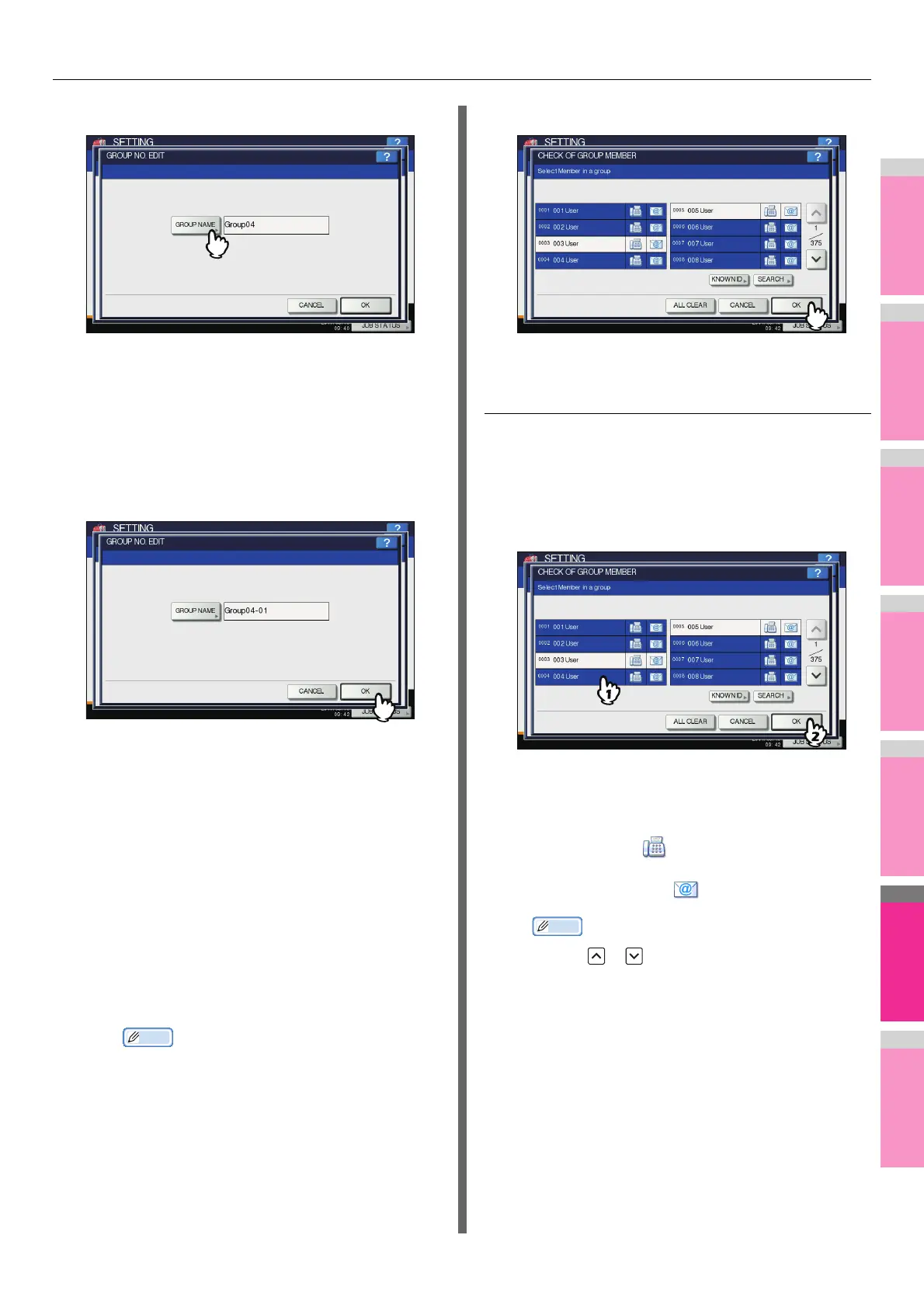SETTING ITEMS (USER)
- 227 -
2
Press [GROUP NAME].
• The on-screen keyboard is displayed.
For details of the on-screen keyboard, see the
following page:
P.300 "On-screen keyboard"
• If you do not need to edit the group name, proceed to
step 6.
3
Enter the group name and press [OK].
4
Press [OK].
The CHECK OF GROUP MEMBER screen is displayed.
• If you do not need to change the members in the
group, proceed to the next step.
• If you need to change the members in the group, see
the following pages:
- Adding or removing contacts by selecting each
contact manually
P.227 "Adding or removing contacts"
- Adding or removing contacts by searching for them
by ID number
P.228 "Adding or removing contacts by
searching by ID number"
- Adding or removing contacts by searching for them
with a search string
P.228 "Adding or removing contacts by
searching with a search string"
Memo
• The highlighted contacts are those registered in
the group.
5
Press [OK].
The edited information is saved.
Adding or removing contacts
1
To add a contact to the group, press a non-
highlighted contact to highlight it. To
remove a contact from the group, remove
its highlight. When the addition or removal
of contacts is complete, press [OK].
• To add/remove both the fax number and E-mail
address of a contact to/from the group, press the
contact name.
• To add/remove only the fax number of a contact to/from
the group, press in the contact information.
• To add/remove only the E-mail address of a contact to/
from the group, press in the contact information.
Memo
• Press or to display contacts on different
pages.
• You can remove all contacts by pressing [ALL
CLEAR].
