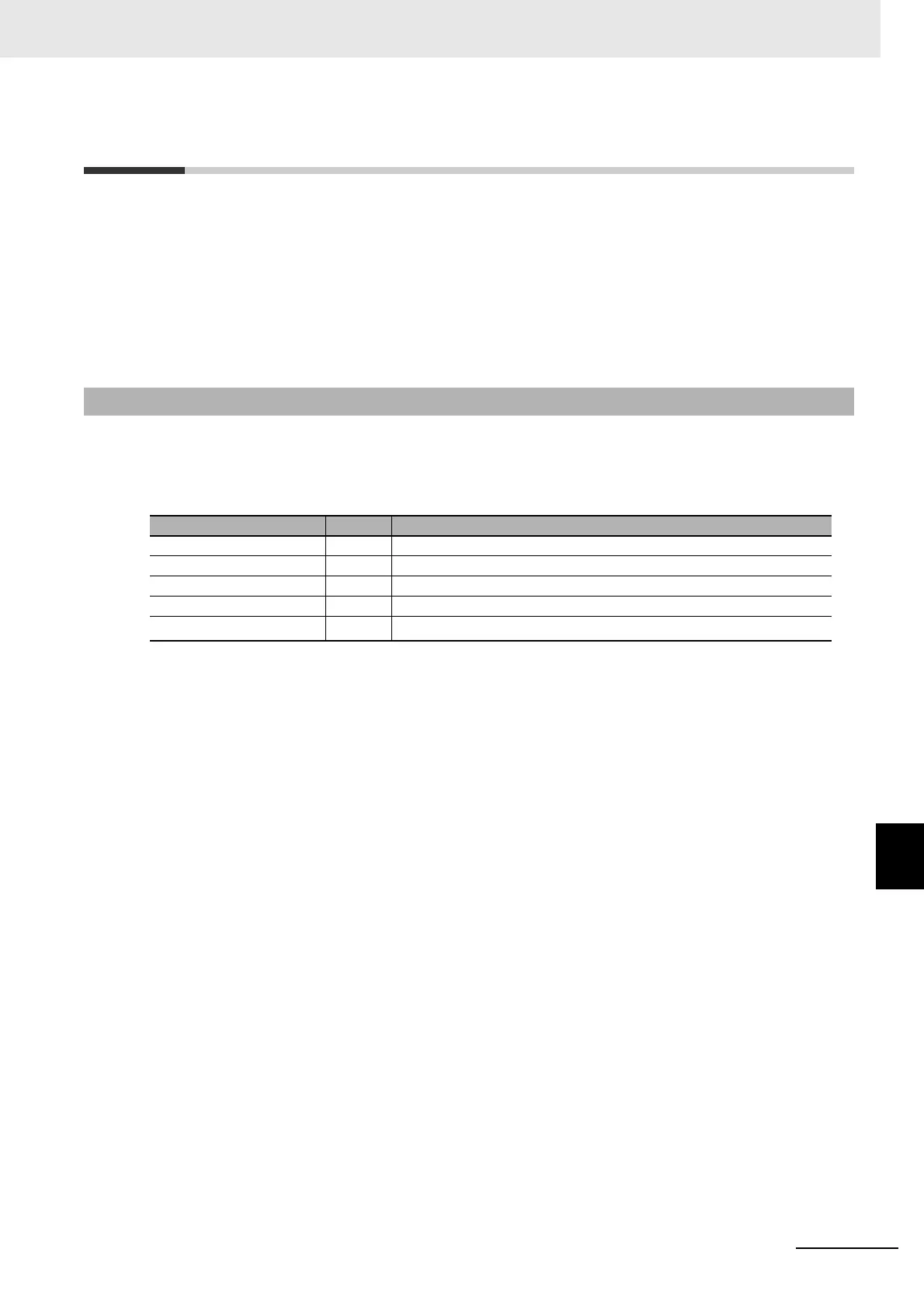9 - 3
9 Encoder Input Slave Unit
GX-series EtherCAT Slave Unit User’s Manual
9-2 I/O Data Allocation
9
9-2-1 Input Data Allocation
9-2 I/O Data Allocation
I/O data of Encoder Input Slave Units are allocated to the input/output areas of the I/O memory of the
EtherCAT Master Unit, respectively.
Also, the Sysmac error status is allocated to the IN area of I/O memory of the EtherCAT Master Unit.
*1
The ESI file are used to allocate I/O data.
For the detailed explanation of allocation method, refer to the manual of EtherCAT Master Unit to be
connected.
*1 Unit version 1.1 or later only.
Encoder Input Slave Unit stores the counter present value, external latch value A, external latch value
B and the counter status as input data, and can allocate required data to Input area.
The details of each data type are as follows.
*1 Unit version 1.1 or later only.
9-2-1 Input Data Allocation
Data Size Detail
Counter present value 8 bytes Used to monitor counter data.
External latch value A 8 bytes Stores the counter value (latch value A) latched by external latch A.
External latch value B 8 bytes Stores the counter value (latch value B) latched by external latch B.
Counter status 2 bytes Status flag to check the counter status.
Sysmac error status
*1
1 byte Status flags that show Slave Unit errors and connection confirmation.
