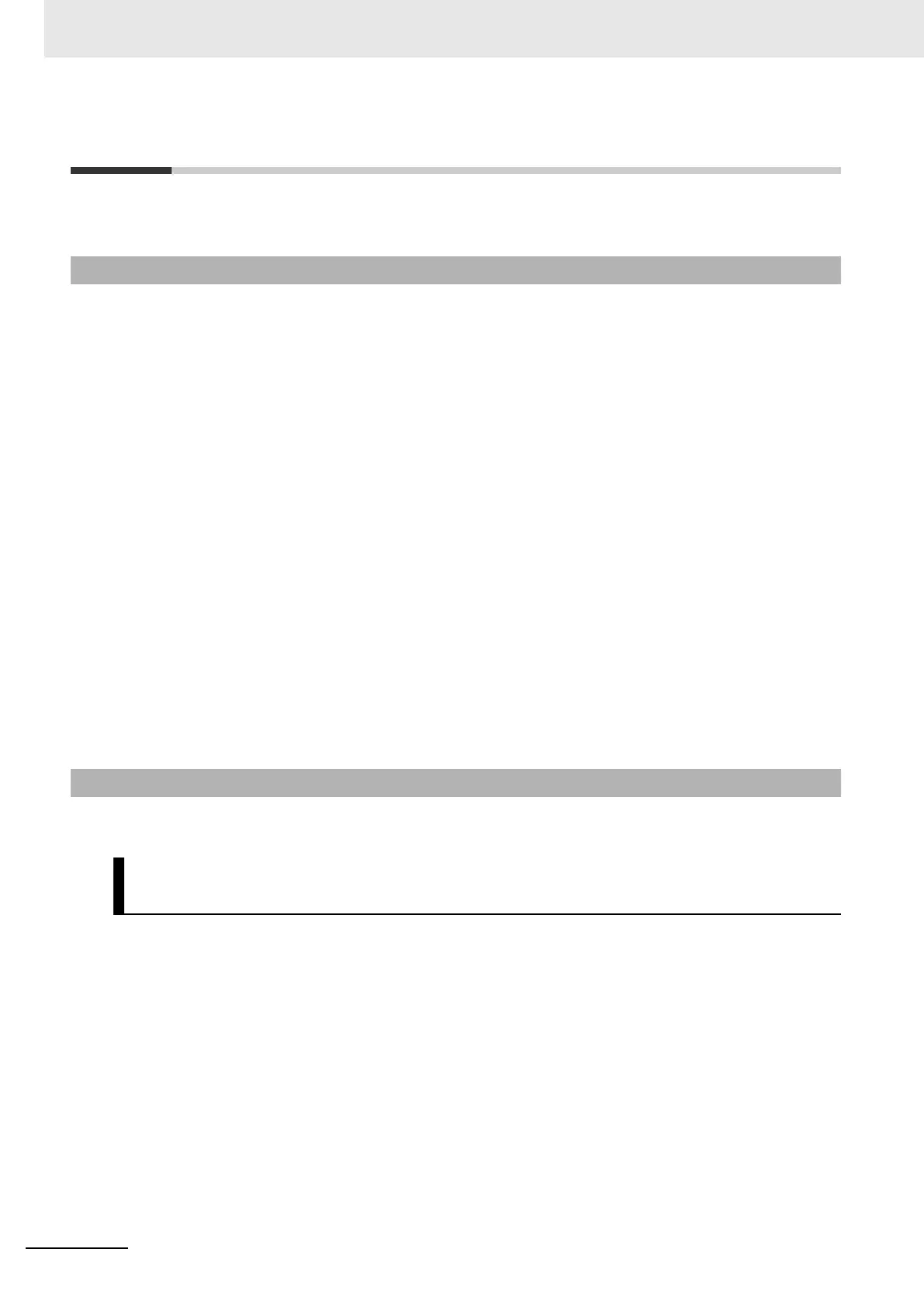2 EtherCAT Slave Unit
2 - 2
GX-series EtherCAT Slave Unit User’s Manual
2-1 Overview of EtherCAT Slave Unit
This section explains the overview of EtherCAT Slave Unit.
Slave Units supported by this manual are largely classified into the following types by the their intended
purposes.
Digital I/O Slave Unit
Inputs and outputs digital ON/OFF signals.
Analog I/O Slave Unit
Performs AD or DA conversion for analog signals of 0 to 5 V, 4 to 20 mA, and so on and inputs or
outputs them.
Encoder Input Slave Unit
Performs conversion for pulse input signals from an encoder.
IO-Link Master Unit
An IO-Link Master Unit connects to IO-Link devices and general-purpose (i.e., non-IO-Link) devices
and it performs IO-Link communications, and input and output of digital ON/OFF signals.
Expansion Unit
Mounted on a Digital I/O Slave Unit in order to expand the number of I/O points.
Note, however, Expansion Units can only be mounted on Digital I/O Slave Units with 2-tier terminal
block and 16 points.
The GX-series EtherCAT Slave Units have the following features.
You can use GX-series EtherCAT Slave Units together with NJ/NX-series Machine Automation
Controllers and the Sysmac Studio Automation Software to achieve optimum functionality and ease of
operation. A GX-series EtherCAT Slave Unit is classified as a Sysmac device.*
* “Sysmac devices” is a generic name for EtherCAT Slave Units and other OMRON control components that were
designed with the same communications and user interface specifications.
2-1-1 Slave Units Usage
2-1-2 Features of GX-series EtherCAT Slave Units
Optimum Functionality and Ease of Operation Based on Unified
Specifications
