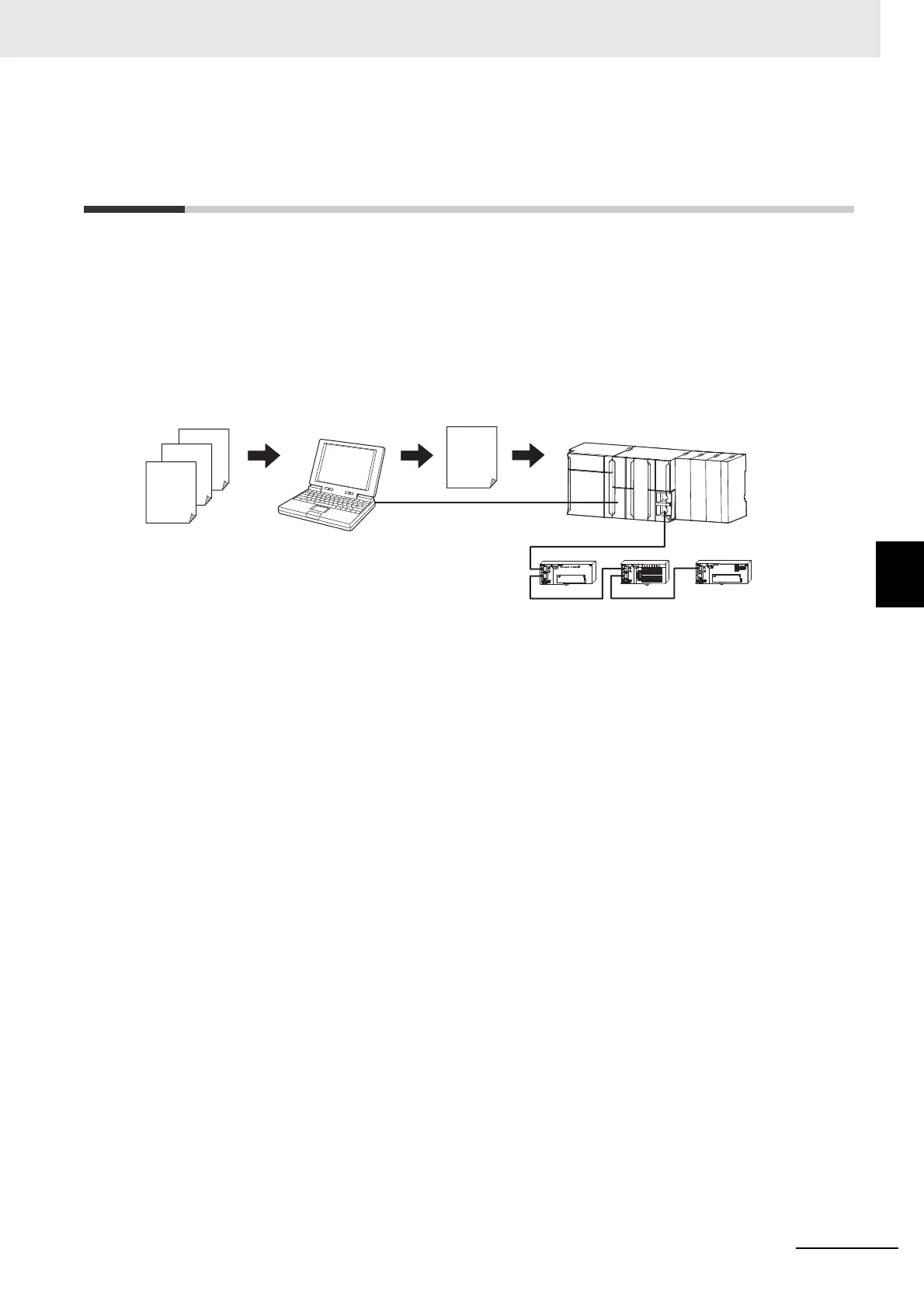5 - 3
5 EtherCAT Communications
GX-series EtherCAT Slave Unit User’s Manual
5-2 EtherCAT Slave Information File (ESI File)
5
5-2 EtherCAT Slave Information File
(ESI File)
An EtherCAT Slave Information (ESI) file contains the setting information of an EtherCAT Slave Unit.
Various EtherCAT communications setting can be defined from the ESI files of connected Slave Units
and the network connection information.
ESI files are installed in the configuration tool to create network configuration information.
You can download the network configuration information to the EtherCAT Master Unit to configure the
EtherCAT network.
ESI
files
Network
configuration
information
EtherCAT Master Unit
EtherCAT Slave Units
Configuration tool
Communications are started according to the
communications settings and the network
configuration in the ESI files that are installed.
