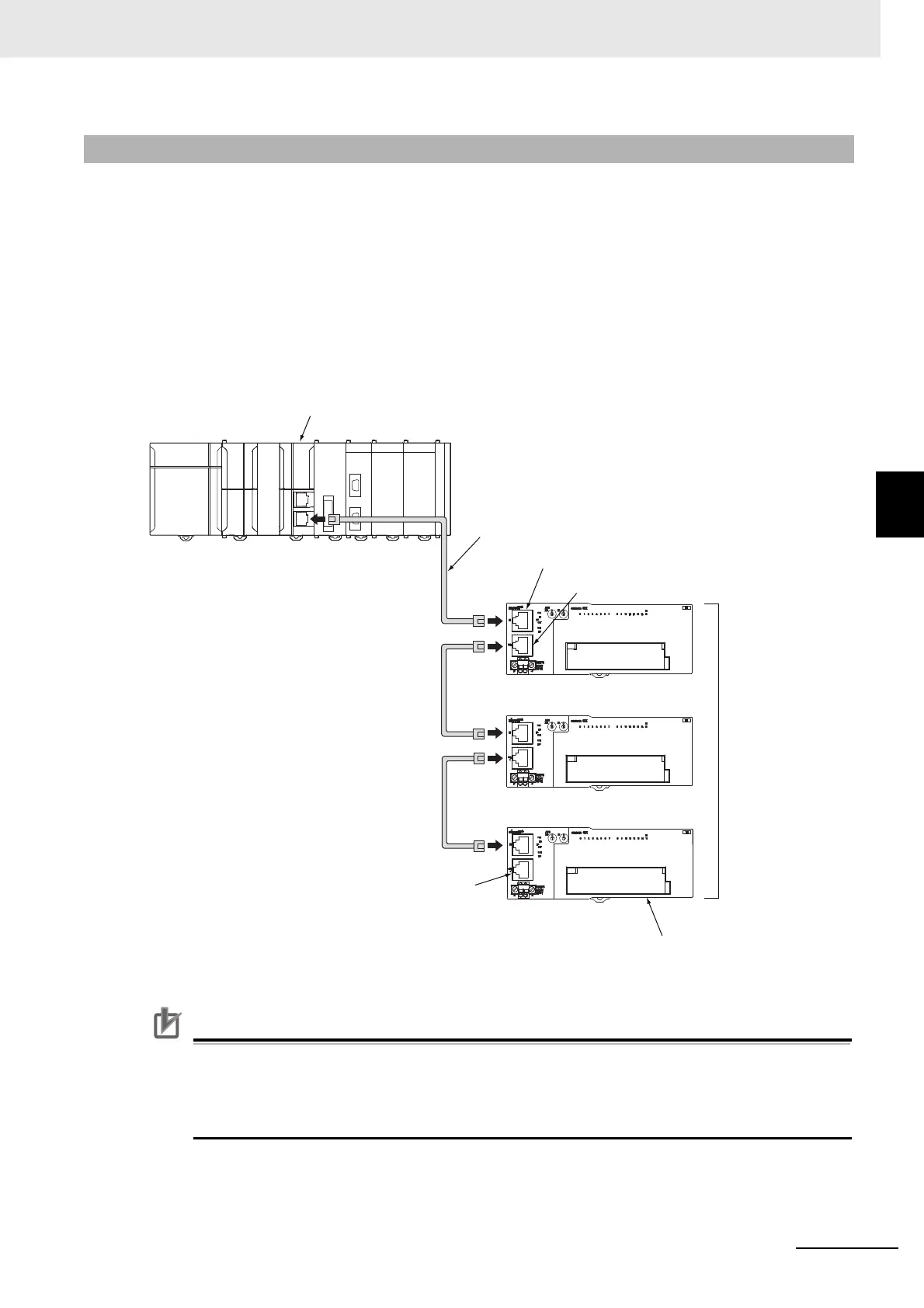4 - 7
4 Installation and Wiring
GX-series EtherCAT Slave Unit User’s Manual
4-2 Connecting to EtherCAT Network
4
4-2-4 Connecting to Communications Cables
EtherCAT networks allow free wiring in any connection forms. Connection before and after the
GX-series EtherCAT Slave Units shall be made in daisy chain connection.
Connect the communications cable from the EtherCAT Master Unit to the [CN IN] connector of the
Slave Units. Connect another the communications cable from the [CN OUT] connector of the first Slave
Unit to the [CN IN] connector of the next Slave Unit.
Note that nothing should be connected to the [CN OUT] connector of the Slave Unit at the terminal end
of the network.
Precautions for Correct Use
• The cable length between each Slave Unit (L1, L2, ... Ln) must be within 100 m.
• Connect cables securely until communications cable connectors click and are fixed in place.
• When you wire the communications cables, observe their specifications (bending radius and
so on) defined by the cable manufacturer.
4-2-4 Connecting to Communications Cables
[CN IN] connector
[CN OUT] connector
EtherCAT Master Unit
Slave Unit
L1
L2
Ln
Communications cable
Do not connect anything.
Terminal Slave Unit
