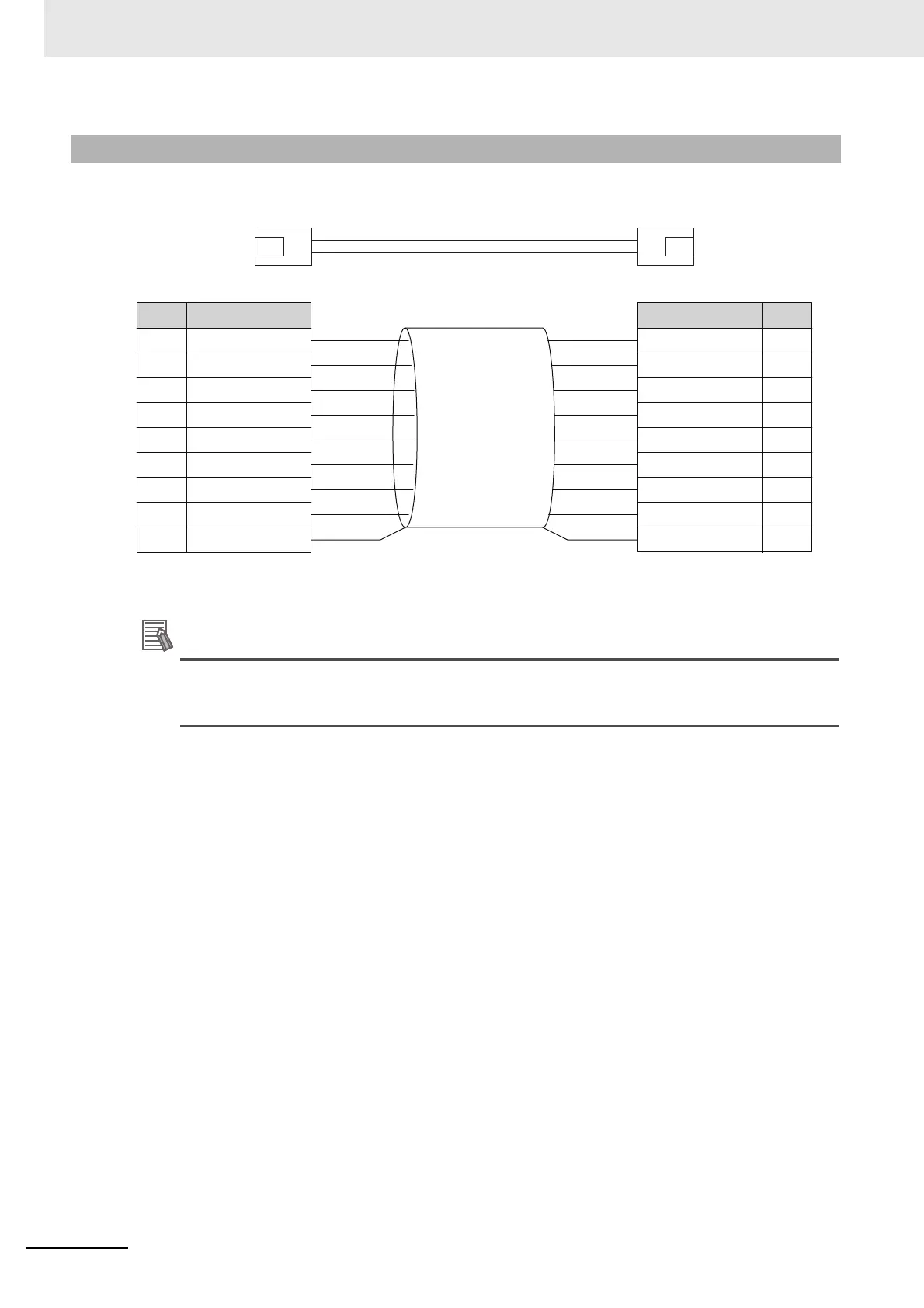4 Installation and Wiring
4 - 6
GX-series EtherCAT Slave Unit User’s Manual
Connect a communications cable and a connector by wiring them straight as shown below.
* Connect both ends of cable shielded wires to the connector hoods.
There are 2 types of wiring standards for Ethernet cables : "T568A" and "T568B."
The figure above shows a wiring method conforming to the standard "T568A". The wiring
method conforming to the standard "T568B" can also be used.
4-2-3 Connecting Communications Cables and Connectors
White-Green
Green
White-Orange
Blue
White-Blue
Orange
White-Brown
Brown
Connector
hood
1
2
3
4
5
6
7
8
Shielded cable *
Wire color
Pin No.
White-Green
Green
White-Orange
Blue
White-Blue
Orange
White-Brown
Brown
Connector
hood
1
2
3
4
5
6
7
8
Shielded cable*
Wire color
Pin No.
