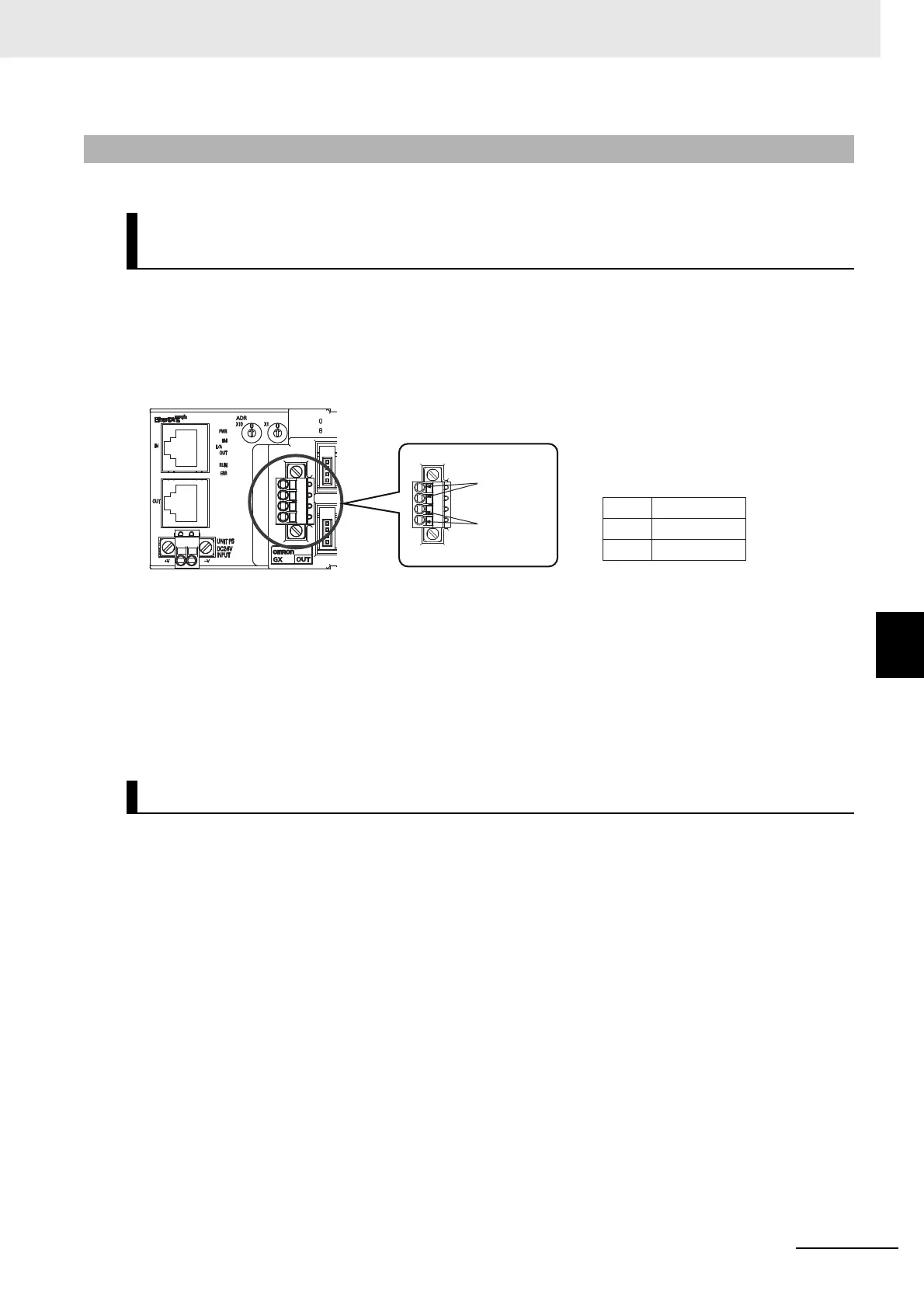6 - 13
6 Basic Specifications of Slave Units
GX-series EtherCAT Slave Unit User’s Manual
6-3 Specifications of Common Areas
6
6-3-5 I/O Power Supply Connector
Connect I/O power supply for external device operation (24 VDC).
The I/O power supply connector is mounted on the following type of Slave Unit with e-CON connector
and output contacts.
GX-OD1618/OD1628/MD1618/MD1628/OD3218/OD3228/MD3218/MD3228
• Connector type: Spring connection connector with fixing screw (4-pin)
• Supported pin terminal diameter: 0.25 mm
2
to 0.5 mm
2
/AWG24 to AWG20
(Pin terminal with isolation sleeve used)
For types of recommended pin terminals, refer to "4-3-4 Connecting the I/O Power Supply" in page 4 -
11.
I/O power is supplied through the power supply connector. Refer to "6-3-4 Unit Power Supply
Connector" in page 6 - 11.
6-3-5 I/O Power Supply Connector
Digital I/O Slave Units, Analog I/O Slave Units, and Encoder Input
Slave Units
IO-Link Master Units
Name
V
G
24 VDC
0 VDC
Specification
V terminal
G terminal
