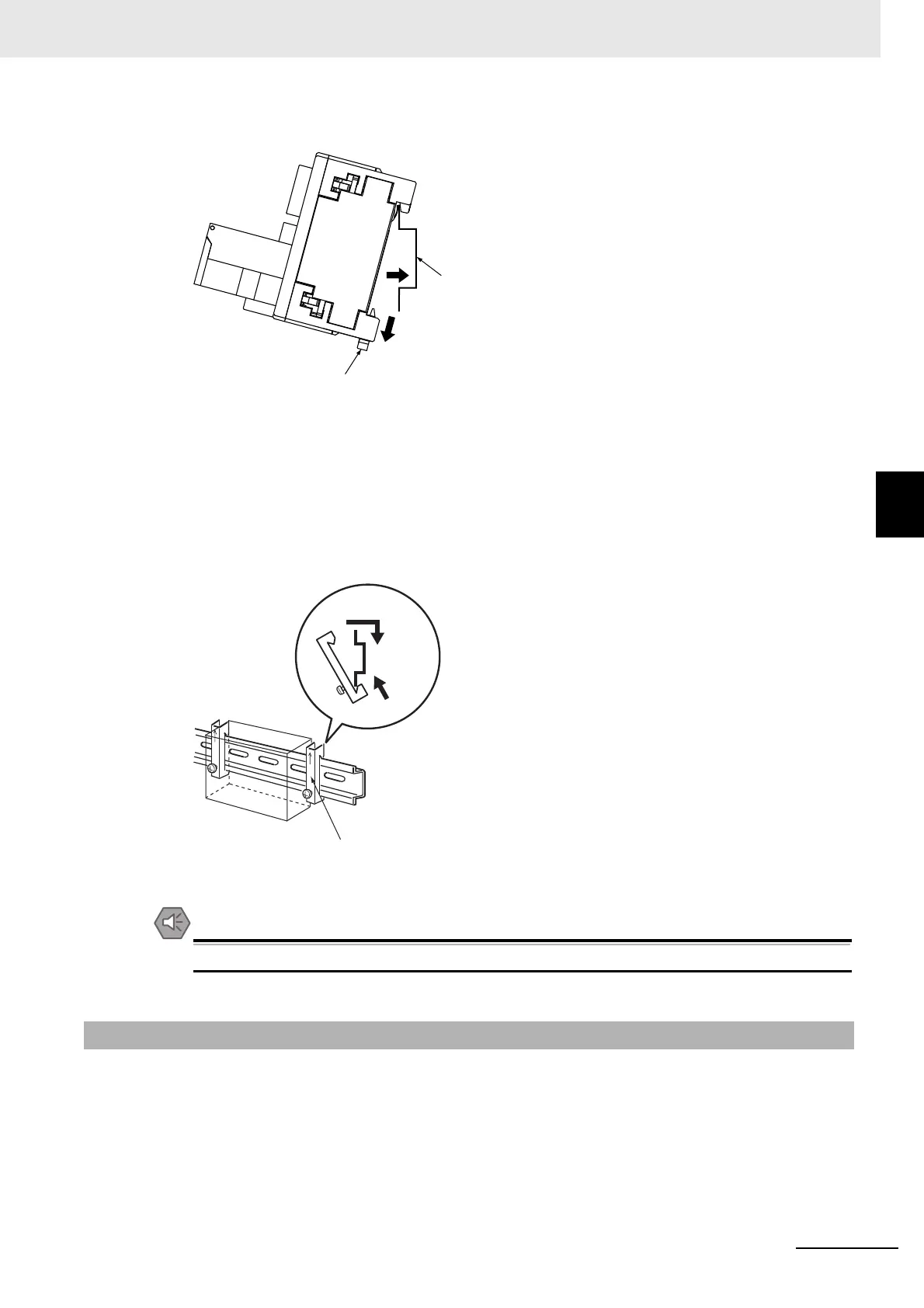4 - 3
4 Installation and Wiring
GX-series EtherCAT Slave Unit User’s Manual
4-1 Mounting Slave Units
4
4-1-4 Removal Method
2
Hook the bottom side of the end plate to the bottom side of the DIN track and then hook
the top side.
Attach an end plate on each side of the Unit.
After the operation, make sure to check that the Slave Unit is securely mounted.
Loosen the screws on the end plate and remove the end plate from the DIN track. Then pull down the
DIN track mounting hook to release the lock. Pull out the Slave Unit straight toward you.
4-1-4 Removal Method
DIN track
DIN track mounting hook
(2)
(1)
