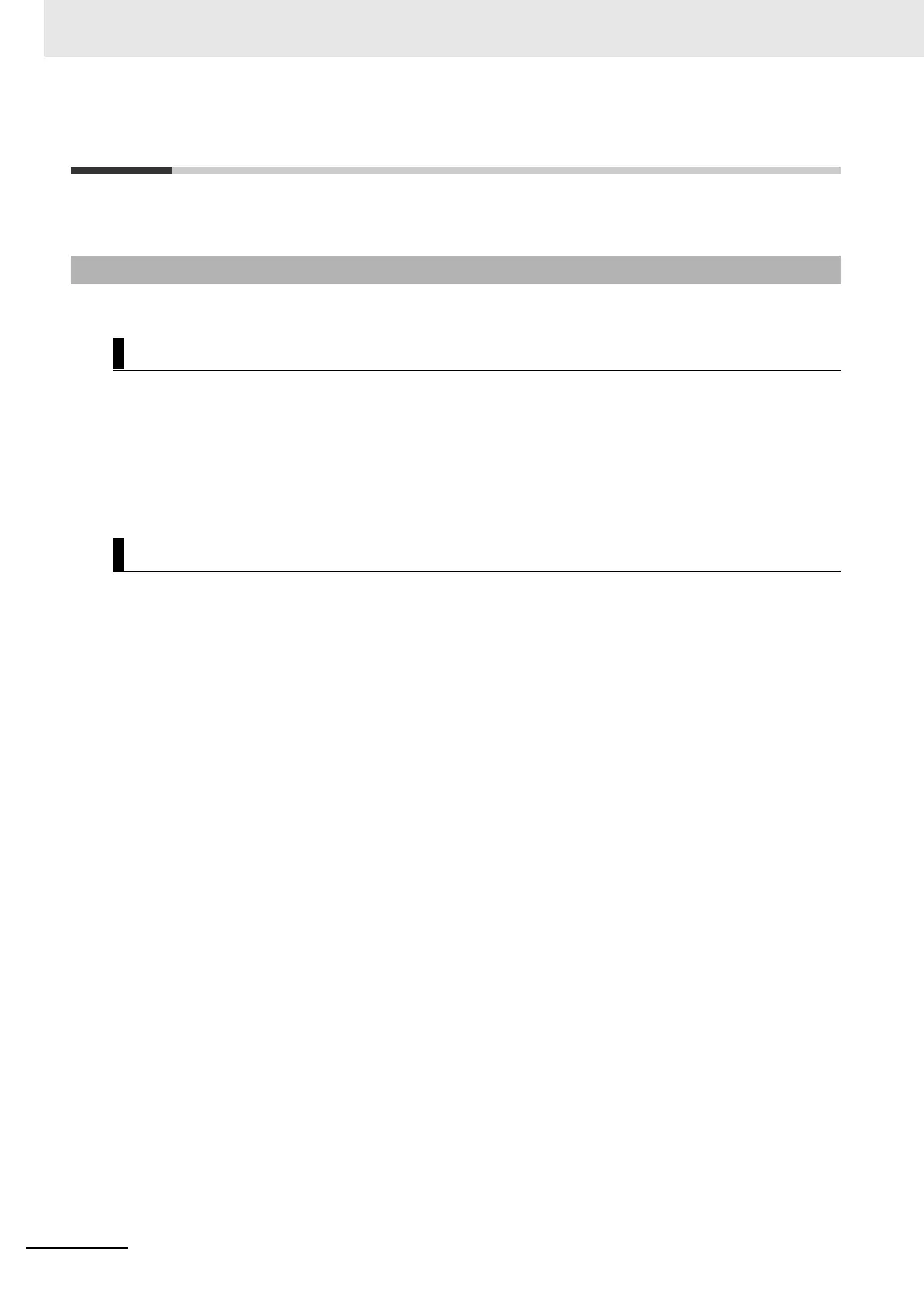4 Installation and Wiring
4 - 4
GX-series EtherCAT Slave Unit User’s Manual
4-2 Connecting to EtherCAT Network
This section explains how to lay down EtherCAT network.
Observe the precautions below when laying down the EtherCAT network.
• When laying down an EtherCAT network, take sufficient safety measures and construct the network
according to the standards. We recommend to request specialized constructors familiar with the
safety measures and standards to perform the laying operation.
• Do not lay down EtherCAT network devices near any devices generating noise.
If there is no choice but to lay them down in a noisy environment, make sure to take noise measures
such as housing each device in metal cases.
• Check the following items for communications cables to be used.
• Are there any disconnected cables?
• Are any cables short-circuited?
• Are there any problems in connector connections?
• To connect a cable to communications connector of each device, insert it securely until the connector
of the communications cable is locked.
• Lay down and wire the communications cables separately from high-voltage electrical power lines.
• Do not lay down the cables near devices generating noise.
• Do not lay down the cables in high-temperature and high-humidity environment.
• Use the cables in locations without powder dust and oil mist.
• There is a limit to the bending radius of communications cables. Check the specification of
communications cables to be used for the information on bending radius.
4-2-1 Precautions for Network Connection
Precautions at laying down network
Precautions at laying down communications cables
