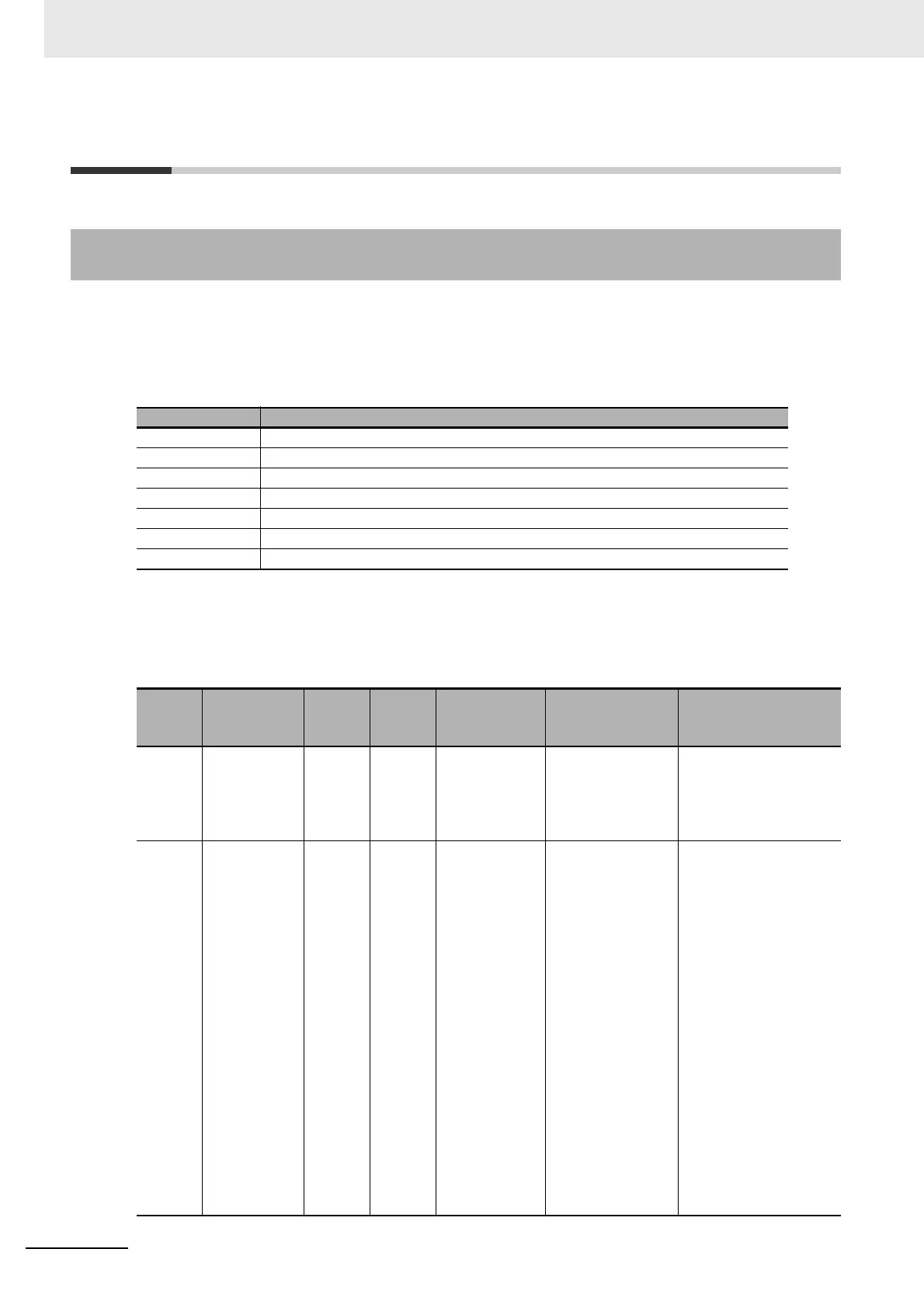12 Troubleshooting and Maintenance
12 - 2
GX-series EtherCAT Slave Unit User’s Manual
12-1 Troubleshooting
Errors can be notified by status indicators on Slave Units.
In this section, the states of status indicator are indicated using the following abbreviations.
For details on definition of each state, refer to "6-3-1 Status Indicators" in page 6 - 4.
Errors of Slave Unit
12-1-1 Errors that Can be Checked with Status Indicator and Actions to
Take
Abbreviation Definition
On ON
Off OFF
F Flickering (ON (50 ms) - OFF (50 ms) flashing)
B Blinking (ON (200 ms) - OFF (200 ms) flashing)
SF Single flash (ON (200 ms) - OFF (1000 ms) flashing)
DF Double flash (ON (200 ms) - OFF (200 ms) - ON (200 ms) - OFF (1000 ms) flashing)
− Unknown
[PWR]
indicator
[L/A IN]
[L/A OUT]
LED
[RUN]
indicator
[ERR]
indicator
Description Cause Actions
On F On Off
EtherCAT
communication
is in progress.
EtherCAT
communication is
being executed.
PDO communications
or both PDO and SDO
communications are
being executed.
State is normal.
Off Off Off Off
Power supply
error
The power is not
properly supplied
to the Slave Unit.
After removing the
following factors of
power supply shutdown,
restart the Slave Unit
according to the
specification of
connected EtherCAT
Master Unit.
• Are the power supply
cables wired
correctly?
• Are the power supply
cables disconnected?
• Is the power supply
voltage within the
specification range?
• Is the power supply
capacity sufficient?
• Is the power supply
malfunctioning?
