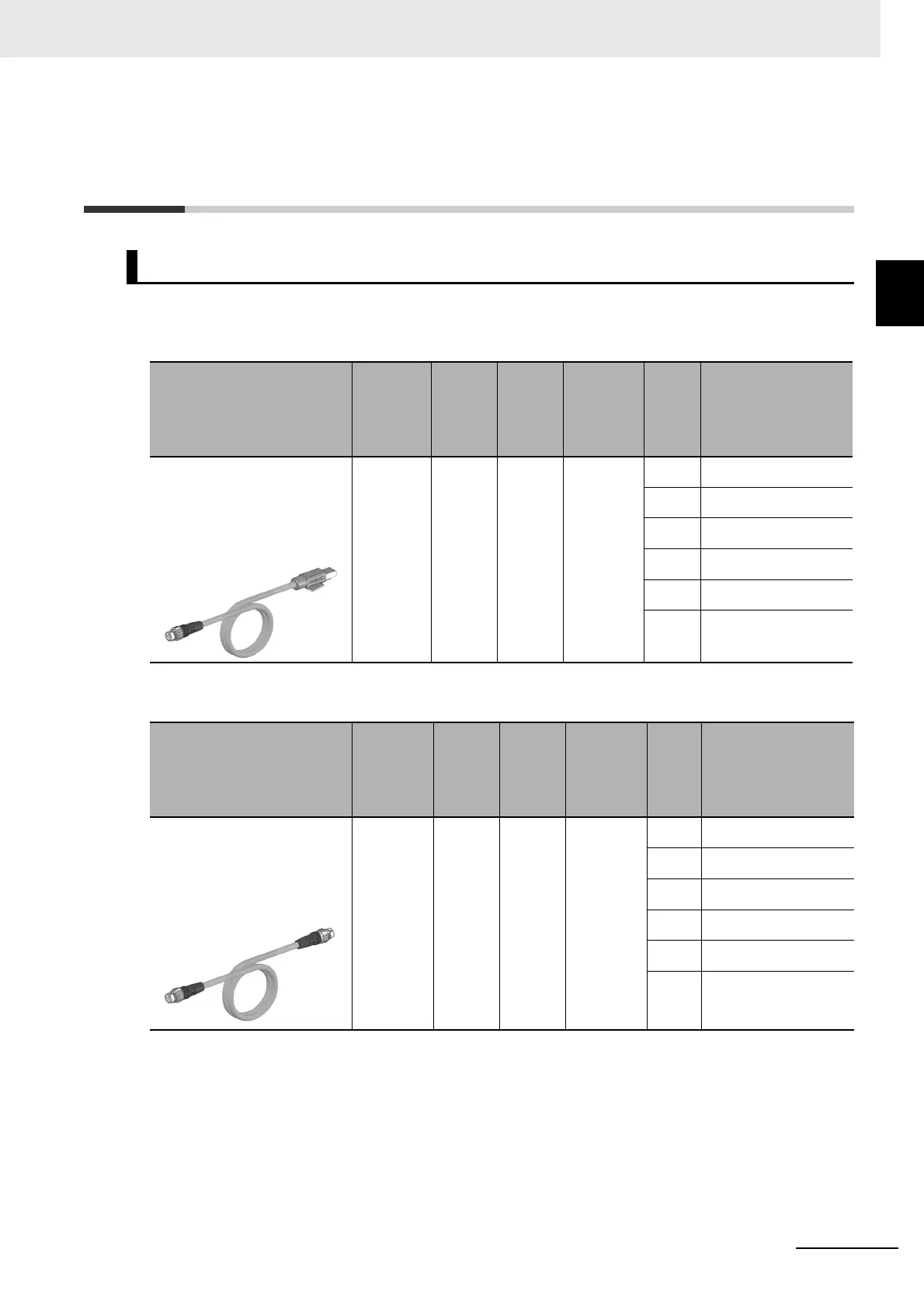10 - 21
10 IO-Link Master Unit
GX-series EtherCAT Slave Unit User’s Manual
10-7 Connected Device
Specifications and Models
10
10-7 Connected Device Specifications and
Models
Cables to Connect a GX-type IO-Link Master Unit to a Master or Slave with an
RJ45 Connector
Connects two GX-type IO-Link Master Units
EtherCAT Cables
Name and appearance
Specifica-
tion
Num-
ber of
cable
con-
ductors
Avail-
able
connec-
tors
Cable
connec-
tion direc-
tion
Cable
length
Model
XS5W Industrial Ethernet Con-
nectors with Reinforced-shield
Cable (Cable with Connectors
on Both Ends (M12
Straight/RJ45))
M12 plug
(D-cod-
ing, male)
to RJ45
4 Smart-
click
connec-
tor
Straight/str
aight
0.5 m XS5W-T421-BMC-SS
1 m XS5W-T421-CMC-SS
2 m XS5W-T421-DMC-SS
3 m XS5W-T421-EMC-SS
5 m XS5W-T421-GMC-SS
10 m XS5W-T421-JMC-SS
Name and appearance
Specifica-
tion
Num-
ber of
cable
con-
ductors
Avail-
able
connec-
tors
Cable
connec-
tion direc-
tion
Cable
length
Model
XS5W Industrial Ethernet Con-
nectors with Reinforced-shield
Cable (Cable with Connectors
on Both Ends (M12
Straight/M12 Straight))
M12 plug
(D-coding,
male) to
M12 plug
(D-coding,
male)
4Smart-
click
connec-
tor
Straight/str
aight
0.5 m XS5W-T421-BM2-SS
1 m XS5W-T421-CM2-SS
2 m XS5W-T421-DM2-SS
3 m XS5W-T421-EM2-SS
5 m XS5W-T421-GM2-SS
10 m XS5W-T421-JM2-SS
