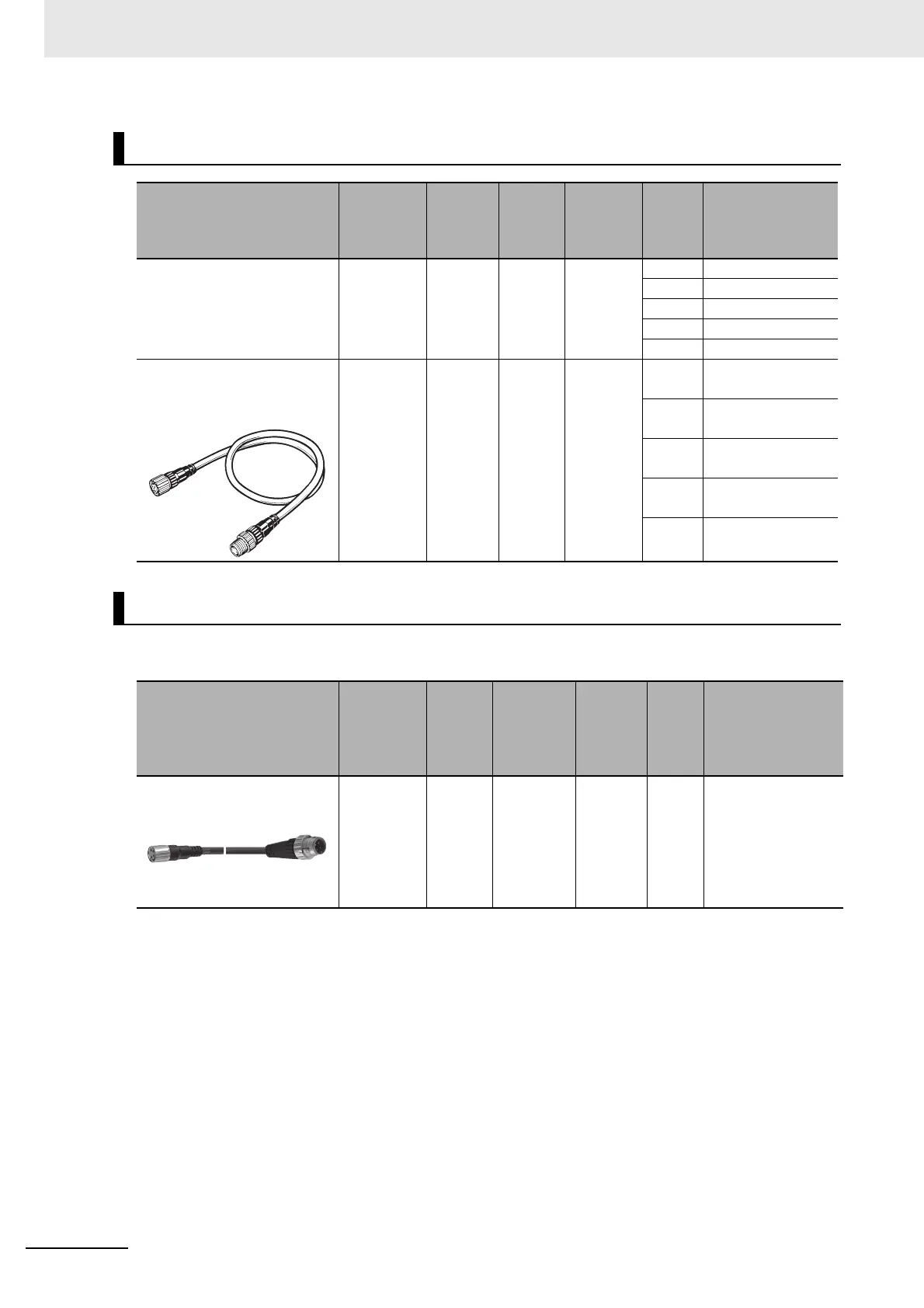10 IO-Link Master Unit
10 - 22
GX-series EtherCAT Slave Unit User’s Manual
Cables to Convert Connections from Sensors with M8 Plugs
Power Supply Cables for GX-type IO-Link Master Units
Name and appearance
Specifica-
tion
Number
of cable
conduc-
tors
Avail-
able
connec-
tors
Cable
connec-
tion
direction
Cable
length
Model
XS5F Connector with Cable,
Socket on One End
M12 socket
on one end
(A-coding,
female), for
DC
4 Smart-
click
connec-
tor
Straight 1 m XS5F-D421-C80-F
2 m XS5F-D421-D80-F
3 m XS5F-D421-E80-F
5 m XS5F-D421-G80-F
10 m XS5F-D421-J80-F
XS5W Connector with Cable
(Socket on One End, Plug on
Other End)
M12 socket
(A-coding,
female) to
M12 plug
(A-coding,
male), uses
DC
4 Smart-
click
connec-
tor
Straight/
straight
1 m XS5W-D421-C81-F
2 m XS5W-D421-D81-F
3 m XS5W-D421-E81-F
5 m XS5W-D421-G81-F
10 m XS5W-D421-J81-F
I/O Cables for GX-type IO-Link Master Units
Name and appearance
Specifica-
tion
Num-
ber of
cable
con-
ductors
Available
connec-
tors
Cable
connec-
tion
direction
Cable
length
Model
XS3W Connector with Cable
(M8 Socket/M12 Plug)
M8 socket
(A-coding,
female) to
M12 plug
(A-coding,
male), uses
DC
4M8 screw
connec-
tor/M12
Smartclick
connector
Straight 0.2 m XS3W-M42C-4C2-A
