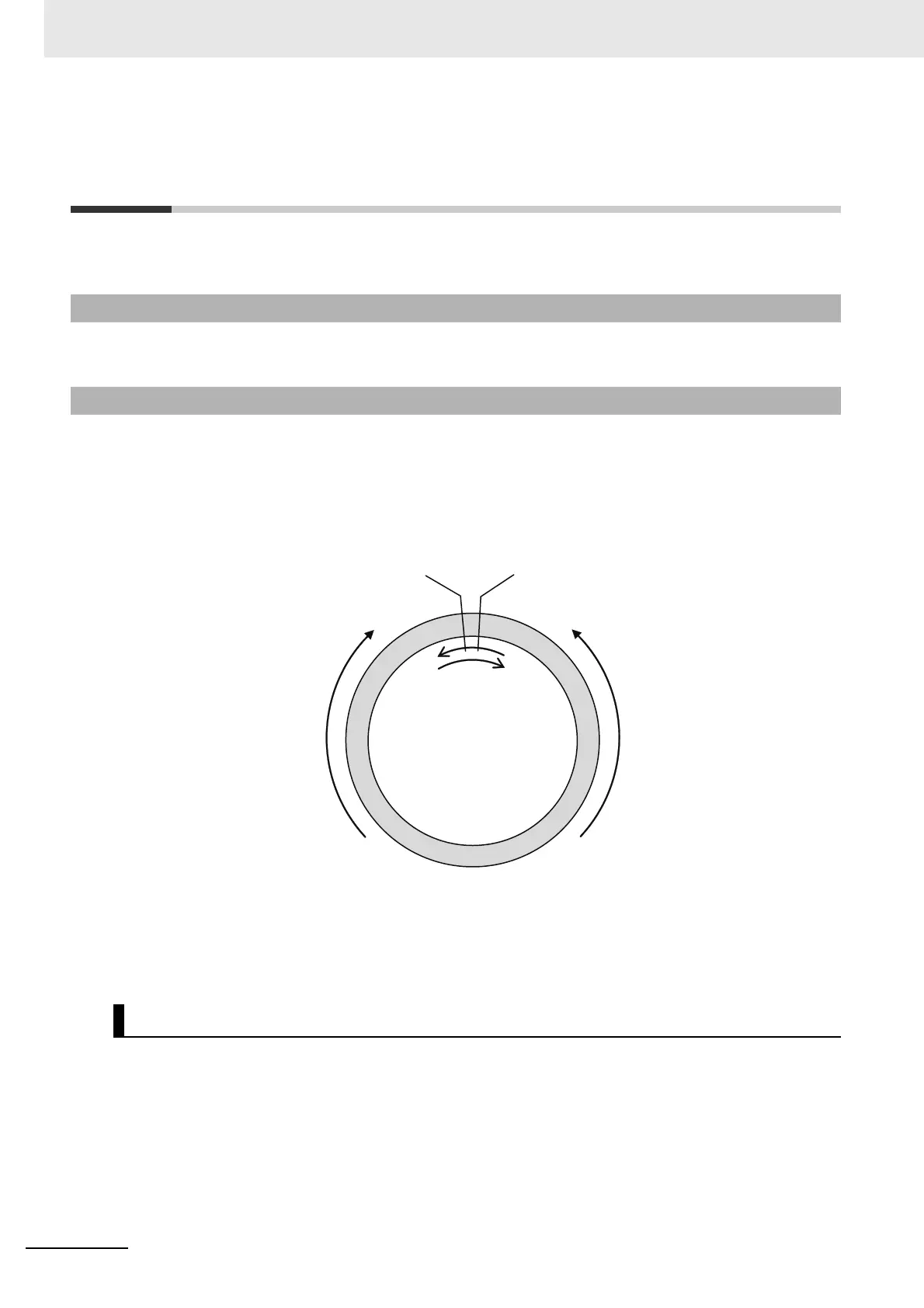9 Encoder Input Slave Unit
9 - 8
GX-series EtherCAT Slave Unit User’s Manual
9-3 Function of the Encoder Input Slave
Units
This section explains the function of Encoder Input Slave Units.
The Count Mode is run by the Circular Counter.
Set the maximum Circular Counter value and perform incremental/decremental count in the range from
0 to the maximum value or from the maximum value to 0.
The maximum value can be set in the range from 1 to 4,294,967,295 (FFFFFFFF hex).
Note that if 0 is set, the maximum value becomes FFFFFFFF hex.
If the counter value exceeds the maximum value, the counter value returns to 0 to continue count
operation.
If the counter value becomes less than 0, the counter value returns to the maximum value to continue
count operation.
The settings are made using the SDO communications.
The target index is 4003 hex.
For the details, refer to the information in the corresponding index of "Appendix A-1 Object Dictionary"
in Page A - 50.
There are the following two methods to restart the counter.
• Cycle the power supply.
• Change the CENBn software switch (Count Possible/Not Possible) from 0 to 1.
9-3-1 Count Mode
9-3-2 Circular Counter
Setting method
0
(00000000 hex)
1 ≤ maximum value ≤ 4,294,967,295
(00000001 hex ≤ maximum value ≤ 0xFFFFFFFF hex)
Incremental count Decremental count
Count continuously
counter value
