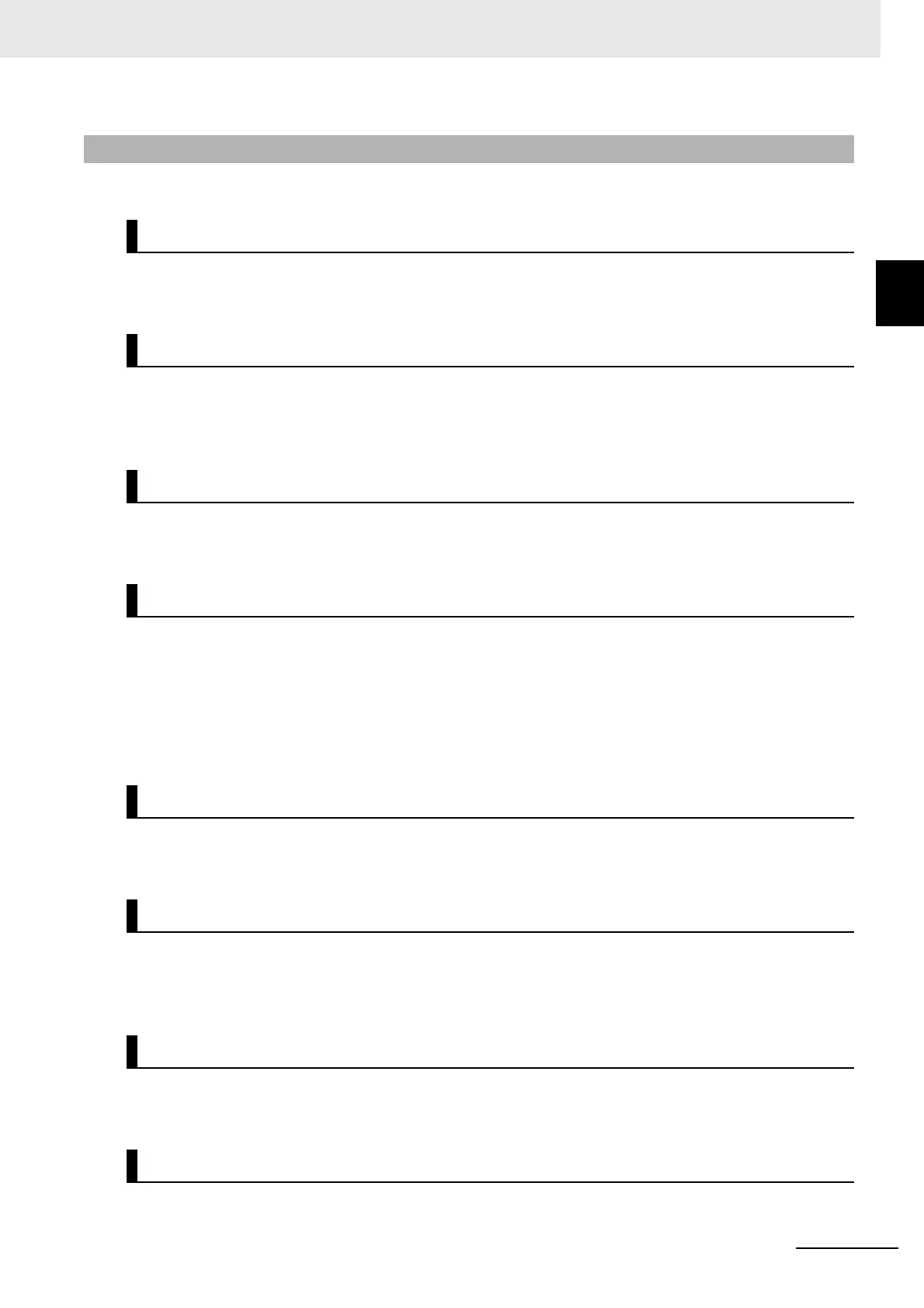1 - 7
1 EtherCAT Network
GX-series EtherCAT Slave Unit User’s Manual
1-2 Configuration Elements of
EtherCAT Network
1
1-2-2 Overview of Configuration Devices
The overview of each configuration device is as follows:
Administers the EtherCAT network, monitors the state of Slave Units, exchanges I/O data with Slave
Units.
Outputs data received from the EtherCAT Master Unit through the EtherCAT network, or sends input
data to the EtherCAT Slave Unit through the EtherCAT network.
There are Digital I/O Slave Units, Analog I/O Slave Units, and an IO-Link Master Unit.
By mounting to an inverter and other devices, it is possible to serve as a Slave Unit in the EtherCAT
network.
It is a PC software for making setting of the EtherCAT network and each Slave Unit.
It can be used either by connecting to the EtherCAT Master Unit or as a substitute of the EtherCAT
Master Unit.
When using an OMRON EtherCAT master, the Sysmac Studio is used to configure the settings of the
EtherCAT network and each Slave Unit. For details on the versions of the Sysmac Studio that support
the GX-series EtherCAT Slave Units, refer to A-7 Version Information on page A-83.
Uses cables of Ethernet category 5 (100BASE-TX) or higher, with double-shield (aluminum tape and
braided shielding), which are connected straight.
Describes information specific to EtherCAT Slave Units in XML format.
By reading this file into the Configuration Tool, it is possible to perform various settings such as
mapping of Slave Units to I/O memory easily.
Provides power for communications of each Slave Unit and internal operations.
Separate them from the I/O power supply when wiring.
Provides power for input/output operations of external devices connected to Slave Units.
1-2-2 Overview of Configuration Devices
EtherCAT Master Unit
EtherCAT Slave Unit
Communications Unit
Configuration Tool
Communications cable
ESI (EtherCAT Slave Information) file
Unit power supply
I/O power supply
