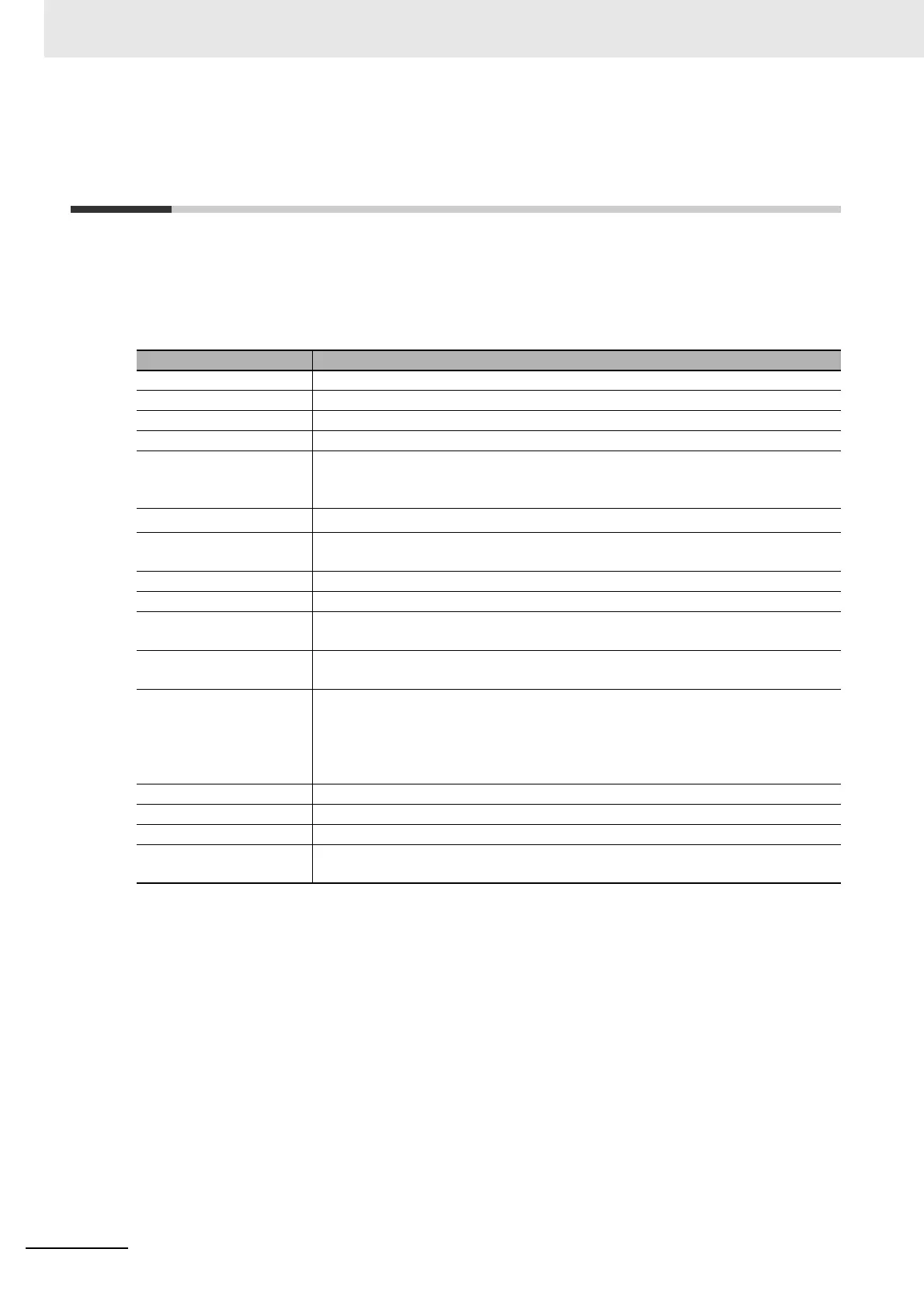6 Basic Specifications of Slave Units
6 - 2
GX-series EtherCAT Slave Unit User’s Manual
6-1 EtherCAT Communications
Specifications
This section provides the communications specifications of GX-series Digital I/O Slave Units, Analog
I/O Slave Units, and Encoder Input Slave Units.
Refer to "10-4-1 Specifications" in page 10 - 9 for the EtherCAT communications specifications for the
GX-ILM08C.
*1 The EtherCAT Remote I/O Terminal conforms to EtherCAT standards. Confirm the specifications of the
connected EtherCAT master for the support topology. The EtherCAT Remote I/O Terminal with unit version 1.2
or later supports a ring topology.
Item Specification
Communication protocol Dedicated protocol for EtherCAT
Modulation Base band
Baud rate 100 Mbps
Physical layer 100BASE-TX (IEEE802.3)
Connectors
RJ45 × 2 (Shielded)
CN IN: EtherCAT input
CN OUT: EtherCAT output
Topology
Depends on the specifications of the EtherCAT master
*1
Communications media
Category 5 or higher (cable with double, aluminum tape and braided shielding is
recommended.)
Communications distance Distance between nodes (Slave Units): 100 m max.
Noise immunity Conforms to IEC 61000-4-4, 1 kV or higher
Node address setting
method
Set on decimal node address switches or with a Configuration Tool.
Node address range
1 to 99: Node address switch setting
1 to 65535: Set with Configuration Tool
Indicator
PWR × 1
L/A IN (Link/Activity IN) × 1
L/A OUT (Link/Activity OUT) × 1
RUN × 1
ERR × 1
Process data Fixed PDO mapping
PDO size/node 2 to 256 bytes
Mailbox Emergency messages, SDO requests, SDO responses, and SDO information
SYNCHRONIZATION
mode
Digital I/O Slave Unit and Analog I/O Slave Unit: Free Run mode (asynchronous)
Encoder Input Slave Unit: DC mode 1
