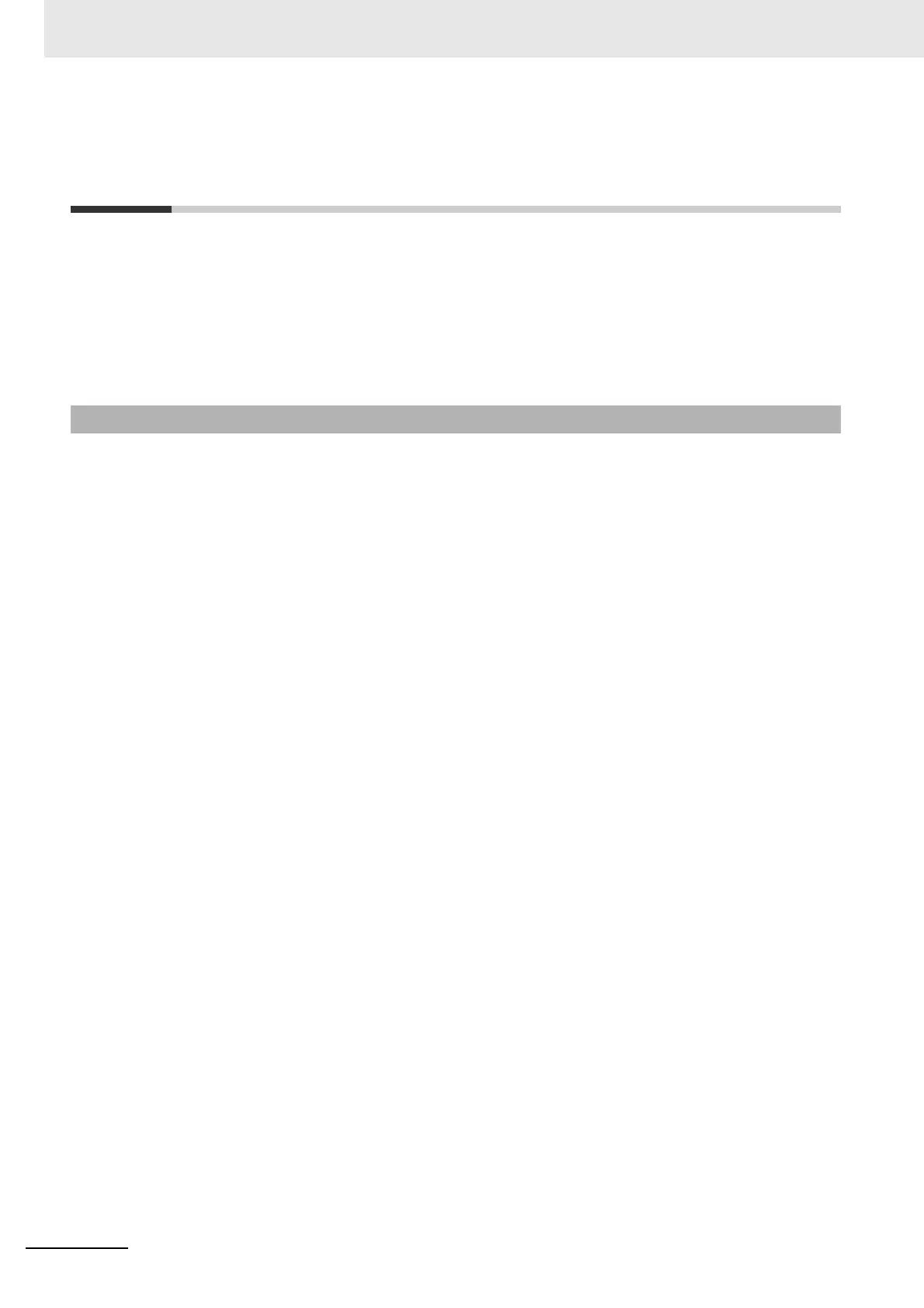4 Installation and Wiring
4 - 8
GX-series EtherCAT Slave Unit User’s Manual
4-3 Connecting to Unit Power Supply
and I/O Power Supply
The following power supplies are required to operate the EtherCAT network.
• Unit power supply: For communication and internal operation of Slave Units.
• I/O power supply: For input/output operation of external I/O devices of each Slave Unit.
This section explains how to supply the unit power supply and I/O power supply.
When supplying the unit power supply and I/O power supply, take the followings into consideration for
allowable current of cables and connectors, voltage drop, and layout of power supplies.
Consideration to cable voltage drop
The power supply voltage of a Slave Unit farthest to the power supply must be within the allowable
variation range.
Supplying unit power supply and I/O power supply from multiple sources
When the unit power and I/O power are supplied from multiple power supplies instead of from one power
supply, the line current,
voltage drop, and cable size can be reduced.
Moreover, it is effective to secure
safety of the system at power supply errors.
If power supply errors occur
Consideration on layout and grouping of power supplies differ by whether you want to stop the entire
system or not when a power supply error occurs.
If you want to avoid stopping the entire system, we recommend to set power supplies at several
locations and supply power to groups of Slave Units, or take similar measures.
This has also the effects of reducing voltage drop and cable size and so on.
4-3-1 Precautions at Supplying Unit Power and I/O Power
