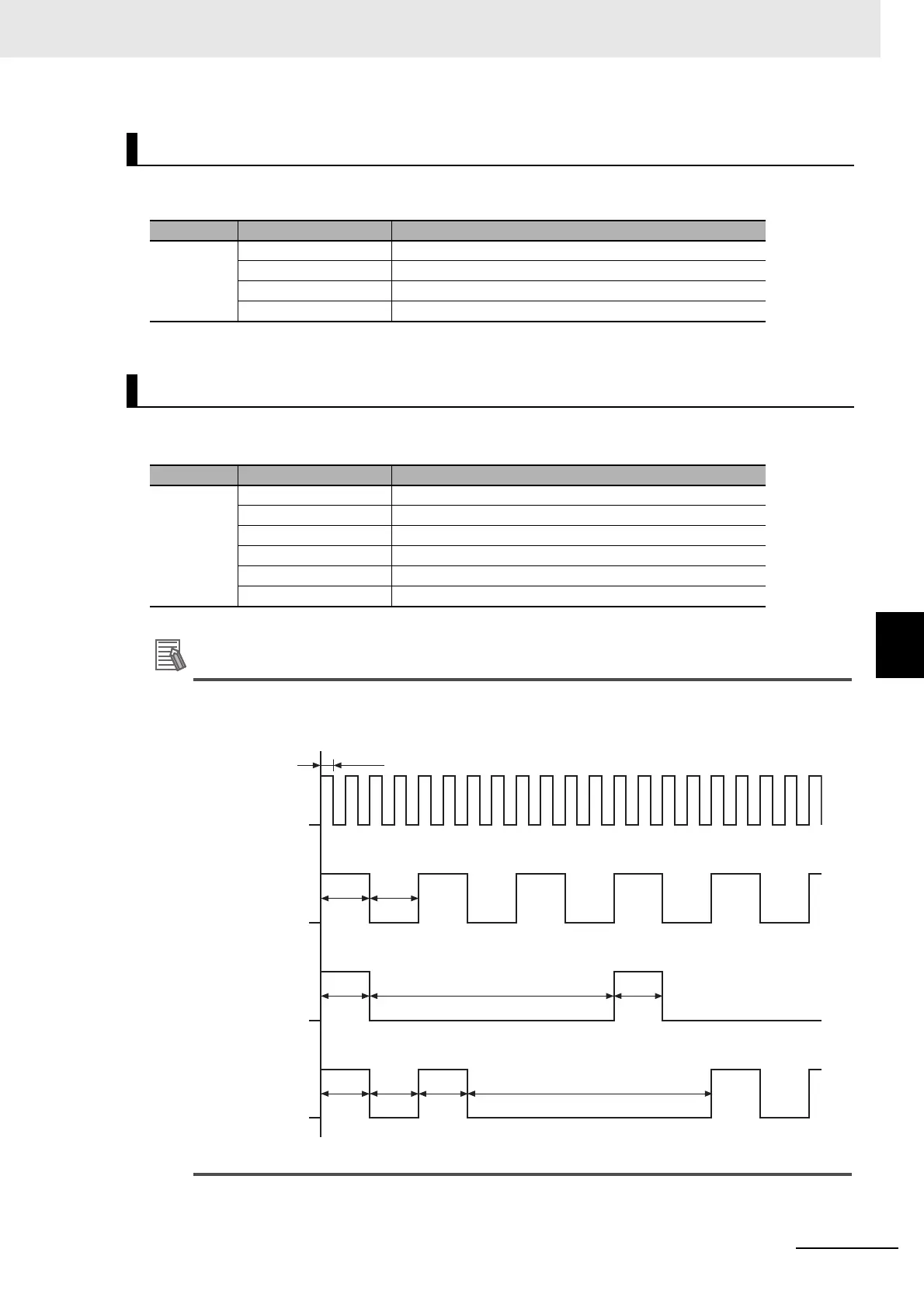6 - 5
6 Basic Specifications of Slave Units
GX-series EtherCAT Slave Unit User’s Manual
6-3 Specifications of Common Areas
6
6-3-1 Status Indicators
It indicates the operation state.
For details on each state, refer to "5-3 Communications State Transitions" in page 5 - 4.
It indicates the information of an error.
The timing of each flashing state of indicator is as follows.
[RUN] indicator
Color State Contents
Green
OFF Init state
Blinking Pre-Operational state
Single flash Safe-Operational state
ON Operational state
[ERR] indicator
Color State Contents
Red
OFF No error
Blinking Communications setting error
Single flash Synchronization error or communications data error
Double flash Application WDT timeout
Flickering Boot error
ON PDI WDT timeout
on
off
on
off
on
off
on
off
Flickering
Blinking
Single flash
Double flash
50 ms
200 ms 200 ms
200 ms 200 ms
1000 ms
200 ms 200 ms 200 ms
1000 ms
