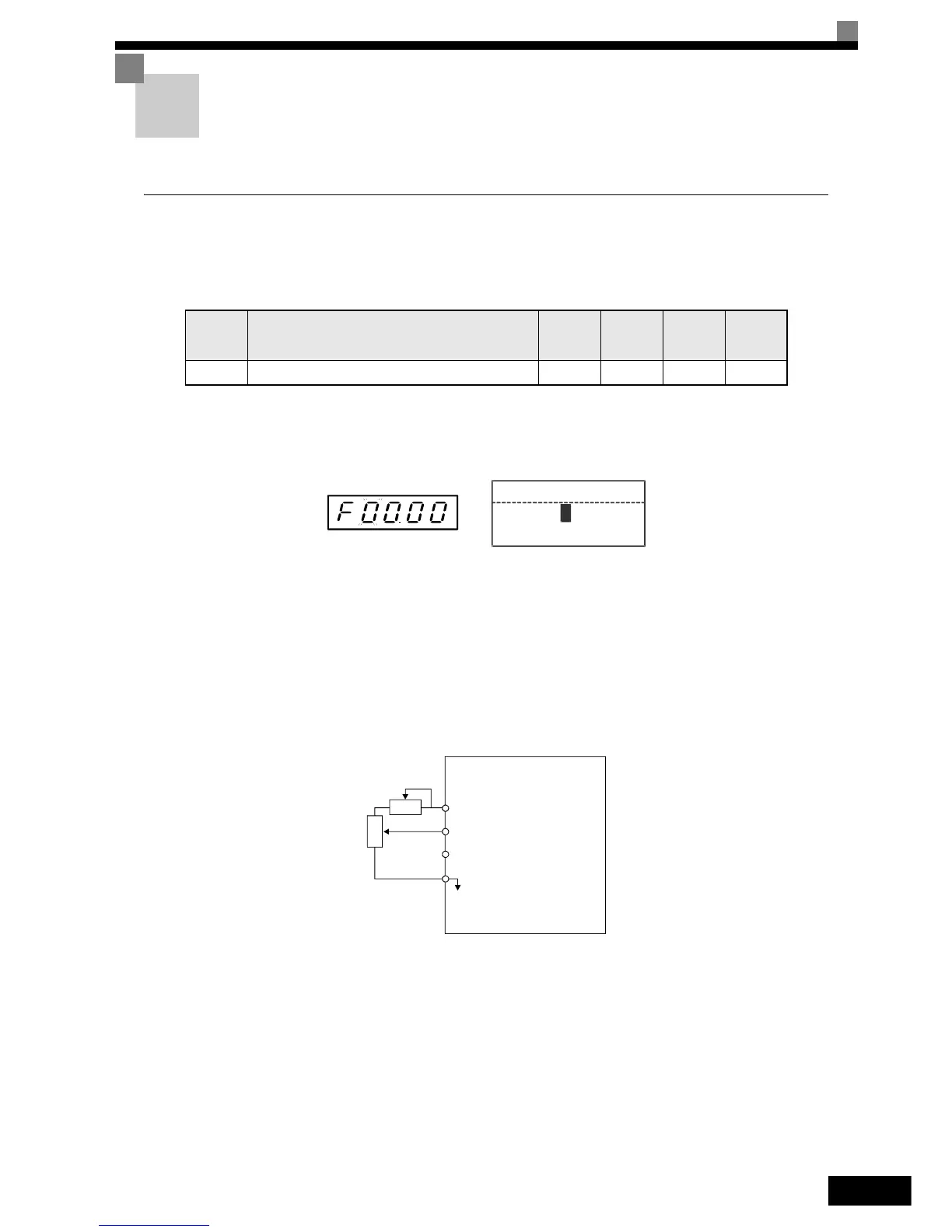Frequency Reference
6-5
Frequency Reference
This section explains how to input the frequency reference.
Selecting the Frequency Reference Source
Set parameter b1-01 to select the frequency reference source.
Related Parameters
Input the Frequency Reference from the Digital Operator
When b1-01 is set to 0, the frequency reference can be input from the Digital Operator.
For details on setting the frequency reference, refer to Chapter 3, Digital Operator and Modes
Fig 6.5 Frequency Setting Display with LED and LCD Digital Operator
Inputting the Frequency Reference Using Voltage (Analog Setting)
When b1-01 is set to 1, the frequency reference can be input from the control circuit terminal A1 (voltage
input), or control circuit terminal A2 (voltage or current input).
Inputting Master Speed Frequency Reference Only
If inputting the master speed frequency reference only, input the voltage reference to control circuit terminal
A1.
Fig 6.6 Master Speed Frequency Reference Input
Parameter
Number
Name
Setting
Range
Factory
Setting
Change
during
Operation
Access
Level
b1-01 Reference selection 0 to 3 1 No Q
Frequency Ref
-DRIVE- Rdy
U1
-01
= 60.00Hz
0
~
(0.00 60.00)
"0.00Hz"
Inverter
A1 (Master frequency reference)
+V (Power supply: 15 V, 20 mA)
A2 (Auxiliary frequency reference)
AC (Analog common)
2 kΩ
2 kΩ