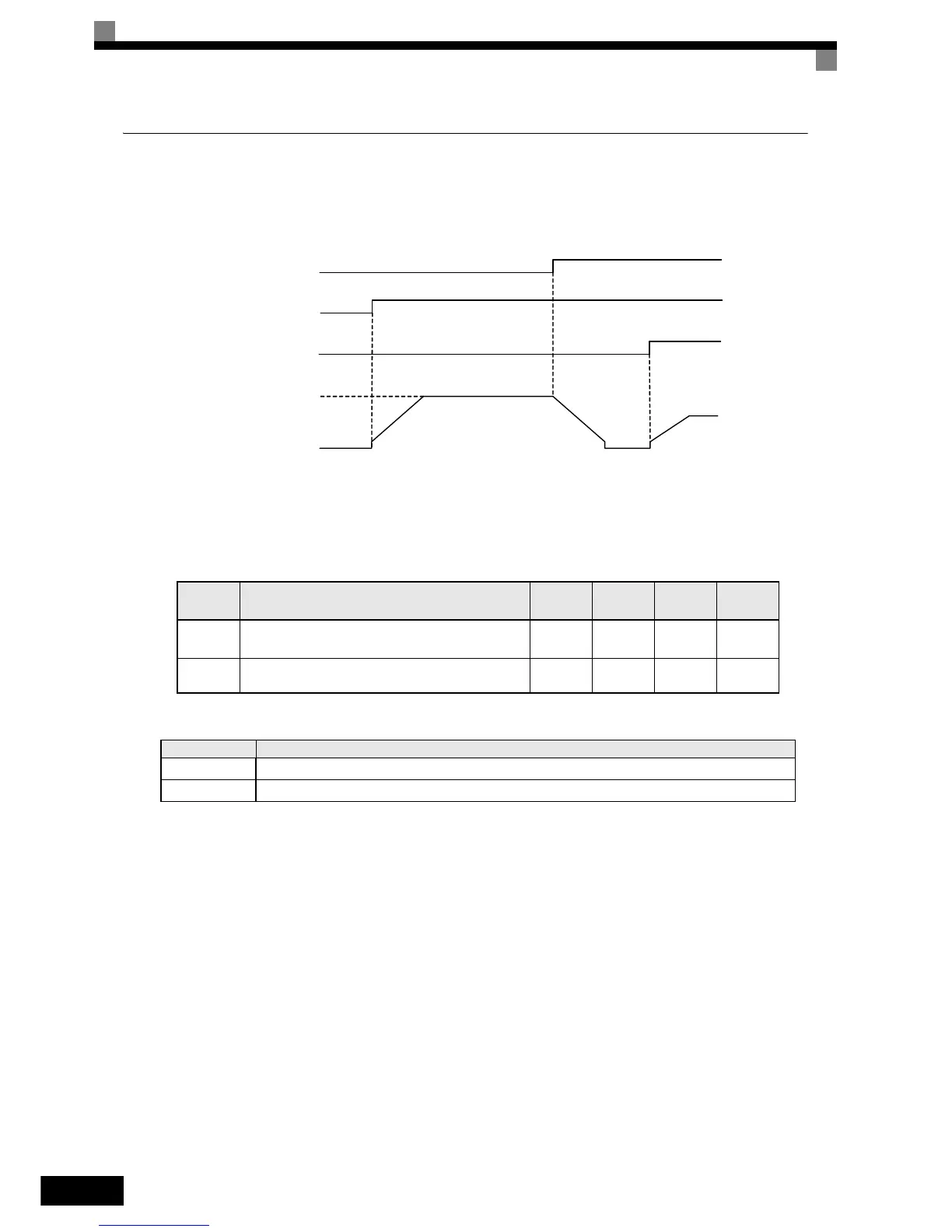6-108
Emergency Override Function
The emergency override function is used as a “smoke purge function. It will run the motor at the preset emer-
gency override speed or at AUTO frequency reference in forward or reverse direction. See Fig for a timing
chart.
Fig 6.65 Timing Chart for Emergency Override Function
Related Parameters
Multi-Function Digital Inputs (H1-01 to H1-05)
Setting and Application Precautions
• An OPE3 alarm will occur when emergency override forward and emergency override reverse are pro-
grammed to digital inputs simultaneously.
• During emergency override the Digital Operator display will show OVRD alarm.
• When the HOA Digital Operator is used, the OFF key is disabled during Emergency Override if any of the
multi-function inputs are programmed to Drive Enable (H1-xx=6A) or Bypass Drive Enable (H1-xx=70),
in both HAND and AUTO Mode.
• If a RUN or jog input is closed but the Drive Enable / Bypass Drive Enabled input is open, the Inverter will
display a “DNE Drive not Enable” alarm and the STOP LED will blink. When the Emergency Override
input is closed, the alarm display will change to “OVRD Emergcy Override”, the RUN LED will turn ON
and the STOP LED will turn OFF again.
Parameter
Number
Name
Setting
Range
Factory
Setting
Change
during
Operation
Access
Level
b1-14 Emergency override speed
0 to
200.00
0.00 Hz No A
b1-15 Emergency override reference selection 0 or 1 0 No A
Set Value Function
81 Emergency override forward (ON: Emergency override in forward direction)
82 Emergency override reverse (ON Emergency in override in reverse direction)
Drive Enable*
Emergency Override
Run command
Output frequency
Emergency Override
Reference**
* Applies for Drive Enable (H1-xx=6A) or Bypass Drive Enable (H1-xx=70)
** Either b1-14 or AUTO reference, depending on b1-15 setting