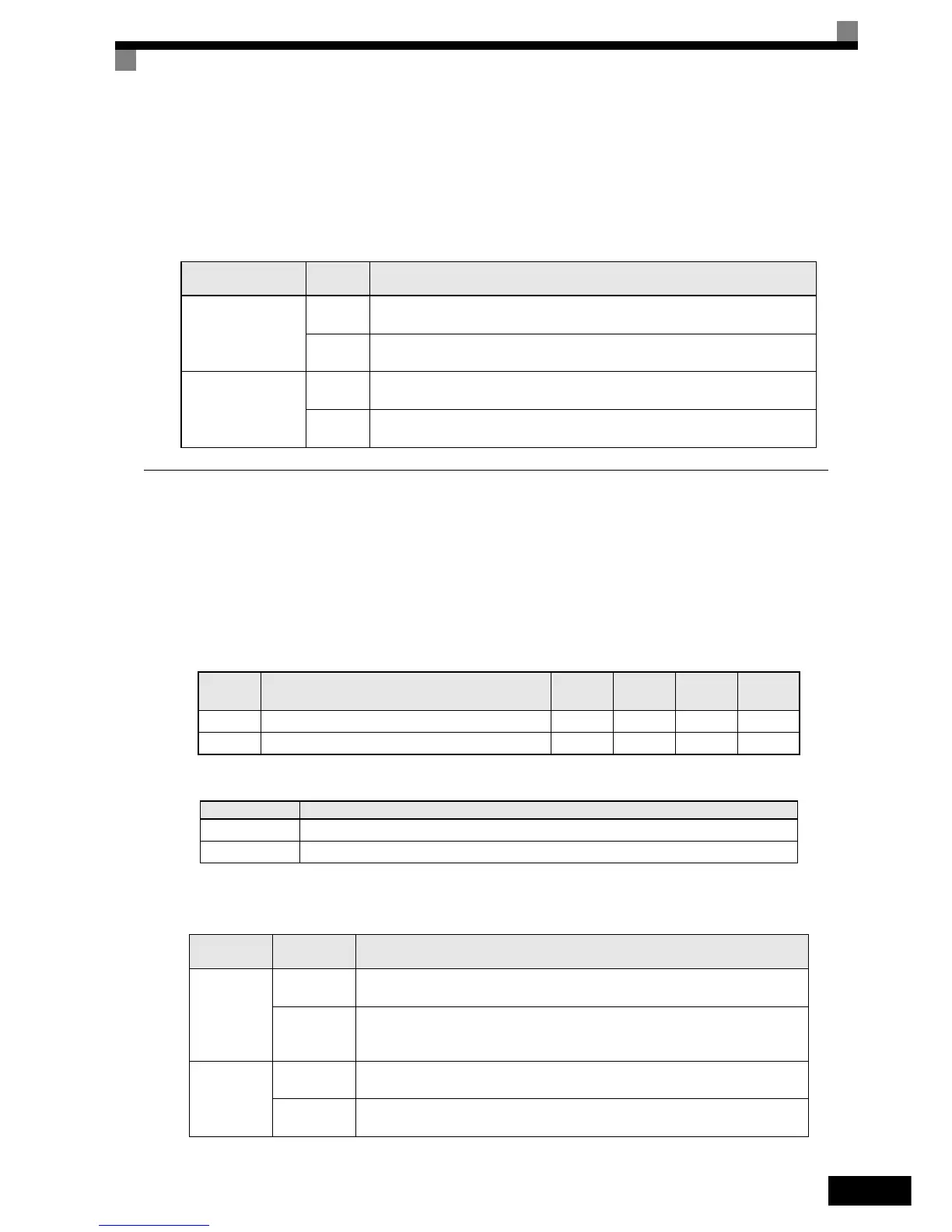Input Terminal Functions
6-61
Setting precautions
To use the operation source switching function make the following settings:
• Set b1-01 (Frequency reference source) to a value different from 2 (Memobus)
• Set b1-02 (RUN command source) to a value different from 2 (Memobus)
• Set one of the parameters H1-01 to H1-05 to 6B or 6C
AUTO/HAND Mode Switching by Digital Input
If the HOA Digital Operator (optional available) is connected the Inverter can be switched to AUTO or
HAND mode with digital inputs.
If b1-13 (HAND/AUTO switching during run selection) is set to 1 this is also possible during run, otherwise
the Inverter has to be stopped to enable the switchover. Depending on the setting of b1-13 the functionality of
b1-12 (HAND frequency reference source selection) changes.
Related Parameters
Multi-function Digital Inputs (H1-01 to H1-05)
Application Precautions
Following table shows the behavior of the Inverter depending on the setting of b1-12 and b1-13.
Setting for one of
H1-01 to H1-05
Terminal
Status
Frequency Reference and Run Command Source
6B
OFF
Inverter
(Frequency reference and Run command source are set in b1-01 and b1-02)
ON
MEMOBUS communication
(Frequency reference and run command are input via Memobus, RS-422/485 port)
6C
OFF
MEMOBUS communication
(Frequency reference and run command are input via Memobus, RS-422/485 port)
ON
Inverter
(Frequency reference and Run command source are set in b1-01 and b1-02)
Parameter
Number
Name
Setting
Range
Factory
Setting
Change
during
Operation
Access
Level
b1-12 HAND frequency reference source selection 0 or 1 0 No A
b1-13 HAND/AUTO switching during run selection 0 or 1 0 No A
Set Value Function
6D AUTO mode selection (ON: AUTO mode active)
6E HAND mode selection (ON: HAND mode active)
Setting of
b1-12
Setting of
b1-13
HAND/AUTO Switching Behaviour
0
(Operator)
0
(Disabled)
Inverter has to be stopped for HAND/AUTO switchover.
If started in HAND mode d1-01 becomes the active frequency reference.
1
(Enabled)
Inverter can be switched over during run.
When switched to HAND mode the last AUTO frequency reference is used in
HAND mode and copied into d1-01.
1
(Terminals)
0
(Disabled)
Inverter has to be stopped for HAND/AUTO switchover.
If started in HAND mode the AUTO frequency reference is used.
1
(Enabled)
Inverter can be switched over during run.
When switched to HAND mode d1-01 becomes the active frequency reference.