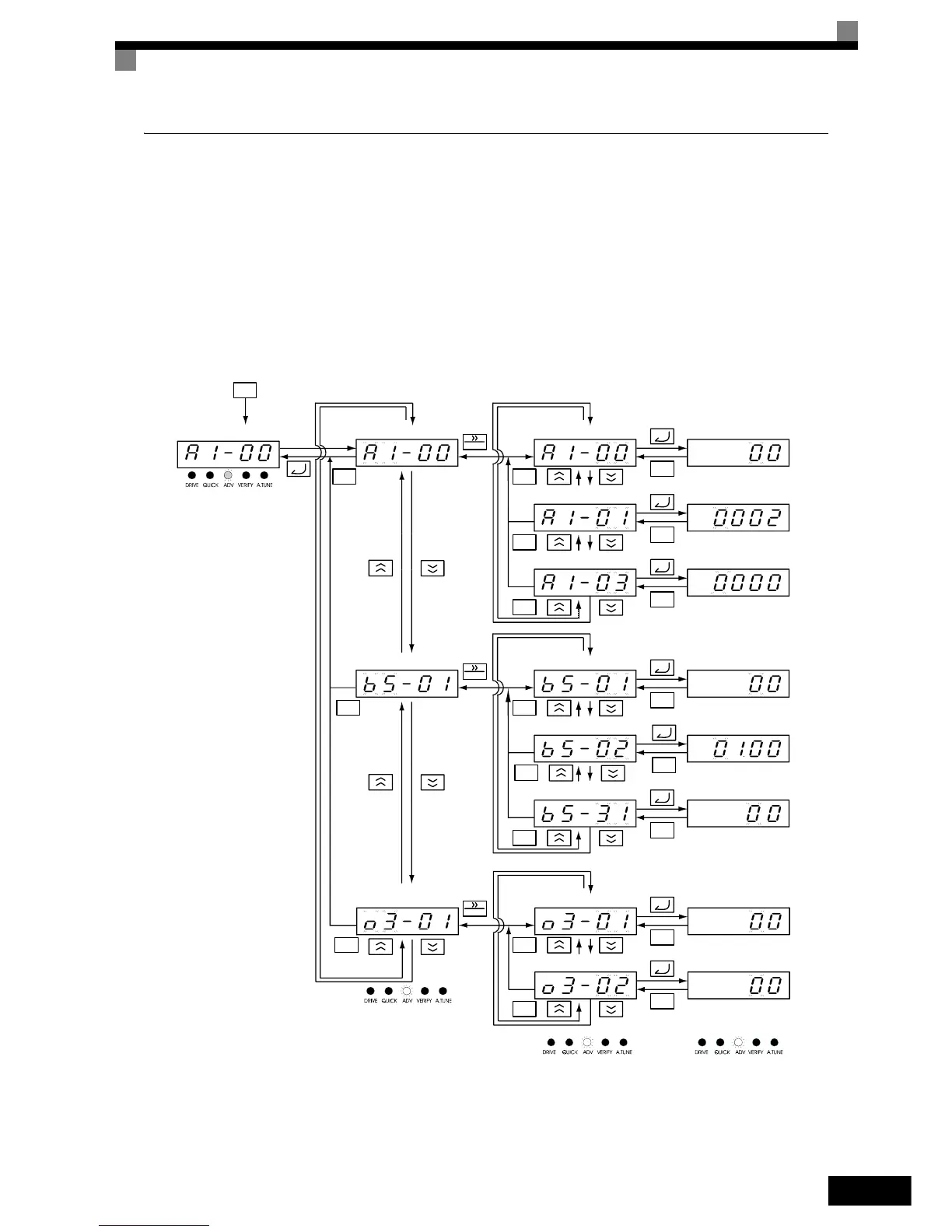Modes
3-11
Advanced Programming Mode
In Advanced Programming Mode all parameters can be monitored and set.
The parameters can be changed from the setting display. Use the Increment, Decrement, and Shift/RESET
keys to change the settings. The setting will be saved and the display will return to the monitor display when
the DATA/Enter key is pressed.
Refer to Chapter 5, User Parameters for details on the parameters.
Example Operations with LED Digital Operator
Fig 3.10 shows example operations in Advanced Programming Mode with the LED Digital Operator.
Fig 3.10 Operations in Advanced Programming Mode with LED Digital Operator
ESC
MENU
RESET
ESC
ESC
ESC
ESC
ESC
ESC
ESC
ESC
ESC
ESC
ESC
ESC
ESC
ESC
ESC
ESC
RESET
RESET
ESC
ESC
Setting Display
Mode Selection Display
Monitor Display
Function Selection Display
Initialize Mode: A1-xx
PI Control: b5-xx
Copy Function: o3-xx
Language Selection
Access Level
Initialize
PI Control Mode Selection
Proportional Gain
PI Unit Selection
Copy Function Selection
Read Permission Selection